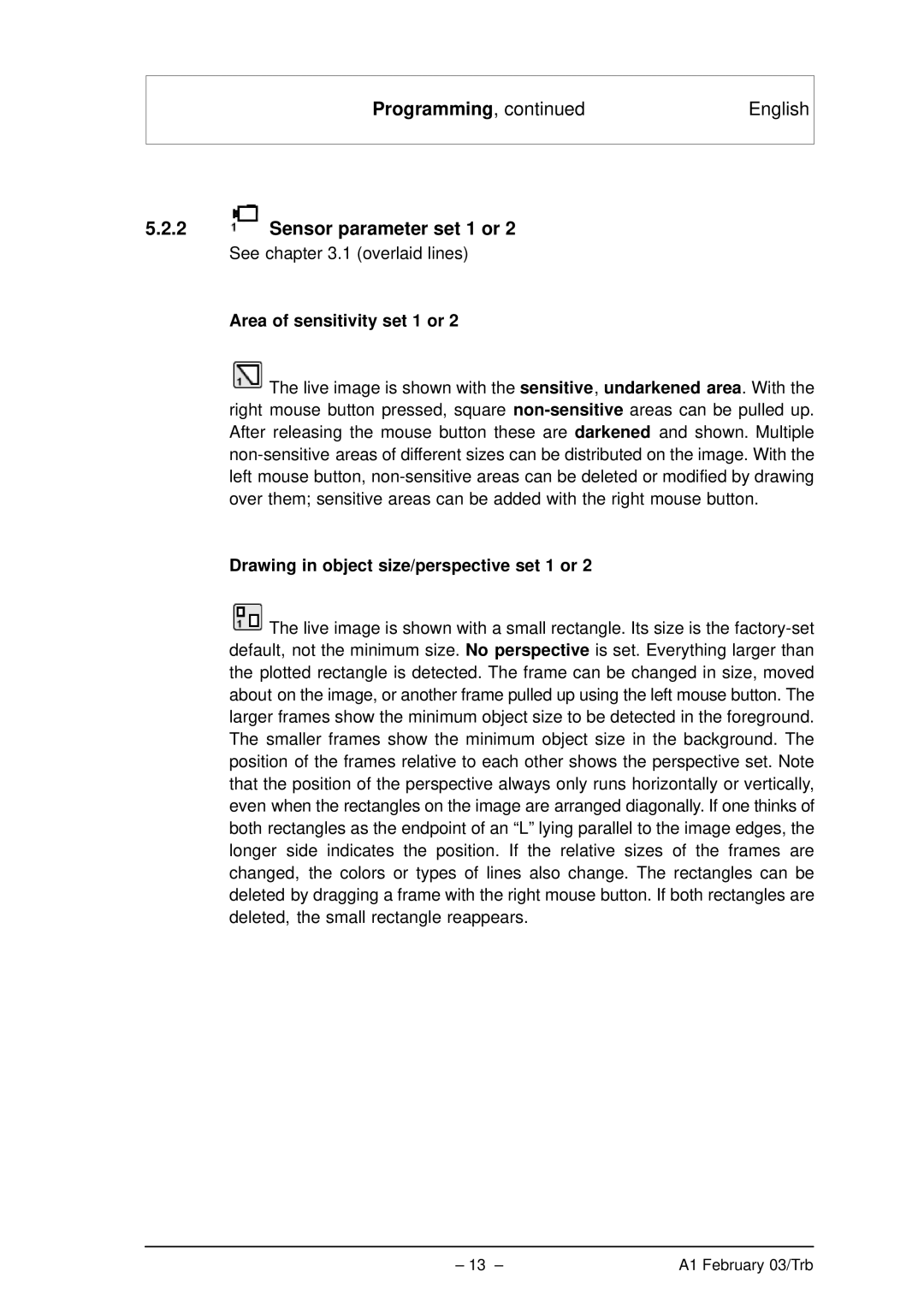VMD01 M50 PAL VMD01 M60 Ntsc
EU Declaration of Conformity
Recognized Component Mark for Canada and the United States
Table of Contents
Accessories
Basic shipment contents
Introduction
Statutes/Norms/Guidelines met by the unit
Housing can be stacked upright
Housing vertical
Mounting
General mounting notes
Connections / Rear
Connections / Front
Contacts Video OUT
1 19 mounting frame without wiring accessory VMD-RA00
19 mounting frame and wiring Accessory VMD-RA90
Rotary switch
Overlaid lines for color and B/W signals
Functions
Light emitting diodes
Contact assignment
Menu
System structure
Programming
Code number default 00000 / Change code number
Startup
Operation
Signaling of alarms
Alarm set 1 or Operating type
Programming
Area of sensitivity set 1 or
Sensor parameter set 1 or
Drawing in object size/perspective set 1 or
Example of perspective positioning
Copy parameter sets
Direction of movement set 1 or
Plotting the permitted direction of movement
Saving parameter sets
Operating mode
Acknowledge / Alarm images
Alarm acknowledgement
Operating instructions
Access to alarm image memory
Channel variant
Technical data
Wall holder
Cleaning
Reset to default setting
General
Table DES Matieres
VMD-PS
Contenu du module de base Accessoires
Instructions de montage générales
Montage
Variantes de montage
Boîtier vertical
Suite Montage
Support pour montage mural et au plafond accessoire VMD-WM
Connexions / Face avant
Connexions / Face arrière
1 Châssis de montage 19 sans câblage accessoire VMD-RA00
Châssis de montage 19 et câblage Accessoires VMD-RA90
Lignes de brouillage pour les signaux couleur et N/B
Fonctions
Commutateur rotatif
Diodes électroluminescentes
Suite Fonctions
Configuration des contacts
Menus
Structure du système
Commande
Mise en service
Paramétrage
Code préréglage 00000 / modification du code
Signalisation d’alarmes
Jeu d’alarmes 1 ou Mode de fonctionnement
Paramétrage
Suite Paramétrage
Zones sensibles Jeu 1 ou
Jeu de paramètres de détection 1 ou
Exemples de position de la perspective
Copie des jeux de paramètres
Direction de mouvement Jeu 1 ou
Représentation de la direction de mouvement autorisée
Confirmation des jeux de paramètres
Confirmation de l’alarme
Confirmation / images d’alarme
Utilisation
Modes de fonctionnement
Suite Utilisation
Accès à la mémoire d’images d’alarme
Variante monocanal
Données techniques
Support mural
Généralités
Conseils
Inhaltsverzeichnis Deutsch
Gesetze/Normen/Richtlinien die das Gerät erfüllt
Einführung
Lieferumfang Grundausbau Zubehör
Montagevarianten
Allgemeine Montagehinweise
Gehäuse senkrecht
Gehäuse waagerecht stapelbar Achtung
Anschlüsse / Rückseite
Anschlüsse / Vorderseite
Wandhalter zur Wand- und Deckenmontage Zubehör VMD-WM
Kontakte I/O Video OUT
1 19 Einbaurahmen ohne Verdahtung Zubehör VMD-RA00
19- Einbaurahmen und Verdrahtung Zubehör VMD-RA90
Funktionen
Überlagerungslinien bei Farb- und S/W-Signalen
Drehschalter
Leuchtdioden
Kontaktbelegung
Menue
Systemstruktur
Inbetriebnahme
Parametrierung
Bedienung
Code-Nummer Voreinstellung 00000 / Code-Nummer ändern
Signalisierung von Alarmen
Alarmierungssatz 1 oder Betriebsart
Parametrierung
Fortsetzung Parametrierung
Sensible Fläche Satz1 oder
Sensorparametersatz 1 oder
Einzeichnen der Objektgröße / Perspektive Satz 1 oder
Beispiele zur Lage der Perspektive
Parametersätze kopieren
Bewegungsrichtung Satz 1 oder
Einzeichnen der erlaubten Bewegungsrichtung
Sichern von Parametersätzen
Quittierung der Alarme
Quittieren / Alarmbilder
Bedienungsanleitung
Deutsch
Links, Voralarmbilder -rechts, Nachalarmbilder +
Zugriff auf Alarmbildspeicher
Fortsetzung Bedienungsanleitung
Kanal Variante
Technische Daten
Wandhalter
Allgemeines
Hinweise
ÍNDICEEspañol
Leyes, normas y directrices que cumple el aparato
Introducción
Contenido del pedido básico Accesorios
Notas generales para el montaje
Montaje
Variantes de montaje
Bastidor vertical
Conexiones, parte trasera
Conexiones, frontal
Tomas E/S
Bastidor de montaje de 19 sin cables accesorio VMD-RA
Bastidor de montaje de 19 y cables accesorio VMD-RA90
Interruptor giratorio
Funciones
Diodos luminosos
Asignación de contactos
Menús
Estructura del sistema
Puesta en servicio
Configuración
Manejo
Interfaz de menús
Contactos de alarma salida I, ver
Configuración
Señalización de alarmas
LED rojo
Secuencia de parámetros de sensor 1 ó
Dimensionar el tamaño del objeto, perspectiva secuencia 1 ó
Superficie sensible secuencia 1 ó
Copiar secuencias de parámetros
Dimensionar el sentido de movimiento permitido
Ejemplos de la posición de la perspectiva
Sentido de movimiento secuencia 1 ó
Guardar secuencias de parámetros
Confirmación de las alarmas
Confirmar, imágenes de alarma
Manual de instrucciones
Modos de funcionamiento
Continuación Manual de instrucciones
Acceso a la memoria de imágenes de alarma
Variante de 1 canal
Datos técnicos
Soporte mural
Generalidades
Notas
INDICEItaliano
Introduzione
Dotazione versione base Accessori
Avvertenze generali per il montaggio
Montaggio
Varianti di montaggio
Alloggiamenti verticali
Collegamenti / lato posteriore
Collegamenti / lato anteriore
Contatti I/O Video OUT
Vista dall’alto LP distributore
Telaio di montaggio da 19 e cablaggio accessorio VMD-RA90
Linee eterodine per segnali a colori e B/N
Funzioni
Interruttore rotante
Diodi luminosi
Collegamento dei contatti
Struttura del sistema
Messa in funzione
Parametrizzazione
1 Uso
Superficie del menu
Continuazione Parametrizzazione
Parametrizzazione
Record di allarme 1 o Modalità operativa
Segnalazione degli allarmi
Superficie sensibile parametro 1 o
Record parametri sensore 1 o
Esempi per la posizione della prospettiva
Copiare il record di parametri
Direzione di movimento record 1 o
Inserimento della direzione consentita di movimento
Salvare i record di parametri
Conferma / immagini d’allarme
Istruzioni per l’uso
Modalità operative
Conferma degli allarmi
Continuazione Istruzioni per l’uso
Accesso alla memoria delle immagini d’allarme
Variante ad 1 canale
Dati tecnici
Supporto a muro
Generalità
Avvertenze
Inhoudsopgave Nederlands
Inleiding
Leveringsomvang basisdeel Accessoires
Behuizing verticaal
Algemene montageaanwijzingen
Behuizing horizontaal stapelbaar Let op
Aansluitingen / voorzijde
Wandhoudervoor de wand- en plafondmontage accessoire VMD-WM
Aansluitingen / achterzijde
Contacten I/O
1 19-inbouwframe zonder bekabeling accessoire VMD-RA00
19-inbouwframe en bekabeling accessoire VMD-RA90
Functies
Heterodynelijnen bij kleur- en S/W-signalen
Draaischakelaar
Lichtdioden
Contactbezetting
Nederlands
Systeemstructuur
Ingebruikneming
Parametrering
Bediening
Codenummer voorinstelling 00000 / Codenummer wijzigen
Signalering van alarmen
Alarmering set 1 Modus
Parametrering
Gevoelig gebied set 1
Sensor parameterset 1
Intekenen van de objectgrootte / perspectief set 1
Voorbeelden van de stand van het perspectief
Parameterset kopiëren
Bewegingsrichting set 1
Intekenen van de toegestane bewegingsrichting
Opslaan van parametersets
Bevestiging van alarmen
Bevestigen / Alarmbeelden
Handleiding
Modi
Links, beelden voor alarm -rechts, beelden na alarm +
Toegang tot het geheugen van alarmbeelden
Kanaal variant
Technische gegevens
Wandhouder
Algemeen
Opmerkingen
ÍNDICEPortuguês
Português
Introdução
Legislação/Normas/Directivas que o aparelho cumpre
Material fornecido Modelo standard Acessórios
Indicações gerais de montagem
Montagem
Variantes de montagem
Caixa vertical
Ligações / Lado traseiro
Ligações / Lado frontal
Contactos I/O
Bastidor de encaixe de 19 sem cablagem acessório VMD-RA00
Bastidor de encaixe de 19 e cablagem acessório VMD-RA90
Linhas sobrepostas nos sinais a cores / preto e branco
Funções
Interruptor rotativo
Díodos electroluminescentes
Função Especificação eléctr Entrada de contactos
Pinagem
Saída de contactos
Entradas de contactos Telecomando
Estrutura do sistema
Colocação em funcionamento
Parametrização
Operação
Interface de diálogo por menus
Sinalização de alarmes
Conjunto de alarmes 1 ou Modo de operação
Parametrização
Continuação Parametrização
Área sensível Conjunto 1 ou
Conjunto de parâmetros do sensor 1 ou
Delinear o tamanho do objecto / Perspectiva Conjunto 1 ou
Exemplo relativo à orientação da perspectiva
Copiar conjuntos de parâmetros
Sentido do movimento Conjunto 1 ou
Delineação do sentido do movimento permitido
Guardar conjuntos de parâmetros
Manual de operação
Confirmação de conhecimento / Imagens de alarme
Modos de operação
Continuação Manual de operação
Acesso à memória de imagens de alarme
Suporte mural
Dados técnicos
Limpeza
Reset para a definição básica
Ausgabe Stand Februar

 Sensor parameter set 1 or 2
Sensor parameter set 1 or 2![]() The live image is shown with the sensitive, undarkened area. With the right mouse button pressed, square
The live image is shown with the sensitive, undarkened area. With the right mouse button pressed, square ![]() The live image is shown with a small rectangle. Its size is the
The live image is shown with a small rectangle. Its size is the