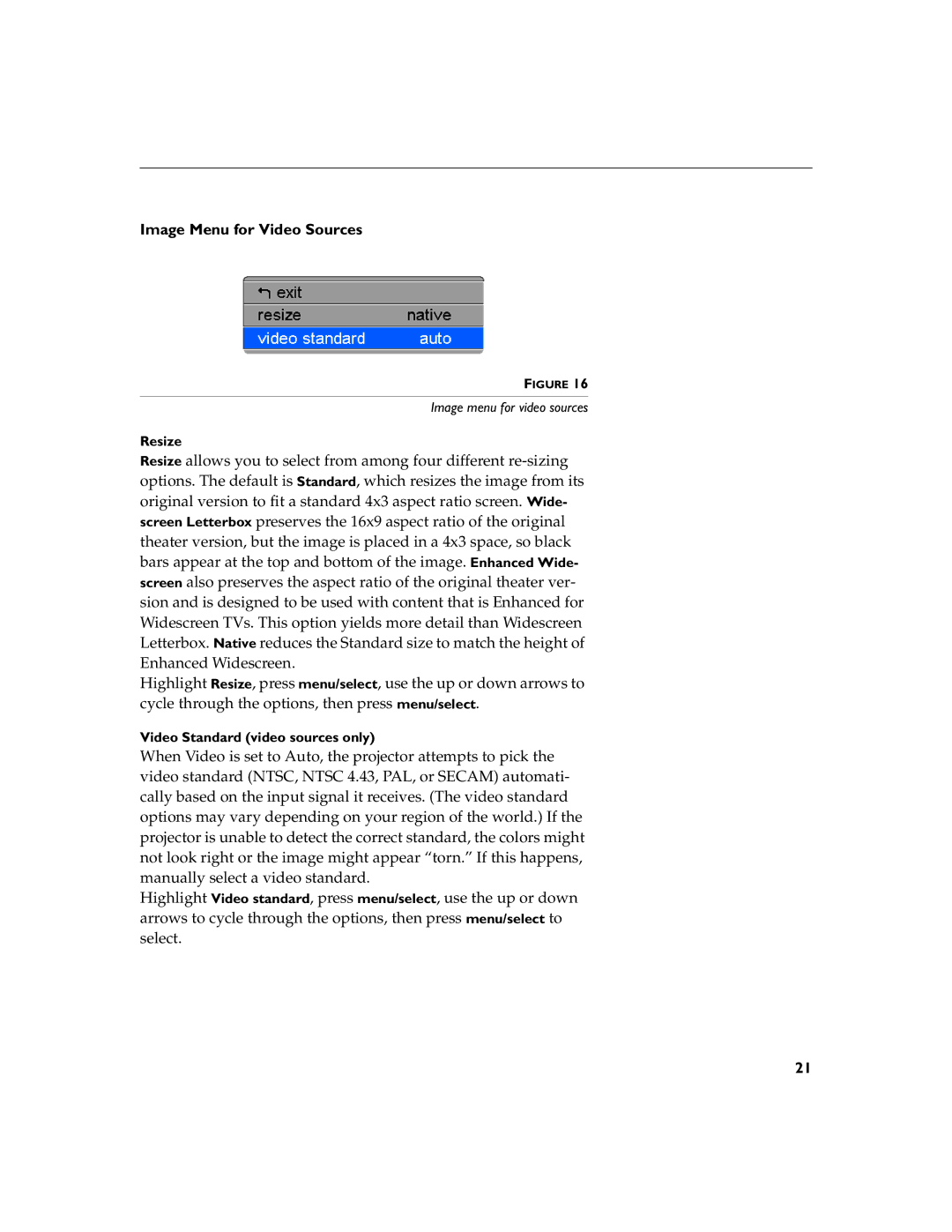Image Menu for Video Sources
FIGURE 16
Image menu for video sources
Resize
Resize allows you to select from among four different
Highlight Resize, press menu/select, use the up or down arrows to cycle through the options, then press menu/select.
Video Standard (video sources only)
When Video is set to Auto, the projector attempts to pick the video standard (NTSC, NTSC 4.43, PAL, or SECAM) automati- cally based on the input signal it receives. (The video standard options may vary depending on your region of the world.) If the projector is unable to detect the correct standard, the colors might not look right or the image might appear “torn.” If this happens, manually select a video standard.
Highlight Video standard, press menu/select, use the up or down arrows to cycle through the options, then press menu/select to select.
21