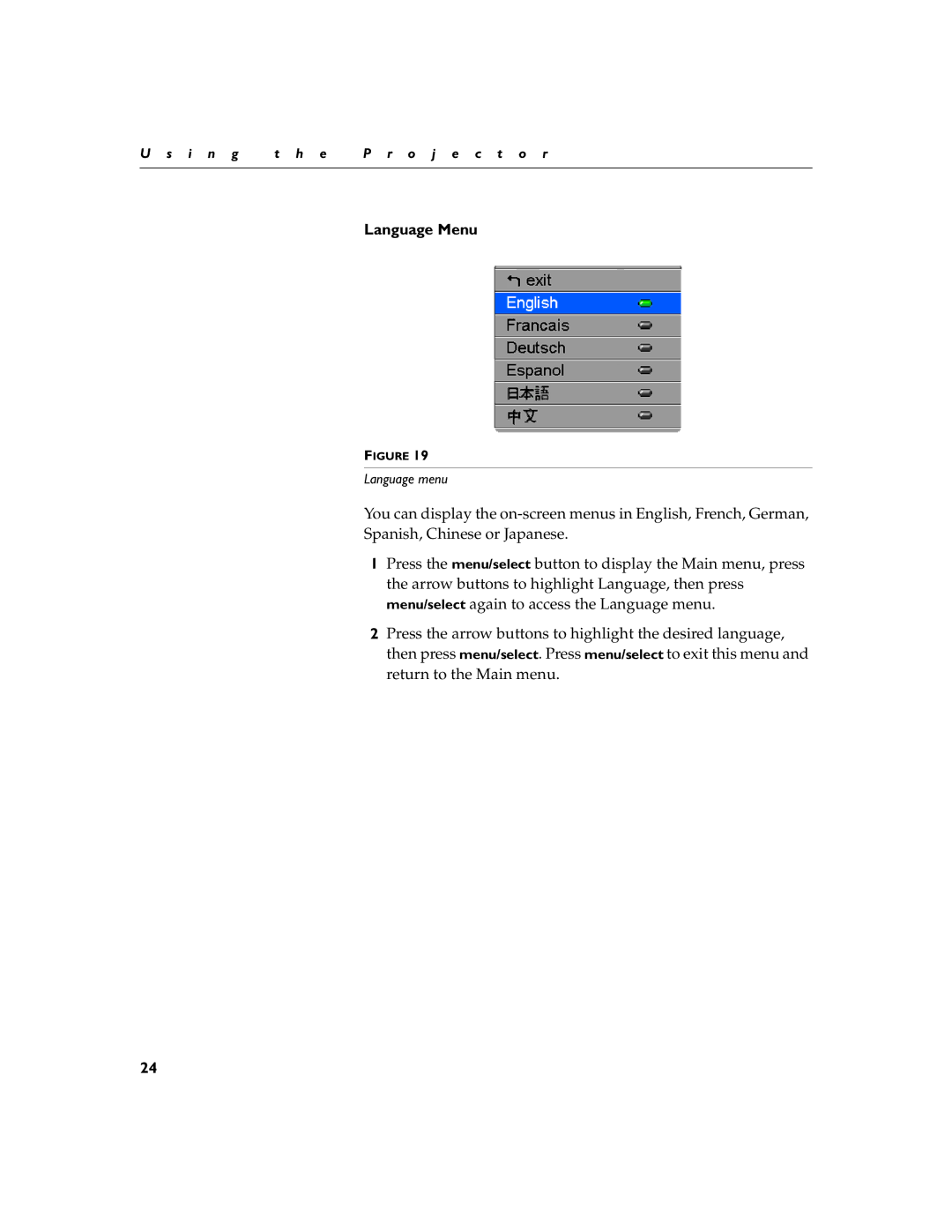U s i n g | t h e | P r o j e c t o r |
|
|
|
Language Menu
FIGURE 19
Language menu
You can display the
1Press the menu/select button to display the Main menu, press the arrow buttons to highlight Language, then press menu/select again to access the Language menu.
2Press the arrow buttons to highlight the desired language, then press menu/select. Press menu/select to exit this menu and return to the Main menu.
24