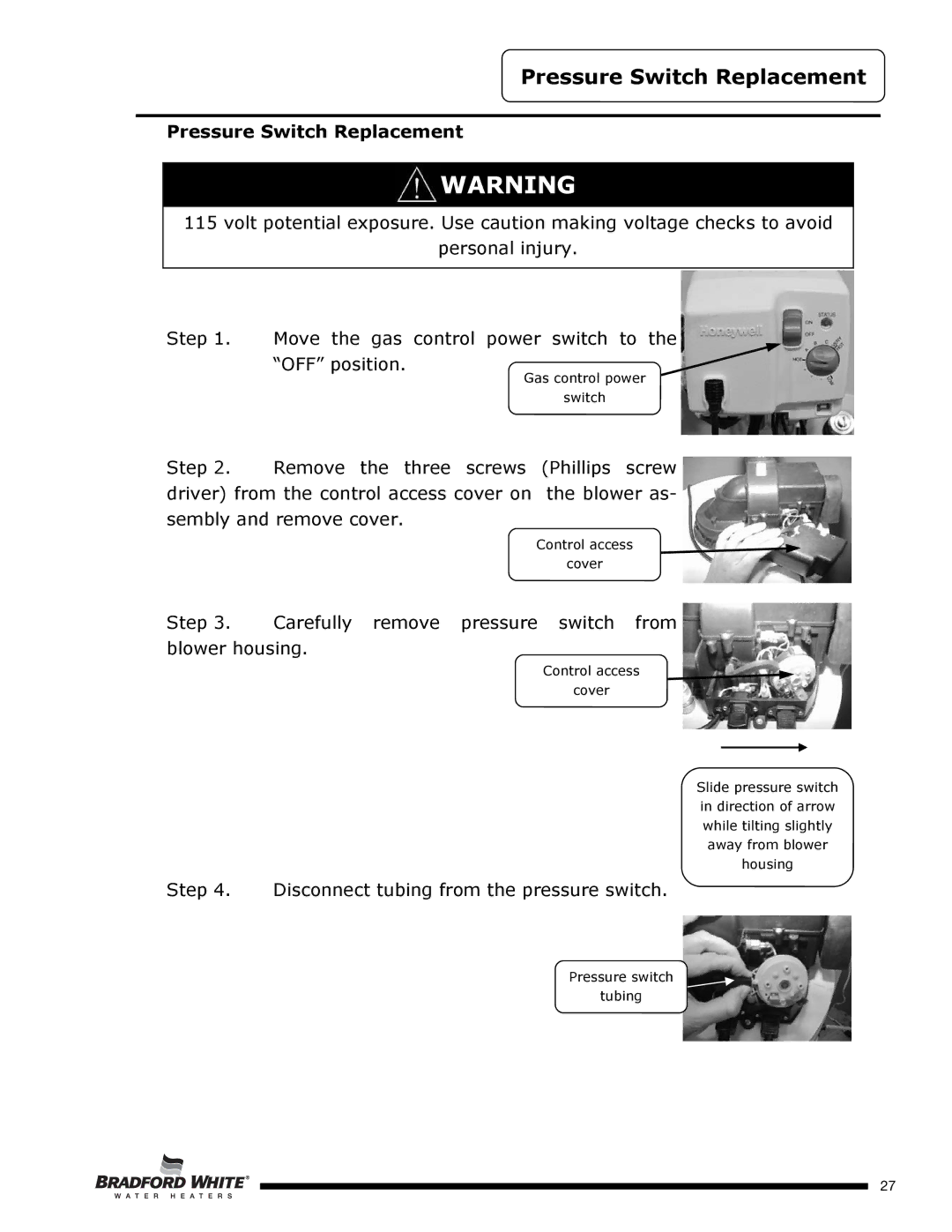Pressure Switch Replacement
Pressure Switch Replacement
![]() WARNING
WARNING
115 volt potential exposure. Use caution making voltage checks to avoid
personal injury.
Step 1. Move the gas control power switch to the “OFF” position.
Gas control power
switch
Step 2. Remove the three screws (Phillips screw driver) from the control access cover on the blower as- sembly and remove cover.
Control access
cover
Step 3. Carefully remove pressure switch from blower housing.
Control access
cover
Slide pressure switch in direction of arrow while tilting slightly away from blower housing
Step 4. Disconnect tubing from the pressure switch.
Pressure switch
tubing
Page 27
27