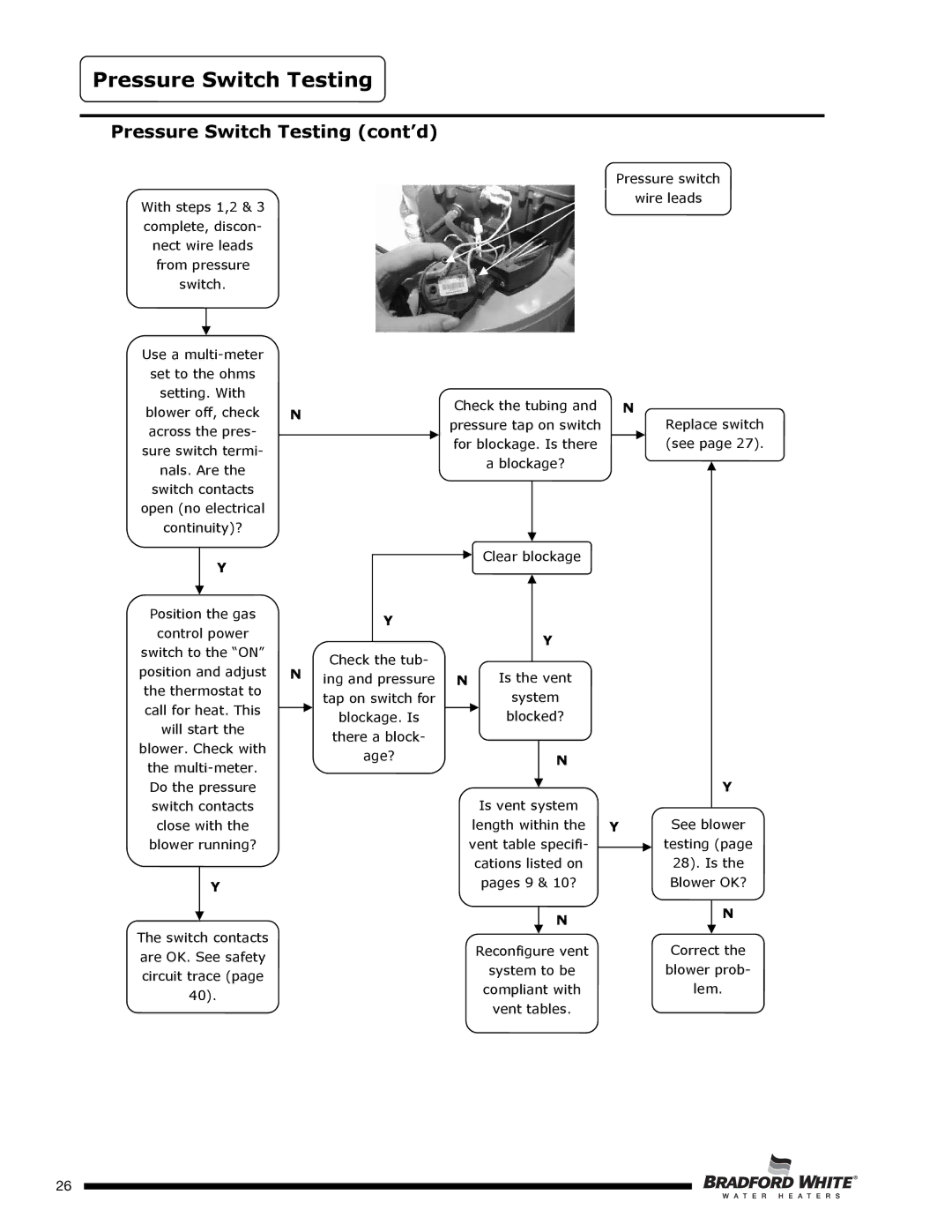Pressure Switch Testing
Pressure Switch Testing (cont’d)
Pressure switch
With steps 1,2 & 3 complete, discon- nect wire leads from pressure switch.
wire leads
Use a
set to the ohms
setting. With
blower off, check across the pres- sure switch termi- nals. Are the switch contacts open (no electrical continuity)?
Y
Position the gas
control power
switch to the “ON” position and adjust the thermostat to call for heat. This will start the blower. Check with the
Y
The switch contacts are OK. See safety circuit trace (page 40).
N | Check the tubing and | N | |
pressure tap on switch | Replace switch | ||
| |||
| for blockage. Is there | (see page 27). | |
| a blockage? |
|
| Y | Clear blockage | |
| |||
|
| ||
|
| Y | |
Check the tub- | |||
| |||
N ing and pressure N | Is the vent | ||
tap on switch for | system | ||
blockage. Is | blocked? | ||
there a block- |
| ||
age? | N | ||
|
| ||
| Y |
Is vent system |
|
length within the Y | See blower |
vent table specifi- | testing (page |
cations listed on | 28). Is the |
pages 9 & 10? | Blower OK? |
N | N |
| |
Reconfigure vent | Correct the |
system to be | blower prob- |
compliant with | lem. |
vent tables. |
|
Page 26
26