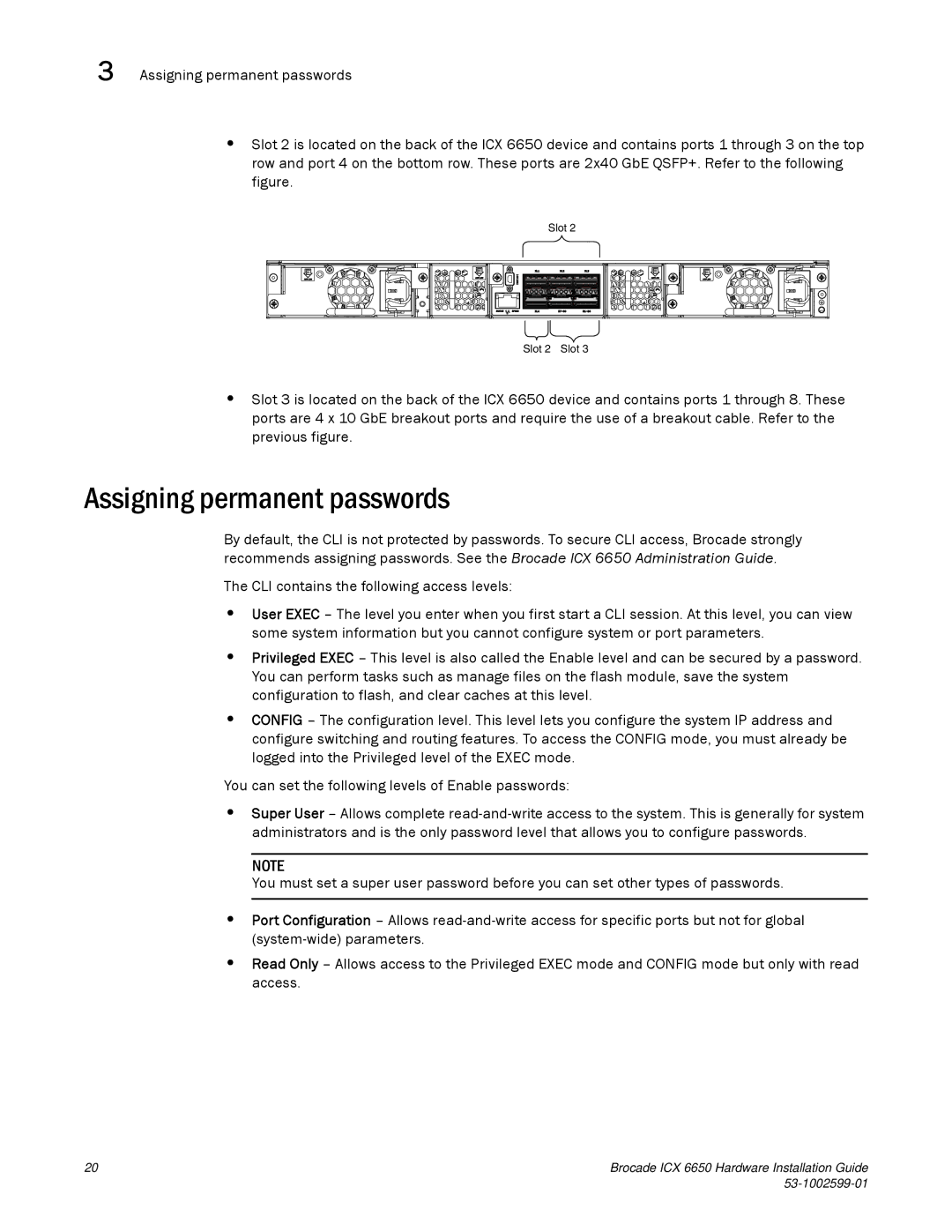3 Assigning permanent passwords
•Slot 2 is located on the back of the ICX 6650 device and contains ports 1 through 3 on the top row and port 4 on the bottom row. These ports are 2x40 GbE QSFP+. Refer to the following figure.
Slot 2
Slot 2 Slot 3
•Slot 3 is located on the back of the ICX 6650 device and contains ports 1 through 8. These ports are 4 x 10 GbE breakout ports and require the use of a breakout cable. Refer to the previous figure.
Assigning permanent passwords
By default, the CLI is not protected by passwords. To secure CLI access, Brocade strongly recommends assigning passwords. See the Brocade ICX 6650 Administration Guide.
The CLI contains the following access levels:
•User EXEC – The level you enter when you first start a CLI session. At this level, you can view some system information but you cannot configure system or port parameters.
•Privileged EXEC – This level is also called the Enable level and can be secured by a password. You can perform tasks such as manage files on the flash module, save the system configuration to flash, and clear caches at this level.
•CONFIG – The configuration level. This level lets you configure the system IP address and configure switching and routing features. To access the CONFIG mode, you must already be logged into the Privileged level of the EXEC mode.
You can set the following levels of Enable passwords:
•Super User – Allows complete
NOTE
You must set a super user password before you can set other types of passwords.
•Port Configuration – Allows
•Read Only – Allows access to the Privileged EXEC mode and CONFIG mode but only with read access.
20 | Brocade ICX 6650 Hardware Installation Guide |
|