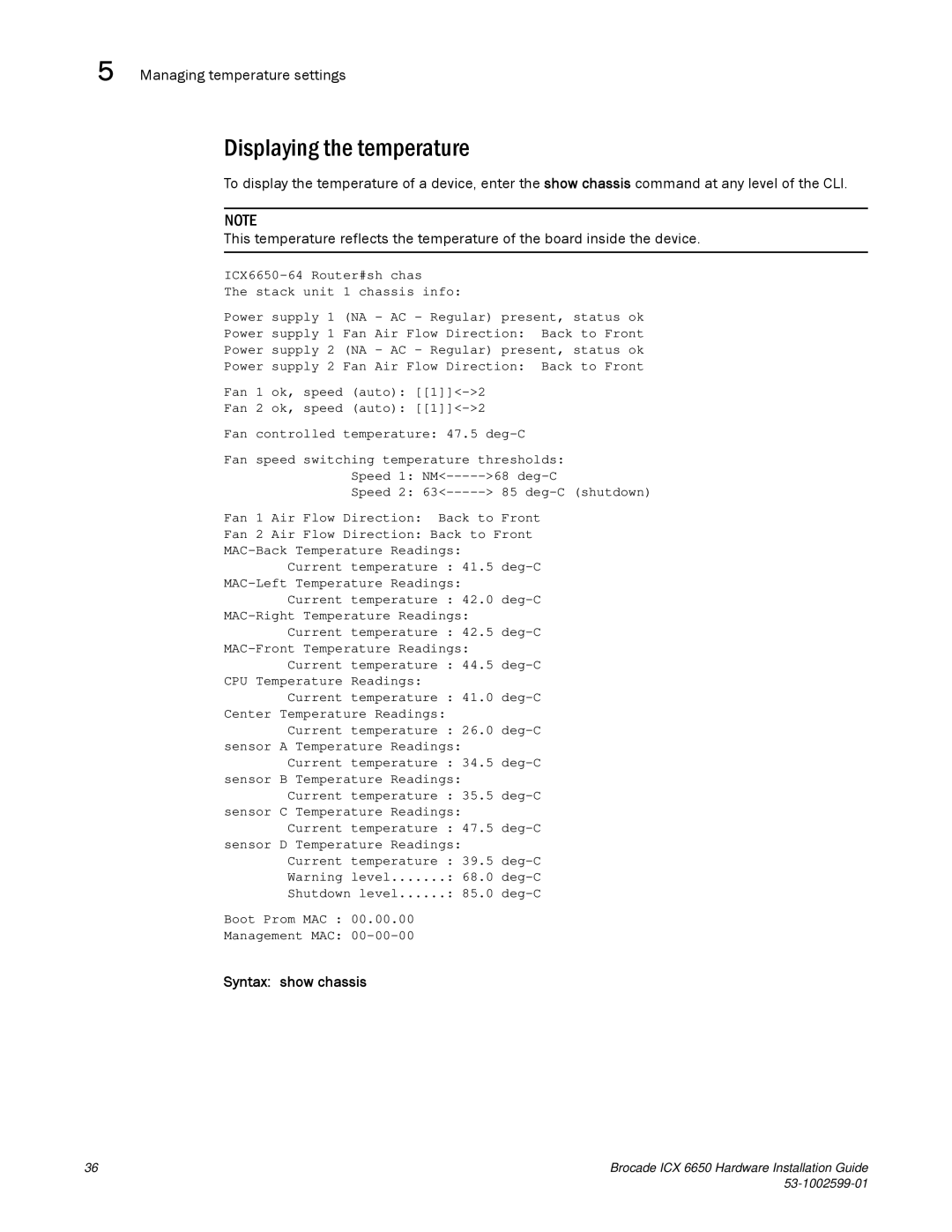5 Managing temperature settings
Displaying the temperature
To display the temperature of a device, enter the show chassis command at any level of the CLI.
NOTE
This temperature reflects the temperature of the board inside the device.
The stack unit 1 chassis info:
Power supply 1 (NA - AC - Regular) present, status ok
Power supply 1 Fan Air Flow Direction: Back to Front
Power supply 2 (NA - AC - Regular) present, status ok
Power supply 2 Fan Air Flow Direction: Back to Front
Fan 1 ok, speed (auto):
Fan 2 ok, speed (auto):
Fan controlled temperature: 47.5
Fan speed switching temperature thresholds:
| Speed 1: | |
| Speed 2: | 85 |
Fan 1 Air Flow Direction: Back to | Front | |
Fan 2 Air Flow Direction: Back to Front | ||
| ||
Current | temperature : 41.5 | |
| ||
Current | temperature : 42.0 | |
| ||
Current | temperature : 42.5 | |
| ||
Current | temperature : 44.5 | |
CPU Temperature | Readings: |
|
Current | temperature : 41.0 | |
Center Temperature Readings: |
| |
Current | temperature : 26.0 | |
sensor A Temperature Readings: |
| |
Current | temperature : 34.5 | |
sensor B Temperature Readings: |
| |
Current | temperature : 35.5 | |
sensor C Temperature Readings: |
| |
Current | temperature : 47.5 | |
sensor D Temperature Readings: |
| |
Current | temperature : 39.5 | |
Warning | level.......: 68.0 | |
Shutdown level......: 85.0 | ||
Boot Prom MAC : 00.00.00 |
| |
Management MAC: |
| |
Syntax: show chassis
36 | Brocade ICX 6650 Hardware Installation Guide |
|