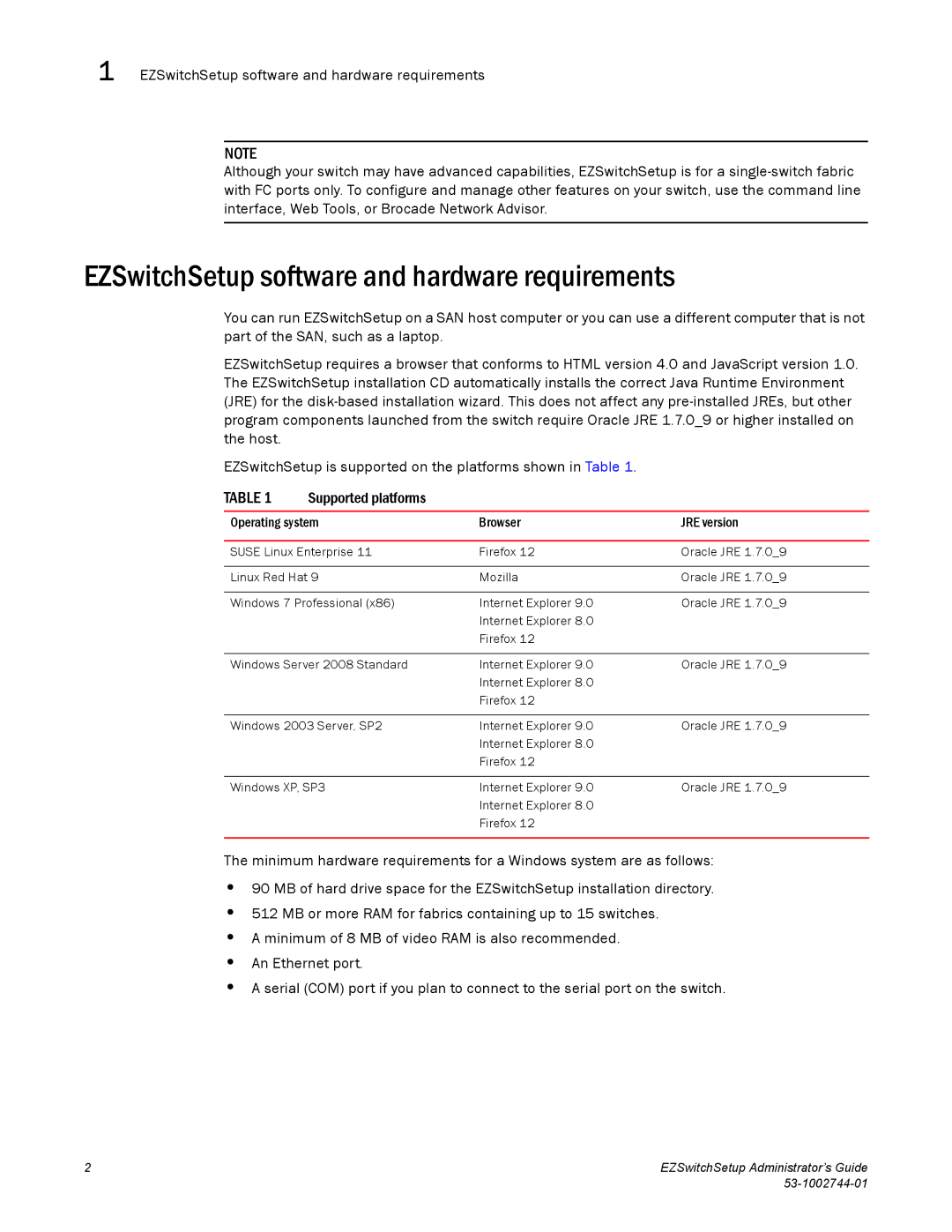1 EZSwitchSetup software and hardware requirements
NOTE
Although your switch may have advanced capabilities, EZSwitchSetup is for a
EZSwitchSetup software and hardware requirements
You can run EZSwitchSetup on a SAN host computer or you can use a different computer that is not part of the SAN, such as a laptop.
EZSwitchSetup requires a browser that conforms to HTML version 4.0 and JavaScript version 1.0. The EZSwitchSetup installation CD automatically installs the correct Java Runtime Environment (JRE) for the
EZSwitchSetup is supported on the platforms shown in Table 1.
TABLE 1 | Supported platforms |
|
|
|
|
| |
Operating system | Browser | JRE version | |
|
|
| |
SUSE Linux Enterprise 11 | Firefox 12 | Oracle JRE 1.7.0_9 | |
|
|
| |
Linux Red Hat 9 | Mozilla | Oracle JRE 1.7.0_9 | |
|
|
| |
Windows 7 Professional (x86) | Internet Explorer 9.0 | Oracle JRE 1.7.0_9 | |
|
| Internet Explorer 8.0 |
|
|
| Firefox 12 |
|
|
|
| |
Windows Server 2008 Standard | Internet Explorer 9.0 | Oracle JRE 1.7.0_9 | |
|
| Internet Explorer 8.0 |
|
|
| Firefox 12 |
|
|
|
| |
Windows 2003 Server, SP2 | Internet Explorer 9.0 | Oracle JRE 1.7.0_9 | |
|
| Internet Explorer 8.0 |
|
|
| Firefox 12 |
|
|
|
| |
Windows XP, SP3 | Internet Explorer 9.0 | Oracle JRE 1.7.0_9 | |
|
| Internet Explorer 8.0 |
|
|
| Firefox 12 |
|
|
|
|
|
The minimum hardware requirements for a Windows system are as follows:
•90 MB of hard drive space for the EZSwitchSetup installation directory.
•512 MB or more RAM for fabrics containing up to 15 switches.
•A minimum of 8 MB of video RAM is also recommended.
•An Ethernet port.
•A serial (COM) port if you plan to connect to the serial port on the switch.
2 | EZSwitchSetup Administrator’s Guide |
|