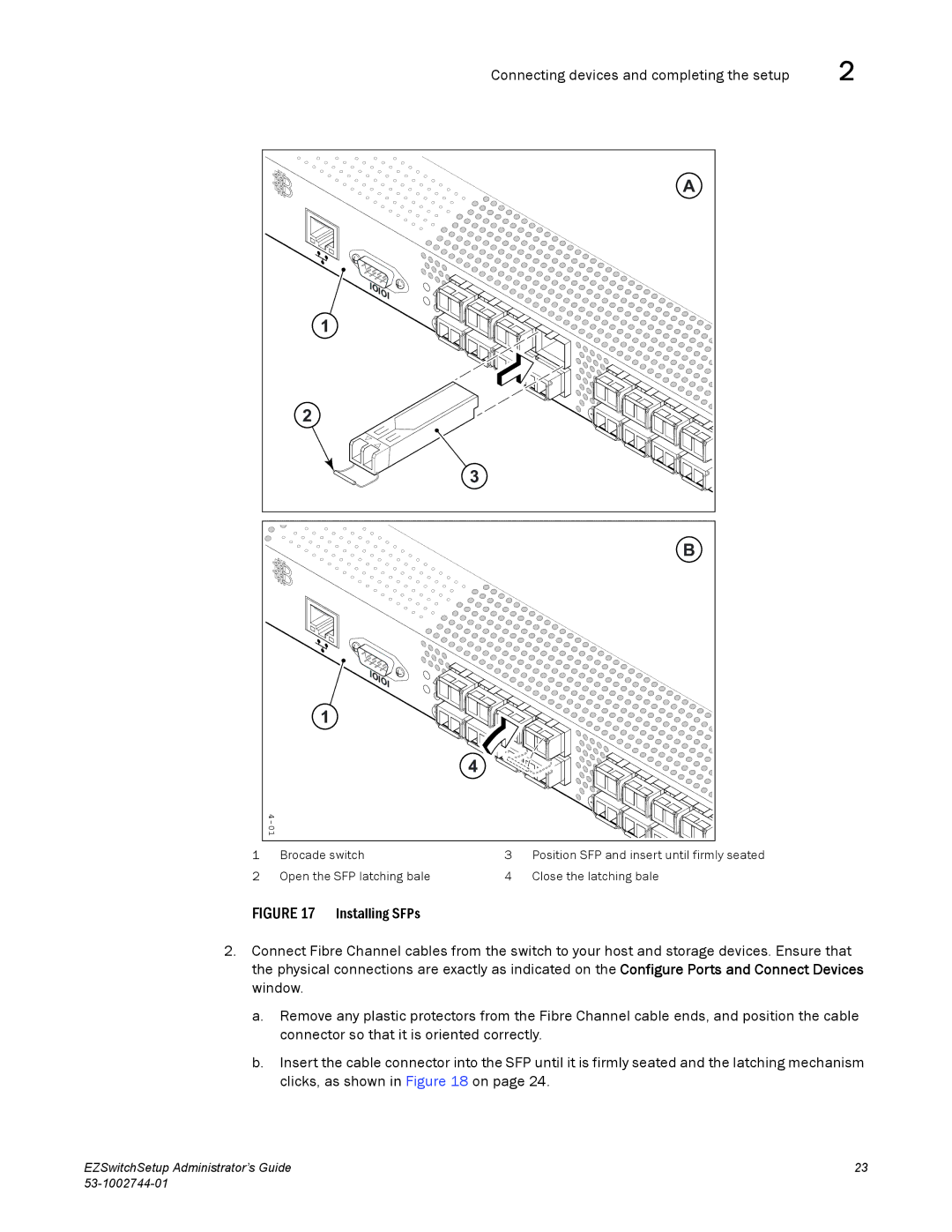Connecting devices and completing the setup | 2 |
| A |
IOIOI | ! |
| |
1 |
|
2 |
|
| 3 |
| B |
IOIOI | ! |
| |
1 |
|
| 4 |
|
1 | Brocade switch | 3 | Position SFP and insert until firmly seated |
2 | Open the SFP latching bale | 4 | Close the latching bale |
FIGURE 17 Installing SFPs
2.Connect Fibre Channel cables from the switch to your host and storage devices. Ensure that the physical connections are exactly as indicated on the Configure Ports and Connect Devices window.
a.Remove any plastic protectors from the Fibre Channel cable ends, and position the cable connector so that it is oriented correctly.
b.Insert the cable connector into the SFP until it is firmly seated and the latching mechanism clicks, as shown in Figure 18 on page 24.
EZSwitchSetup Administrator’s Guide | 23 |
|