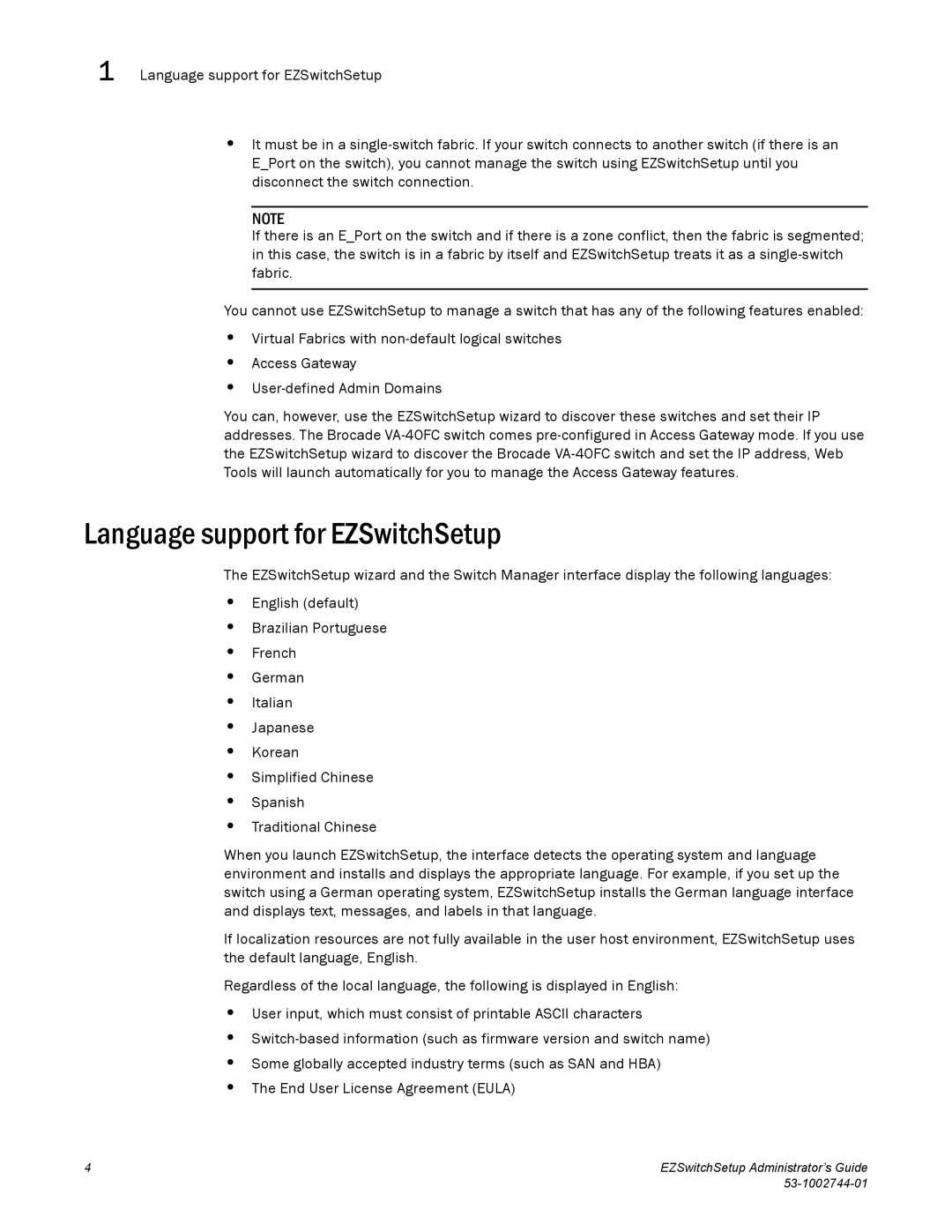1 Language support for EZSwitchSetup
•It must be in a
NOTE
If there is an E_Port on the switch and if there is a zone conflict, then the fabric is segmented; in this case, the switch is in a fabric by itself and EZSwitchSetup treats it as a
You cannot use EZSwitchSetup to manage a switch that has any of the following features enabled:
•Virtual Fabrics with
•Access Gateway
•
You can, however, use the EZSwitchSetup wizard to discover these switches and set their IP addresses. The Brocade
Language support for EZSwitchSetup
The EZSwitchSetup wizard and the Switch Manager interface display the following languages:
•English (default)
•Brazilian Portuguese
•French
•German
•Italian
•Japanese
•Korean
•Simplified Chinese
•Spanish
•Traditional Chinese
When you launch EZSwitchSetup, the interface detects the operating system and language environment and installs and displays the appropriate language. For example, if you set up the switch using a German operating system, EZSwitchSetup installs the German language interface and displays text, messages, and labels in that language.
If localization resources are not fully available in the user host environment, EZSwitchSetup uses the default language, English.
Regardless of the local language, the following is displayed in English:
•User input, which must consist of printable ASCII characters
•
•Some globally accepted industry terms (such as SAN and HBA)
•The End User License Agreement (EULA)
4 | EZSwitchSetup Administrator’s Guide |
|