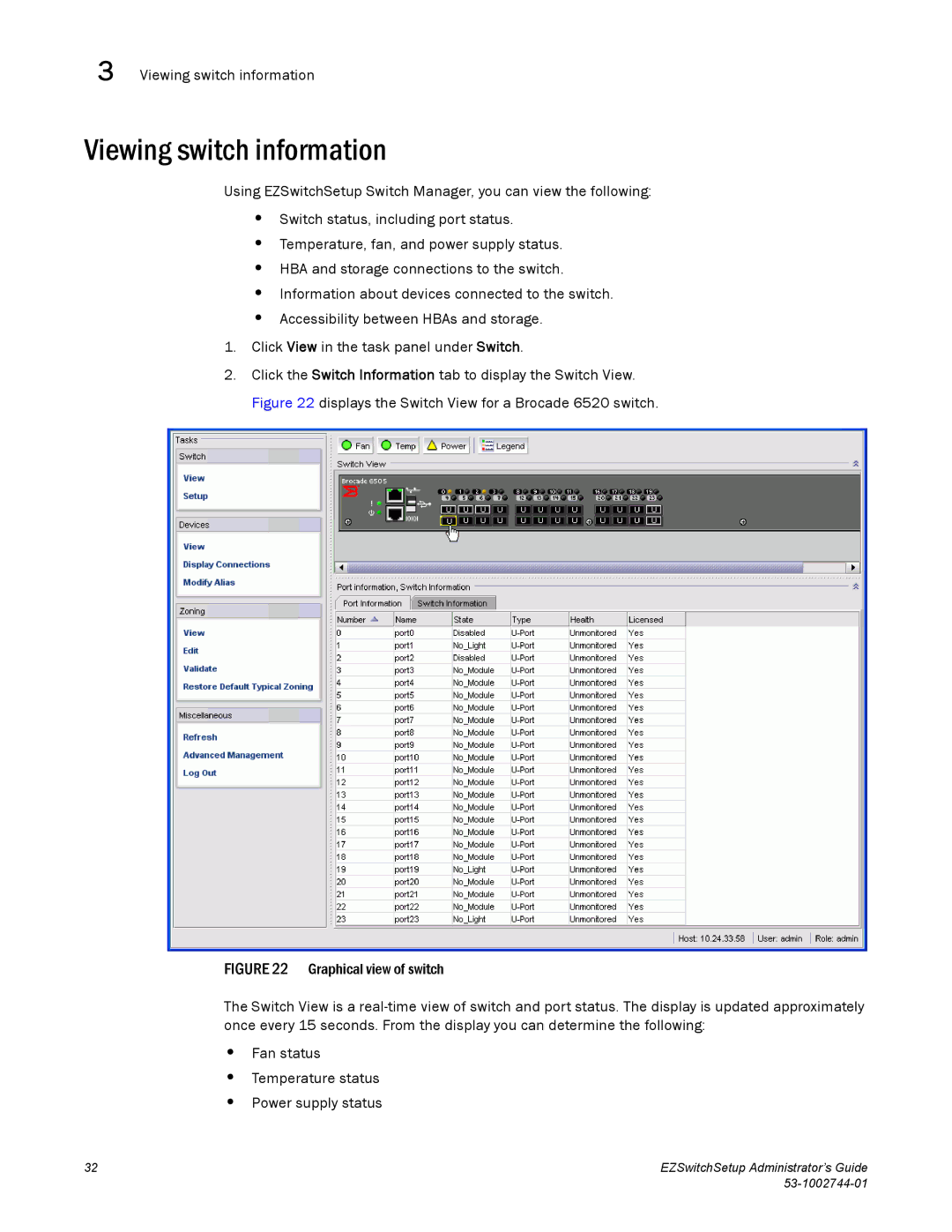3 Viewing switch information
Viewing switch information
Using EZSwitchSetup Switch Manager, you can view the following:
•Switch status, including port status.
•Temperature, fan, and power supply status.
•HBA and storage connections to the switch.
•Information about devices connected to the switch.
•Accessibility between HBAs and storage.
1.Click View in the task panel under Switch.
2.Click the Switch Information tab to display the Switch View. Figure 22 displays the Switch View for a Brocade 6520 switch.
FIGURE 22 Graphical view of switch
The Switch View is a real-time view of switch and port status. The display is updated approximately once every 15 seconds. From the display you can determine the following:
•Fan status
•Temperature status
•Power supply status
32 | EZSwitchSetup Administrator’s Guide |
|