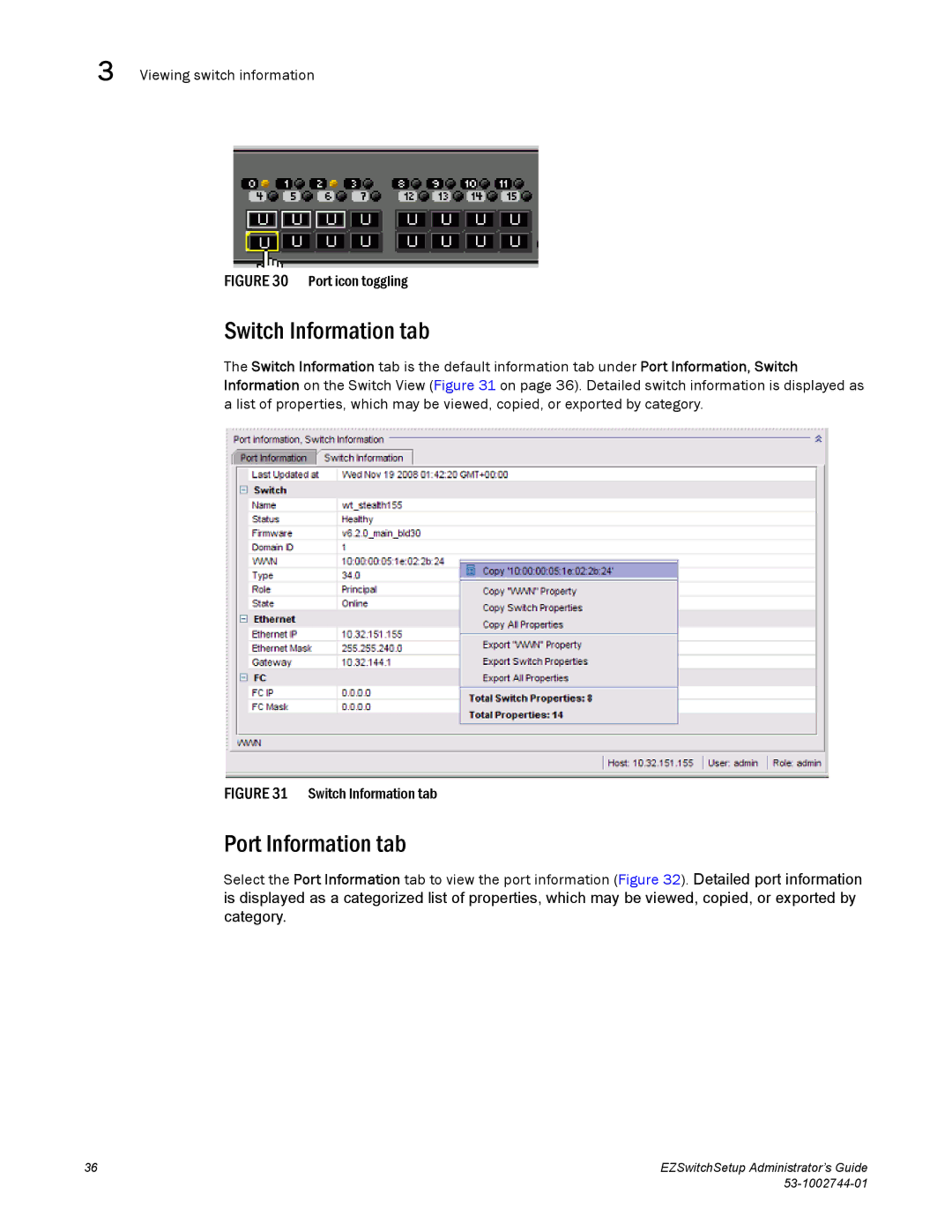3 Viewing switch information
FIGURE 30 Port icon toggling
Switch Information tab
The Switch Information tab is the default information tab under Port Information, Switch Information on the Switch View (Figure 31 on page 36). Detailed switch information is displayed as a list of properties, which may be viewed, copied, or exported by category.
FIGURE 31 Switch Information tab
Port Information tab
Select the Port Information tab to view the port information (Figure 32). Detailed port information is displayed as a categorized list of properties, which may be viewed, copied, or exported by category.
36 | EZSwitchSetup Administrator’s Guide |
|