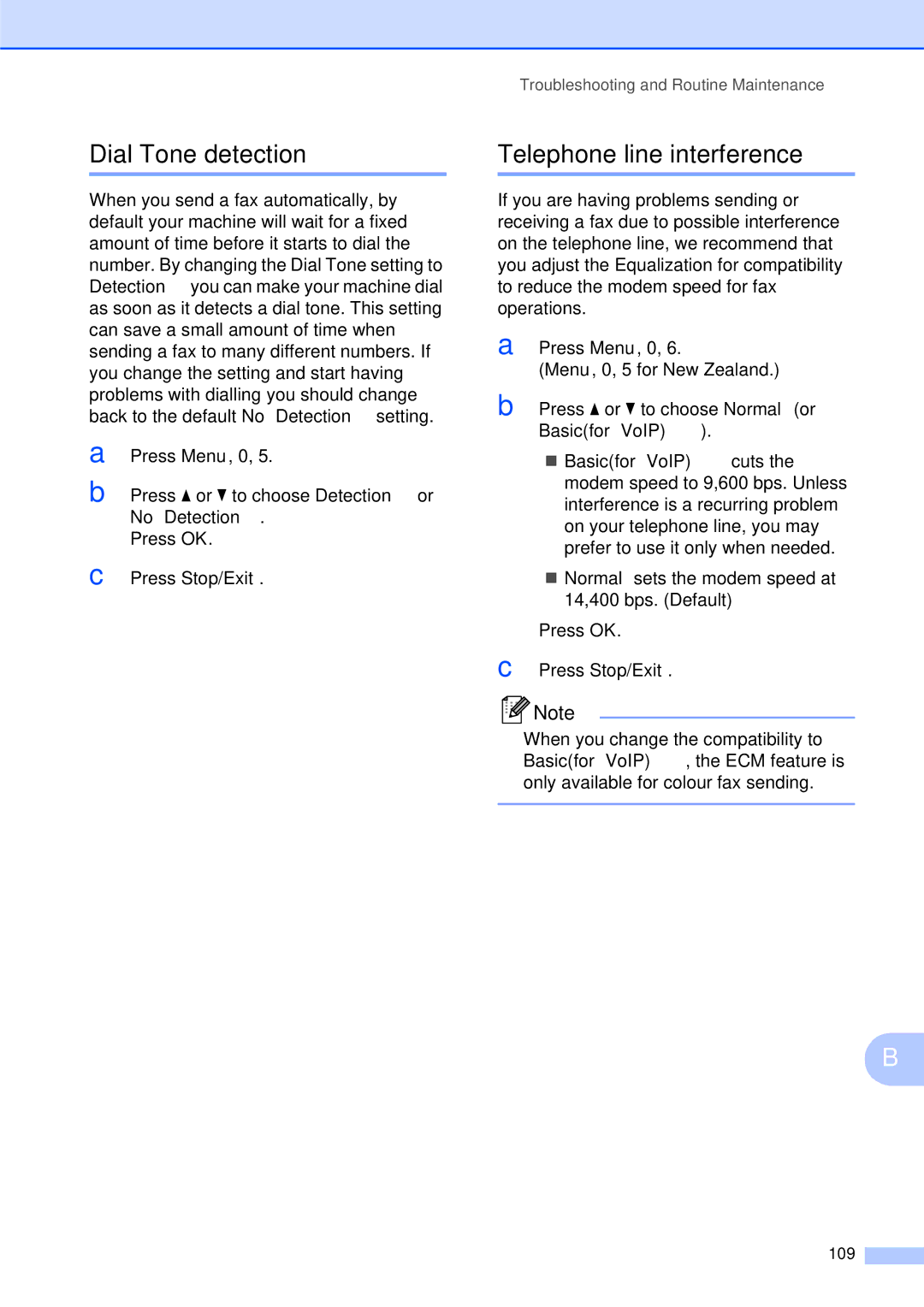USER’S Guide
If you need to call Customer Service
Compilation and Publication Notice
Approval Information and Compilation and Publication Notice
Table of Contents
Iii
Section II Fax
Telephone and External devices
Section IV Direct Printing
Section III Copy
Section VI Appendixes
Section V Software
Vii
Menu and Features
Viii
General
Bold
Using the documentation
Symbols and conventions used in the documentation
General Information
Click Documentation
Accessing Software User’s Guide Network User’s
Viewing Documentation
Viewing Documentation Windows
„ Software User’s Guide „ Network User’s Guide
How to find Scanning instructions
Viewing Documentation Macintosh
Software User’s Guide
Brother CreativeCenter
Accessing Brother Support Windows
Presto! PageManager User’s Guide
Control panel overview
Start keys „ Colour Start
Fax Resolution
„ Clear/Back
„ OK
Loading paper and other print media
Loading paper and documents
Loading paper and documents
Glue Double flap
Loading envelopes and postcards
About envelopes
Loading envelopes and postcards
Removing small printouts from the machine
Top Bottom Left Right
Printable area
Cut Sheet Paper Envelopes
Paper Type
Acceptable paper and other print media
Recommended print media
Brother paper
Mm or greater curl may cause jams to occur
Handling and using print media
Paper capacity of the output paper tray cover
Paper Type Paper Size Usage Fax Copy Photo Printer
Choosing the right print media
Paper type and size for each operation
Paper Type Weight Thickness No. Sheets
Paper weight, thickness and capacity
Recommended environment
Using the ADF MFC-295CN only
How to load documents
Loading documents
Using the scanner glass
Usage Document Top Left Size Bottom Right
Scannable area
Turning the machine off
General setup
Mode Timer
On/Off key
Volume Settings
Paper settings
Speaker Volume
Setting Daylight Saving Time
LCD Contrast
Sleep Mode
LCD display
Changing the password
Security features
Setting and changing the TX Lock password
Setting up the password
Turning TX Lock off
Turning TX Lock on/off
Turning TX Lock on
Fax
Faxing from the scanner glass
Entering Fax mode
Sending a Fax
Faxing from the ADF MFC-295CN only
Colour fax transmission
Cancelling a fax in progress
Broadcasting Monochrome only
Faxing Letter size documents from the scanner glass
Additional sending operations
Sending faxes using multiple settings
Contrast
Changing fax resolution
To change the fax resolution for the next fax
To change the default fax resolution
Sending in real time for the next fax only
Dual Access Monochrome only
Real Time Transmission
Sending in real time for all faxes
Out of Memory message
Overseas Mode
Checking and cancelling waiting jobs
Sending a fax manually
Receiving a Fax
Choosing the Receive Mode
To set a receive mode follow the instructions below
Current receive mode
Manual
Using Receive Modes
Fax Only
Fax/Tel
Ring Time Fax/Tel mode only
Receive Mode settings
Ring Delay
Out of Paper Reception
Additional receiving operations
Fax Detect
Printing a reduced incoming fax
Voice Operations
Telephone Service for Australia
Telephone and External devices
How does Telstra FaxStream Duet Work?
Advantages of Caller ID
Caller ID
Registering the Distinctive Ring pattern
Turning off Distinctive Ring
Viewing Caller ID List
Caller ID Appears on the Display When Your Telephone Rings
How Does the Caller ID Work?
Caller ID is Stored in Your Machine Memory
How Will the Fax Machine Treat All Other Numbers?
Telephone Service for New Zealand
FaxAbility
How to Turn FaxAbility OFF or on
How Does the Caller ID Work?
Distinctive Ring For Singapore and Hong Kong
Telephone Service for Some Countries
Caller ID For Singapore and Hong Kong
Protective Cap
Connections
Multi-line connections Pabx
Connecting an external or extension telephone
External and extension telephones
Recording an outgoing message OGM on an external TAD
Operation from extension telephones
Using a cordless external telephone
Using remote codes
Changing the remote codes
Dialling and storing numbers
How to Dial
Changing Speed Dial numbers
Storing numbers
Storing a pause
Storing Speed Dial numbers
Speed Dial, OK, #03, Speed Dial, #02, and Mono Start
Setting up groups for broadcasting
Combining Quick Dial numbers
Transmission Verification Report
Printing Reports
Fax reports
Press Mono Start Press Stop/Exit
How to print a report
Reports
Fax Journal activity report
Chapter
Copy
Making copies
How to copy
Press Menu Options Selection
Copy Options
Enlarging or reducing the image copied
Changing copy speed and quality
Enlarge/Reduce
Making N in 1 copies or a poster Page Layout
You can make a poster size copy of a photograph
Contrast
Sorting copies using the ADF Monochrome only MFC-295CN only
Adjusting Brightness Contrast
Brightness
Paper Size
Paper options
Paper Type
Direct Printing
PhotoCapture Center Operations
Using PhotoCapture Center from your computer
Using a memory card or USB Flash memory drive
Memory cards, USB Flash memory drive and folder structures
Memory Stick, Memory Stick PRO XD-Picture Card
Getting started
USB Flash memory drive
Press Photo Capture
How to print from a memory card or USB Flash memory drive
Print Index Thumbnails
Printing Photos
13 x 18cm, 15 x 20cm or Max. Size
Dpof printing
Print speed and Quality
PhotoCapture Center print settings
Print Size
Adjusting Brightness and Contrast Cropping
Borderless printing
Quality Selectable File Format
Scan to a memory card or USB Flash memory drive
Date Print
Changing the colour file format
Changing the image quality
Changing the monochrome file format
„ Hub is Unusable
Understanding the Error Messages
PictBridge requirements
Setting your digital camera
Printing photos from a camera MFC-295CN only
Printing photos directly from a PictBridge camera
USB direct interface
Printing Images
Printing photos from a camera MFC-295CN only
Understanding Error Messages
Software
Macintosh
Software and Network features
How to read the Html User’s Guide
Windows
146
102
131
Choosing a location
Safety and Legal
To use the machine safely
Page
Safety and Legal
Page
Safety and Legal
Important safety instructions
Disconnect device
IMPORTANT-For Your Safety
Important Information for Australia
Safety and Legal
Important Information for New Zealand
Safety and Legal
Page
Important Information for Some Countries
Radio interference
LAN connection MFC-295CN only
International Energy Star Qualification Statement
100
Legal limitations for copying
101
Trademarks
Printing
Troubleshooting and Routine Maintenance
Troubleshooting
If you are having difficulty with your machine
Print media on
103
104
Printing Received Faxes
Telephone Line or Connections
105
Receiving Faxes
Sending Faxes
Handling Incoming Calls
106
Menu Setting Difficulties
Copying Difficulties
Scanning Difficulties
107
Software Difficulties
PhotoCapture Center Difficulties
108
Network Difficulties
109
Dial Tone detection
Telephone line interference
Error Message Cause Action
Error and maintenance messages
111
Cannot Detect
112
Hub is Unusable
113
Colour Start
114
Mono Start or Colour Start. See Paper
115
Transferring your faxes or Fax Journal report
Transferring faxes to another fax machine
Transferring the Fax Journal report to another fax machine
116
Document jam MFC-295CN only
Document is jammed in the top of the ADF unit
Document is jammed inside the ADF unit
117
Printer jam or paper jam
118
119
Routine maintenance
Replacing the ink cartridges
120
Print Only
121
122
Cleaning the outside of the machine
Clean the outside of the machine as follows
123
Cleaning the scanner glass
124
Cleaning the machine’s printer platen
Cleaning the paper pick-up rollers
125
Cleaning the print head
Checking the print quality
Press Colour Start
Checking the print alignment
Checking the serial number
Checking the ink volume
Reset functions
Machine Information
128
How to reset the machine
Packing and shipping the machine
129
130
Memory storage
Menu and Features
On-screen programming
Menu table
132
133
Menu Table
134
Remote Codes
135
Caller ID
136
Print Size
137
Nnonn+
138
139
Network menu MFC-253CW, MFC-255CW and MFC-257CW
SES/WPS/AOSS
140
141
MFC-295CN
142
Tone/Pulse
143
144
Reset for
Making corrections
Special characters and symbols
Entering Text
Inserting spaces
General
Specifications
147
Dimensions
148
Print media
Paper Input Paper Tray
Paper Output
Fax
150
Enlarge/Reduce
Copy
Colour/Monochrome
Multiple Copies
Folder
Available Media Resolution File Extension
PhotoCapture Center
Number of Files
153
PictBridge MFC-295CN only
Interface
154
Scanner
155
Printer
156
Interfaces
Computer requirements
Consumable items
Network LAN
160
Wireless one-push configuration MFC-253CW/255CW/257CW
161
Index
162
Difficulties 102
163
Print settings
164
Productsupport@brother.com.au
Solutions Site http//solutions.brother.com
Visit us on the World Wide Web

![]() Note
Note