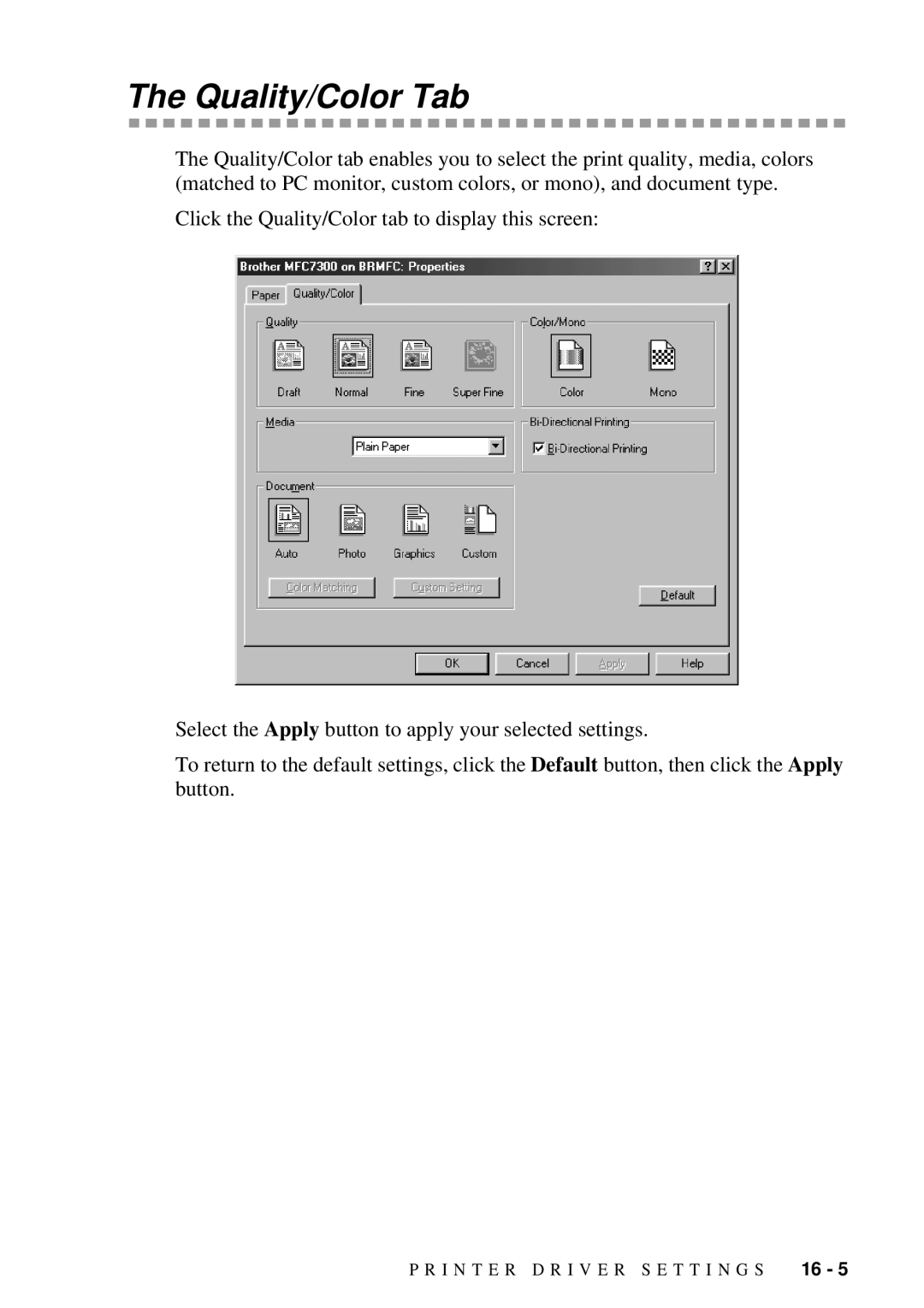Lmanua
If You Need to Call Customer Service
For Customer Service
Frequently Asked Questions FAQs
Brother Numbers
Brother fax-back system
Canada
Ordering Accessories and Supplies
Compilation and Publication Notice
For USA and Canada
What to do if you think your Product is defective
Limitations
For Canada Only
Quick Reference Guide
When Next FAX ONLY? appears, press Set
Sending Faxes
Automatic Transmission
Making Copies
Telephone Operation
Table of Contents
On-Screen Programming
Initial Setup
Setup Receive
Setup Send
Printing Reports
Auto Dial Numbers and Dialing Options
Remote Fax Options Not Available for Color Fax
Walk-Up PhotoCapture Center For MFC 7400C only 13-1
Making Copies 11-1
Walk-Up Video Printing 12-1
Setting Up the MFC and PC to Work Together 14-1
Printer Driver Settings 16-1
Using the MFC as a Printer 15-1
Using the Windows -Based Brother Control Center 17-1
Using Multi-Function Link Pro Software 19-1
Using ScanSoft PaperPort for Brother/TextBridge 18-1
PhotoCapture Center MFC 7400C only 20-1
Using Automatic E-Mail Printing 21-1
Glossary Specifications
Troubleshooting and Routine Maintenance 24-1
Index Remote Retrieval Access Card
Important Information 23-1
1Introduction
Using This Manual
Finding Information
Conventions Used in this Manual
Test Sheet Procedures For USA Only
Color Copy Keys
MFC 7300C and MFC 7400C Control Panel Overview
Color Printer Keys
Programming Keys
Fax Keys
Color Scanner Keys
Fax Tones and Handshake
ECM Error Correction Mode
About Fax Machines
Make sure you have the following items
2Assembly and Connections
Packing List
Choosing a Location
No ! no ! no
Connect the power cord
Assembly
SET Cartridges PLS Open Cover
Connect the handset
Handset Curled Cord Power Cord Telephone Line Cord
Attach the plastic document support
Load paper in the multi-purpose sheet feeder paper cassette
Attach the document wire extension
Installing the Ink Cartridges
Opening
YES 2.NO
Print OK?
Connecting an External Telephone
Connecting the MFC
Connecting an External Telephone Answering Device TAD
Sequence
Connections
Outgoing Message OGM
Special Line Considerations
Roll Over Phone Lines
Two-Line Phone System
Converting Telephone Wall Outlets
Multi-Line Connections PBX
If you are installing the MFC to work with a PBX
Custom Features on a Single Line
About Brother Paper
3Paper
Paper Type Paper Size Cassette Capacity
Paper Specifications for Cassette
Paper Type Paper Size
Print Area
4On-Screen Programming
Function Mode
User-Friendly Programming
FAX Printer Copy Video Photocapture
Alternating Displays
Function Description Factory Setting
Function Selection Table
FAX NO. & Start Copy Press Copy
Setup Receive
Remaining Jobs
Copy Functions
Printer Functions
PhotoCapture Center Function For MFC 7400C only
Video Functions
Setting Date and Time
5Initial Setup
Setting Station ID
Getting Started
Inserting spaces
Entering Text
Making corrections
Repeating letters
DIALINGTONE? DIALINGPULSE?
Setting Tone/Pulse Dialing Mode For Canada only
Special characters and symbols
Choosing the Handset Volume
Setting Beeper Volume
Setting the Ring Volume
Setting the Speaker Volume
Memory Storage
VOL AMPLIFYON?
Auto Daylight
Turning On Automatic Daylight Savings Time
Choosing the Receive Mode
6Setup Receive
How it works When to use it
Basic Receiving Operations
To select or change your Receive Mode
Setting Ring Delay
Ring TIME20 SEC
Easy Receive
Recommended Reductions
Printing a Reduced Incoming Document
Reduction
For FAX/TEL Mode only
Setting Paper Size
Advanced Receiving Operations
Operation from Extension Telephone
Polling
Printing a Fax in Memory
Remote ACT.ON?
FAX RECEIVE*51 TEL ANSWER#51
Enter FAX no
Polling RXOFF?
Press Start KEY
Accepted
Distinctive Ring
Canceling a Scheduled Job
Registering the Distinctive Ring Pattern
DISTINCTIVEOFF?
DISTINCTIVESET?
Printing Caller ID List
Caller ID
Viewing Caller ID List
Call Waiting Caller ID
Before You Begin
7Setup Send
Using the ADF Automatic Document Feeder
T U P S E N D
Page
Real Time TX Realtime TXON?
Dual Access Not Available for Color Fax
Remaining Jobs
Canceling a Job in Memory
Checking the Job Status
Composing Electronic Cover
Basic Sending Operations
Comment OFF Please Call Urgent Cofidential
User Defind
Always Send Cover
Cover Page For Next Fax Only
Set
Overseas Mode
Overseas Mode
Using a Printed Cover
Advanced Sending Operations
Print Sample Call Back Message
Batch TXON?
Delayed Batch Transmission Not Available for Color Fax
DOC Memory
DOC 2.MEMORY
Polled TXOFF?
Select
Press Start
Storing One Touch Dial Numbers
8Auto Dial Numbers and Dialing Options
Storing Numbers for Easy Dialing
Enter & SET
Storing Speed Dial Numbers
SPEED-DIAL? #
CHANGE-OR-2. Exit
Changing One Touch and Speed Dial Numbers
Select ONE-TOUCH Setup Groupgo Enter & SET
Setting Up Groups for Broadcasting
Speed Dialing
Dialing Options
One Touch Dialing
Search
Access Codes and Credit Card Numbers
Broadcasting Not Available for Color Fax
Page
Fax Forwarding/Paging
9Remote Fax Options
Not Available for Color Fax
FAX FORWARD? FWD# Enter & SET
Changing Remote Retrieval Access Code
Setting Fax Storage
FAX STORAGEOFF? Select & SET
Erase ALL FAX?
Remote Retrieval
Using Remote Retrieval Access Code
Remote Commands Operation Details
Remote Commands
Retrieving Fax Messages
Changing Fax Forwarding Number
TEL.INDEX Help User Settings Memory Status Order Form
MFC Settings and Activity
10 10Printing Reports
To Print a Report
INTERVAL?
Transmission Verification Xmit Report
Activity Report Interval
Copying
11Making Copies
Making One Copy
Using Enlarge/Reduce Key
Temporary Copy Settings
Memory Full Message
Memory Full P.01 Copy to Copy Stop to Abort
Selecting the Ratios of Fixed Reduction
Using the Quality Key
To select Copybrightness
Using the Options Key
2in1 4in1
Changing Default Copy Settings
Copy Quality
Paper Type
Coloroff
ONE Color
Colorcyan
Colormagenta Coloryellow
Legal Limitations
12 12Walk-Up Video Printing
Auto Switch
Videopress Copy
Capture Ready
Color Video Printing
Temporary Video Print Setting
Black & White Video Printing
Qualitynormal
Videostill
Printing
To select Videobrightness
To select Videovideo Type
To select Videoprint Size
Changing Default Settings
Video Type
Video Printing Quality
Print Size
Video Printing Color Adjustment
Print Size
Contrast
Video Capture to PC
Video Printing Contrast
Center For MFC 7400C only
13 13Walk-Up PhotoCapture
General Description
Printing Thumbnails
Dpof Printing
Media Active Press Color Copy Index 2.IMAGE
LCD shows
Printing Images
If you selected the Paper Type
Using the Option Key
To select Color Enhance
NO.OF COPIES01
Paperink JET Paperglossy Papertrnsprncy Paperphoto
Quality
Setting PhotoCapture Center
Photo Brightness
Photo Contrast
Color Density
White Balance
Sharpness
Before You Install Multi-Function Link Pro
14 14Setting Up the MFC and PC to Work Together
Using the Brother Machine with Your PC
Windows Speed
Computer Requirements
Operating
Or Higher Space Speed
Bi-directional Cable Tie
For Windows 98, 98SE user
Using Windows 95, 98, 98SE and ME
Insert the MFL Pro CD-ROMinto your CD-ROM drive
Page
Page
Using Windows 2000 Professional
Click Browse to locate the file
Page
Page
Using Windows NT Workstation Version
Click Have Disk
Page
Recommended to Print a Test Page and click Finish
Select Not Shared, then click Next
Page
Filter Core
Using Windows 98, 98SE, ME
\W98\usb
Click Finish If you inserted
Select Specify a location and click Next
Brusb USB Printer Port as the printer port and click Next
Page
Using Windows 2000 Professional
Insert the MFL Pro CD-ROMinto your CD-ROM drive
Page
To install Multi-Function Link Pro Main Application
Installing the Brother Software
To Install Automatic E-mail Printing Optional Application
To view On-Line Documentation
To Register Your MFC 7300C/MFC 7400C On-Line For USA only
On-Line Registration is only available for users in the USA
To View Brother Support Information
To Install PhotoPrinter Pro For MFC 7400C only
Page
Receiving Faxes into the PC For MFC 7400C only
Printer Driver
15 15Using the MFC as a Printer
Features
Multi-purpose Sheet Feeder
Choosing the Right Kind of Paper
Loading Paper
Simultaneous Printing/Fax
Printer Operation Keys
Reset Key
Ink Management Key
Turning Off Bi-directional Printing
Paper Tab
16 16Printer Driver Settings
Paper Size
Orientation
User Defined Paper Size
Copies
Collate
Scaling
Paper Thickness
Paper Source
Reverse Order
Quality/Color Tab
Paper Type Suitable print quality
Media
Color/Mono
Document
Color
Mono
True2Life
Custom Setting
Halftone Pattern
Blue
Red
Green
Brother Control Center
17 17Using the Windows -Based Brother Control Center
Using the Control Panel Keys
Using the Scan Keys
How to Turn Off AutoLoad
AutoLoad the Brother Control Center
Scan to E-mail
Scan Image
Scan/OCR
Scanning Operations
Brother Control Center Features
Auto Configuration
Global Settings
Scanner Settings for Scan, Copy and PC Fax Buttons
Copy Operations
PC Fax Operation For MFC 7400C only
Perform an Operation from the Control Center Screen
Setting Up the Scanner Configurations
To access the Scanner Configurations screen
Scan to File
Scanner Settings
Destination Folder
Send Scan to E-mail
File Attachments
Email Application
Format
Conversion Options
Show QuickSend Menu
QuickSend List
Send Scan to Word Processor
Word Processor
Target Application
User Defined Button
Copy/Two on One Copy
Copy Settings
Send a Fax For MFC 7400C only
FAX Settings
Using ScanSoft PaperPort and TextBridge
18 18Using ScanSoft PaperPort for Brother TextBridge
Organizing Your Items in Folders
Viewing Items in ScanSoft
PaperPort
Links to Many Other Applications
Exporting Items in Other Formats
Scanning a Document
Importing Items from Other Applications
Scanning a Document into the PC
Accessing the Scanner
Color Type
Settings in the Scanner Window
Resolution
Custom
Adjust
Size
PreScanning an Image
How to use PreScan to adjust an image
Paper
Video Capture
Page
Video Capture from the PC
Connecting Your Video Equipment
Capturing An Image
To connect your video equipment
To capture a frame as an image
Page
Brother Resource Manager
19 19Using Multi-Function Link Pro Software
Introduction
Print
MFC Remote Setup
Sending a Quick Fax
Sending a Fax from Your PC For MFC 7400C only
Multi-Function Link Pro Main Menu For MFC 7400C only
Sending a Fax from the Main Menu
Sending a Fax from a Windows Application
Checklist for Your PC
Viewing Received Faxes
20 20PhotoCapture Center
PhotoPrinter 2000 Pro
Overview of Basic Steps
Page
For Windows 95/98/98SE, ME only
21 21Using Automatic E-Mail Printing
Main Features
Set up your MFC and make sure that it is working properly
Installing PaperPort
Installing the Brother Printer and Scanner Drivers
MFL Pro Driver Installer
Click the PaperPort 5.5 Installer
To print the document
Using Brother Printer driver with your Apple Macintosh
To select the Printer
Page
Using Brother Twain Scanner Driver with Your Apple Macintosh
Color Type Brightness Contrast Scanning Area
Scanning a Document into Your Macintosh G3, G4 or iMac
Image
Resolution
Business Card Size
Scanning Area
Color Sync Dialog
Miscellaneous
Contrast
Select your Brother MFC
Scanner Profile
PreScanning an Image
Standard Telephone and FCC Notices
23 23Important Information
Important-About the Interface Cable
Energy Star Compliance Statement
Industry Canada Compliance Statement For Canada only
23 4 I M P O R T a N T I N F O R M a T I O N
Trademarks
Fax-back system
24 24Troubleshooting and Routine Maintenance
Troubleshooting
Error Messages
Error Messages
Document Jam inside back of control panel
Document Jam
Document Jam inside front of control panel
Paper is jammed inside the MFC
Printer Jam or Paper Jam
Paper is jammed in the multi-purpose sheet feeder
Start
Paper is jammed inside front of MFC
Paper is jammed inside back of MFC
Difficulty Suggestions
If You Are Having Difficulty with Your MFC
Handling Incoming Calls
Press Ink Management
Vertical Align
DPI Adjust
Aligning Ink Cartridges
Don’t handle the paper until the ink is dry
Packing and Shipping the MFC
Page
Cleaning the Scanner
Routine Maintenance
Cleaning the MFC Printer Platen
Please Wait
Page
Glossary
L O S S a R Y
Page
Page
Fax
SSpecifications
Product Description
Printing
Printer
Consumable Items
Controller
Print Media
Index
D E
INK Empty
PBX
23-3
OCR
N D E
Remote Retrieval Access Card
Remote Retrieval Access Card
Changing Remote Retrieval Access Code
For Canada Only
Equipment Attachment Limitations
Visit us on the World Wide Web