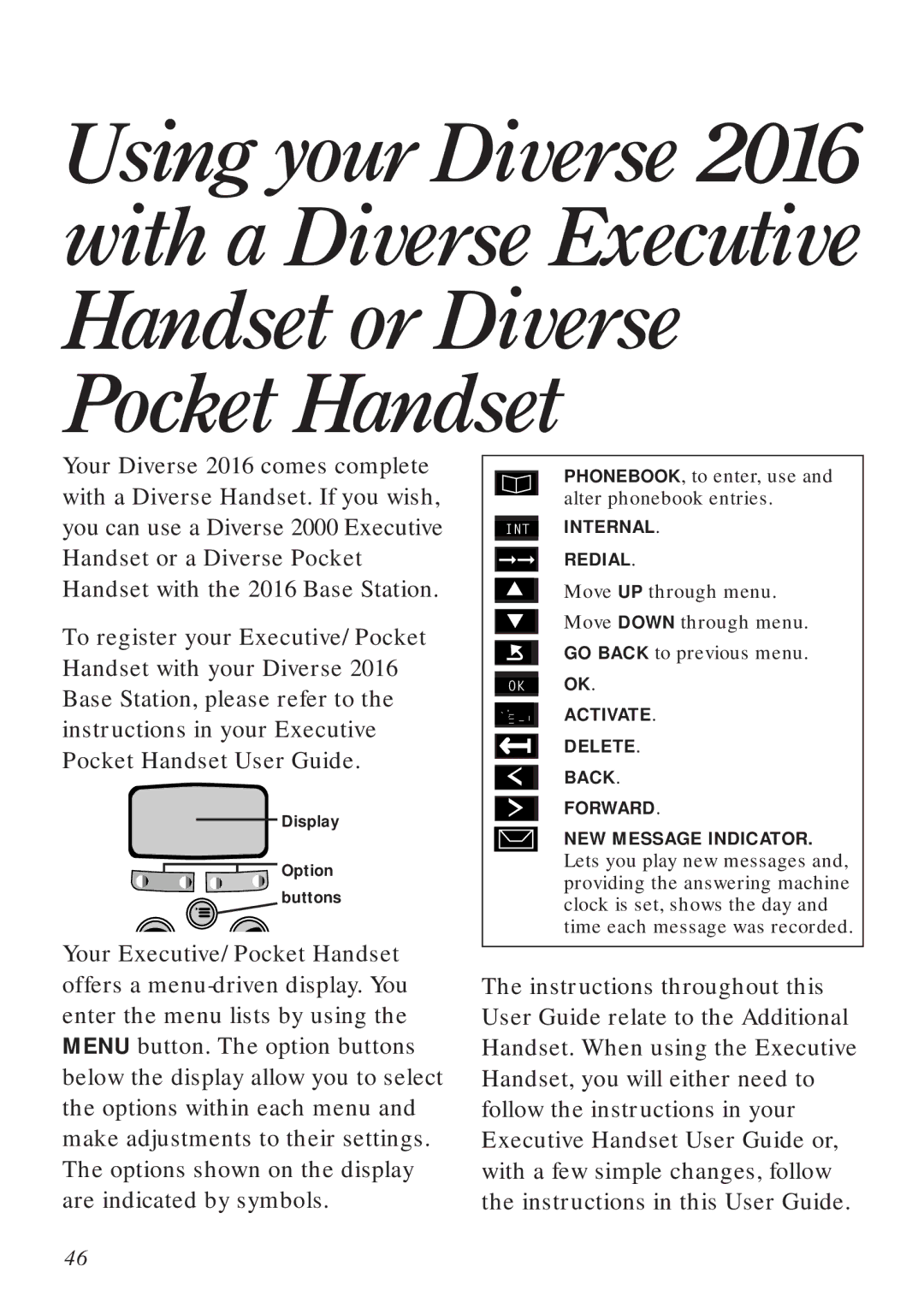Using your Diverse 2016 with a Diverse Executive Handset or Diverse Pocket Handset
Your Diverse 2016 comes complete with a Diverse Handset. If you wish, you can use a Diverse 2000 Executive Handset or a Diverse Pocket Handset with the 2016 Base Station.
To register your Executive/Pocket Handset with your Diverse 2016 Base Station, please refer to the instructions in your Executive Pocket Handset User Guide.
Display
Option
buttons
Your Executive/Pocket Handset offers a
PHONEBOOK, to enter, use and alter phonebook entries.
INT INTERNAL.
➞➞REDIAL.
▲Move UP through menu.
▼Move DOWN through menu.
| GO BACK to previous menu. |
OK | OK. |
- | ACTIVATE. |
– | |
➜ | DELETE. |
< | BACK. |
> | FORWARD. |
| NEW MESSAGE INDICATOR. |
| Lets you play new messages and, |
| providing the answering machine |
| clock is set, shows the day and |
| time each message was recorded. |
The instructions throughout this User Guide relate to the Additional Handset. When using the Executive Handset, you will either need to follow the instructions in your Executive Handset User Guide or, with a few simple changes, follow the instructions in this User Guide.
46