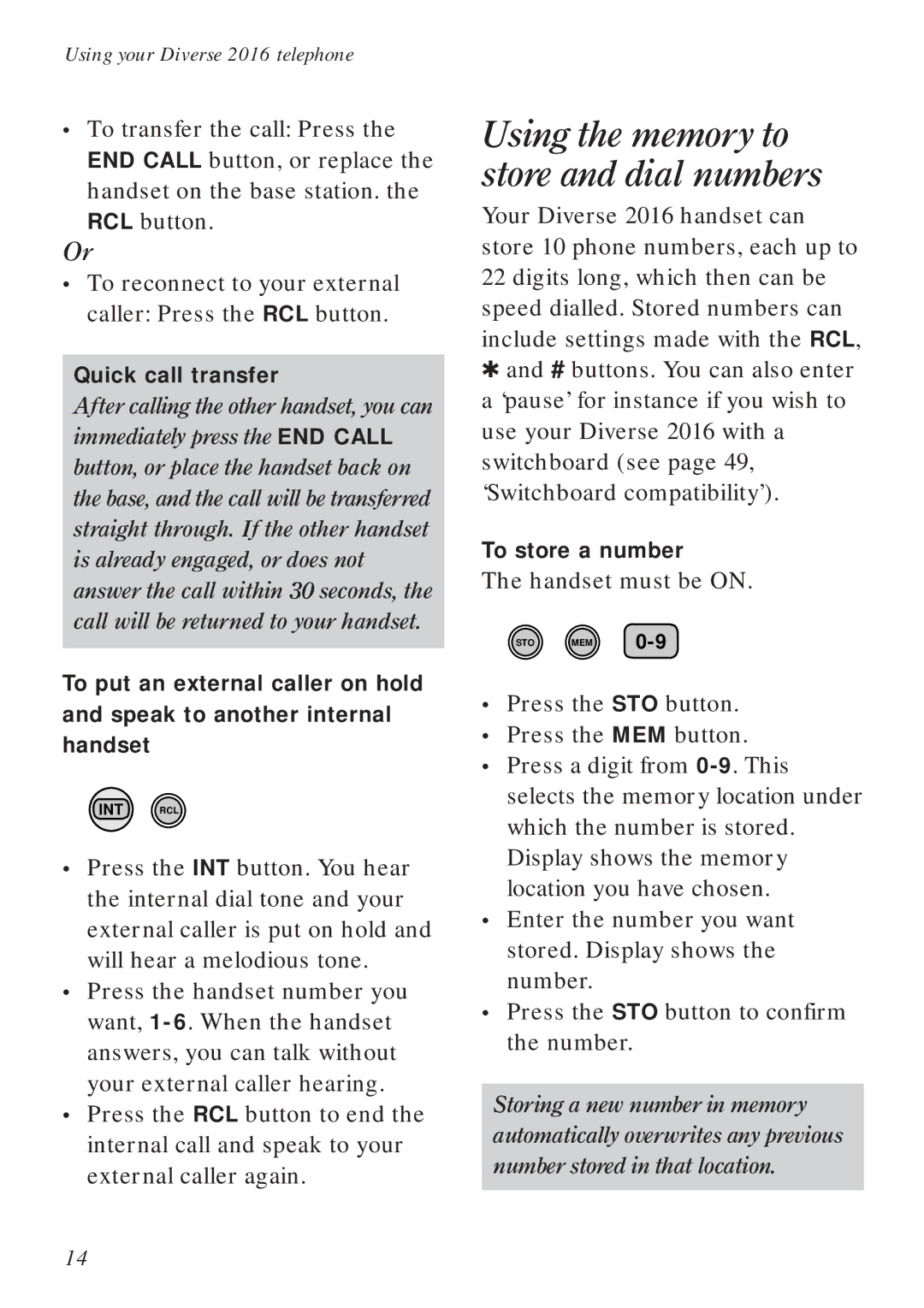Using your Diverse 2016 telephone
•To transfer the call: Press the END CALL button, or replace the handset on the base station. the
RCL button.
Or
•To reconnect to your external caller: Press the RCL button.
Quick call transfer
After calling the other handset, you can immediately press the END CALL button, or place the handset back on the base, and the call will be transferred straight through. If the other handset is already engaged, or does not answer the call within 30 seconds, the call will be returned to your handset.
To put an external caller on hold and speak to another internal handset
INT RCL
•Press the INT button. You hear the internal dial tone and your external caller is put on hold and will hear a melodious tone.
•Press the handset number you want,
•Press the RCL button to end the internal call and speak to your external caller again.
Using the memory to store and dial numbers
Your Diverse 2016 handset can store 10 phone numbers, each up to 22 digits long, which then can be speed dialled. Stored numbers can include settings made with the RCL,
✱and # buttons. You can also enter a ‘pause’ for instance if you wish to use your Diverse 2016 with a switchboard (see page 49, ‘Switchboard compatibility’).
To store a number
The handset must be ON.
STO MEM
•Press the STO button.
•Press the MEM button.
•Press a digit from
•Enter the number you want stored. Display shows the number.
•Press the STO button to confirm the number.
Storing a new number in memory automatically overwrites any previous number stored in that location.
14