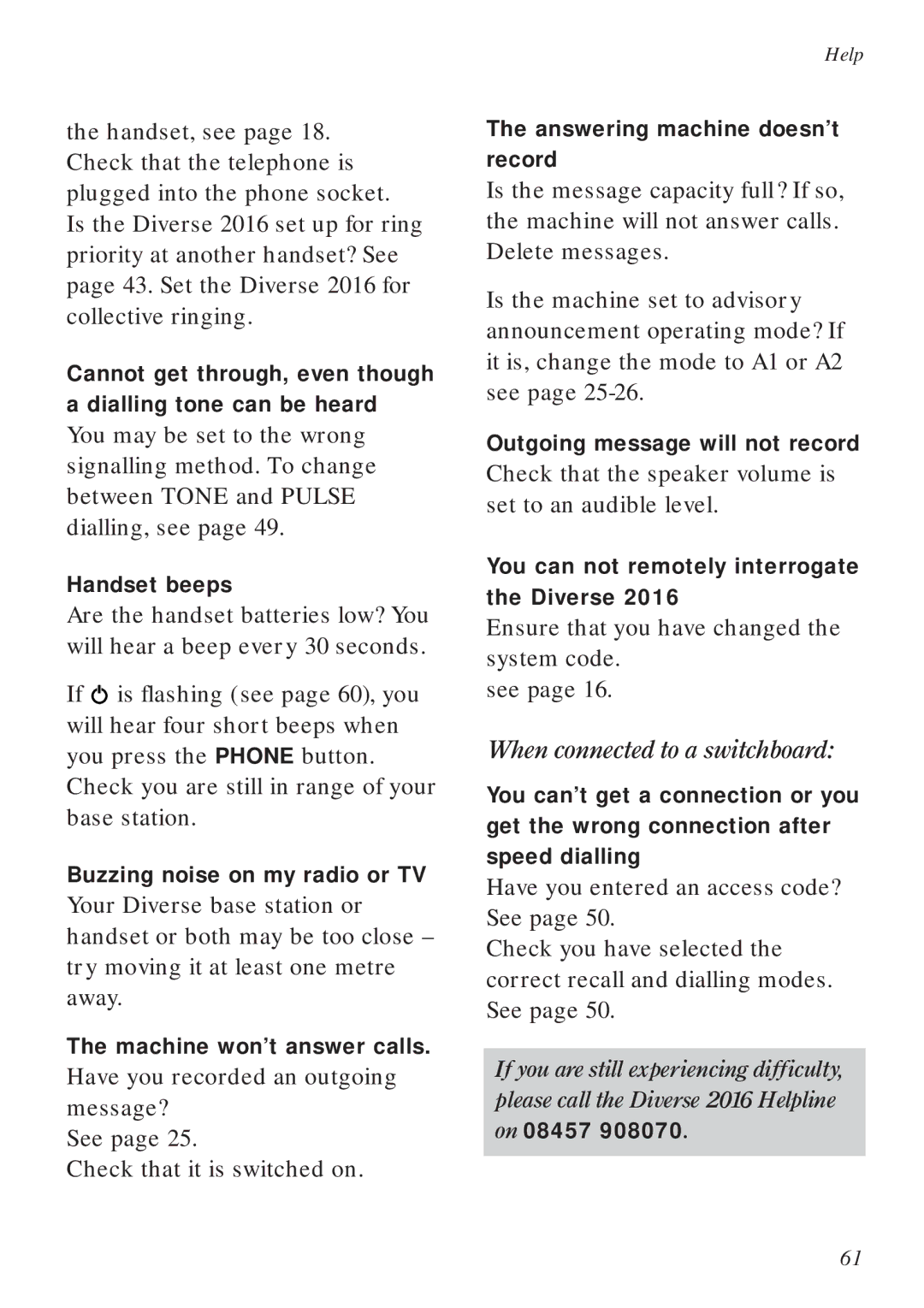the handset, see page 18. Check that the telephone is plugged into the phone socket.
Is the Diverse 2016 set up for ring priority at another handset? See page 43. Set the Diverse 2016 for collective ringing.
Cannot get through, even though a dialling tone can be heard
You may be set to the wrong signalling method. To change between TONE and PULSE dialling, see page 49.
Handset beeps
Are the handset batteries low? You will hear a beep every 30 seconds.
If ![]() is flashing (see page 60), you will hear four short beeps when you press the PHONE button. Check you are still in range of your base station.
is flashing (see page 60), you will hear four short beeps when you press the PHONE button. Check you are still in range of your base station.
Buzzing noise on my radio or TV
Your Diverse base station or handset or both may be too close – try moving it at least one metre away.
The machine won’t answer calls.
Have you recorded an outgoing message?
See page 25.
Check that it is switched on.
Help
The answering machine doesn’t record
Is the message capacity full? If so, the machine will not answer calls. Delete messages.
Is the machine set to advisory announcement operating mode? If it is, change the mode to A1 or A2 see page
Outgoing message will not record
Check that the speaker volume is set to an audible level.
You can not remotely interrogate the Diverse 2016
Ensure that you have changed the system code.
see page 16.
When connected to a switchboard:
You can’t get a connection or you get the wrong connection after speed dialling
Have you entered an access code? See page 50.
Check you have selected the correct recall and dialling modes. See page 50.
If you are still experiencing difficulty, please call the Diverse 2016 Helpline
on 08457 908070.
61