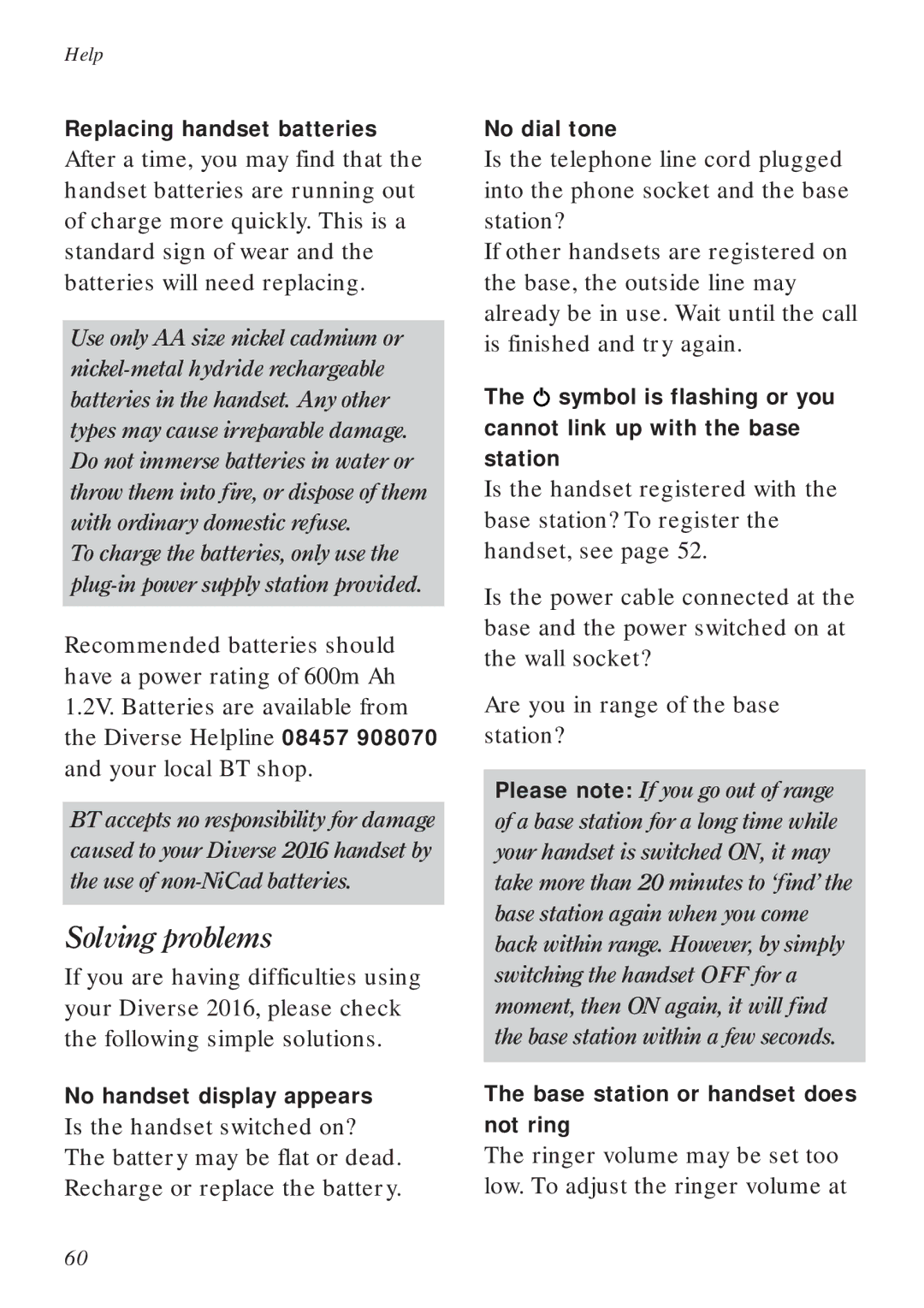Help
Replacing handset batteries
After a time, you may find that the handset batteries are running out of charge more quickly. This is a standard sign of wear and the batteries will need replacing.
Use only AA size nickel cadmium or
To charge the batteries, only use the
Recommended batteries should have a power rating of 600m Ah 1.2V. Batteries are available from the Diverse Helpline 08457 908070 and your local BT shop.
BT accepts no responsibility for damage caused to your Diverse 2016 handset by the use of
Solving problems
If you are having difficulties using your Diverse 2016, please check the following simple solutions.
No handset display appears
Is the handset switched on? The battery may be flat or dead. Recharge or replace the battery.
No dial tone
Is the telephone line cord plugged into the phone socket and the base station?
If other handsets are registered on the base, the outside line may already be in use. Wait until the call is finished and try again.
The ![]() symbol is flashing or you cannot link up with the base station
symbol is flashing or you cannot link up with the base station
Is the handset registered with the base station? To register the handset, see page 52.
Is the power cable connected at the base and the power switched on at the wall socket?
Are you in range of the base station?
Please note: If you go out of range of a base station for a long time while your handset is switched ON, it may take more than 20 minutes to ‘find’ the base station again when you come back within range. However, by simply switching the handset OFF for a moment, then ON again, it will find the base station within a few seconds.
The base station or handset does not ring
The ringer volume may be set too low. To adjust the ringer volume at
60