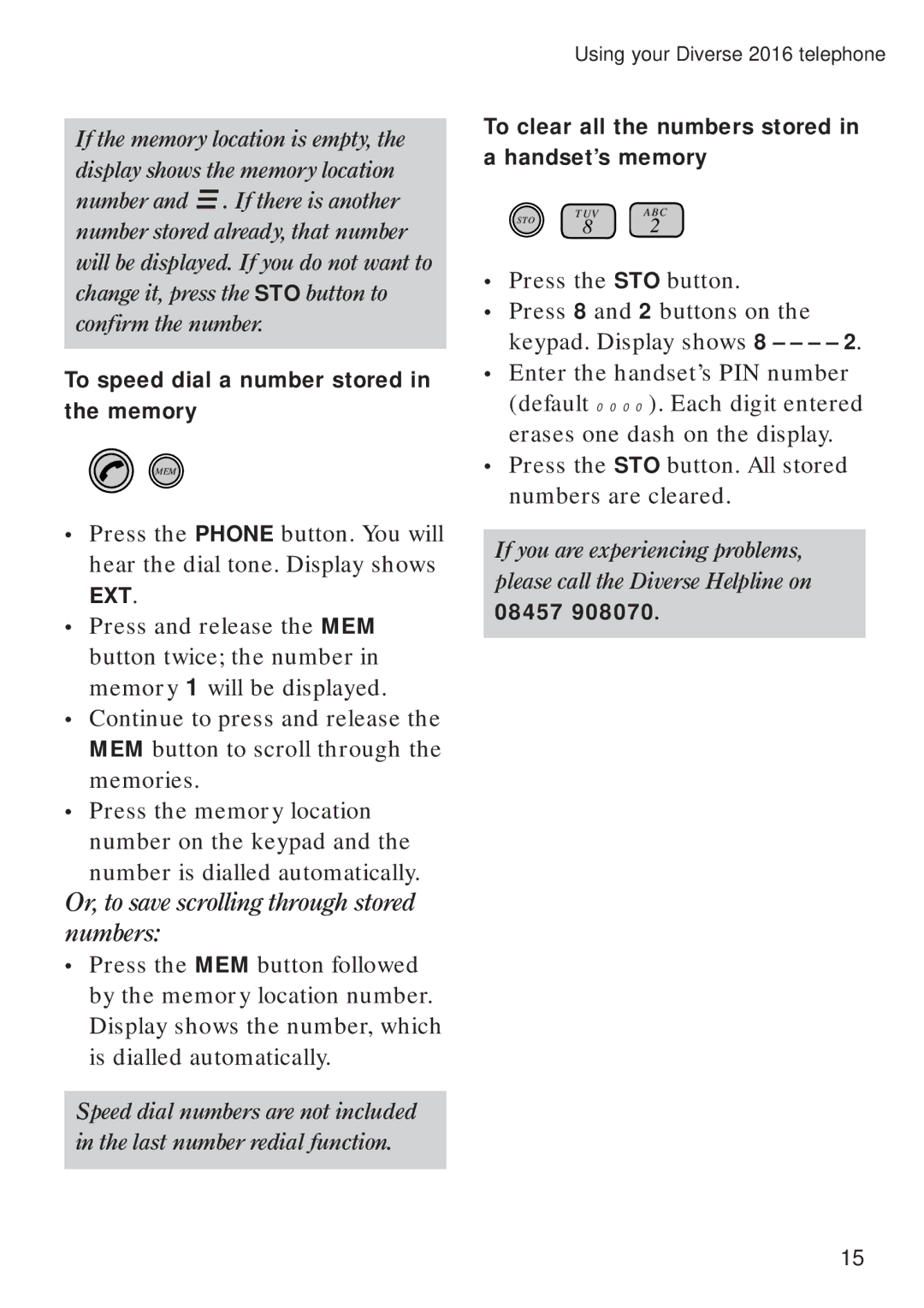If the memory location is empty, the display shows the memory location number and ![]() . If there is another number stored already, that number will be displayed. If you do not want to change it, press the STO button to confirm the number.
. If there is another number stored already, that number will be displayed. If you do not want to change it, press the STO button to confirm the number.
To speed dial a number stored in the memory
MEM
•Press the PHONE button. You will hear the dial tone. Display shows
EXT.
•Press and release the MEM button twice; the number in memory 1 will be displayed.
•Continue to press and release the MEM button to scroll through the memories.
•Press the memory location number on the keypad and the number is dialled automatically.
Or, to save scrolling through stored numbers:
•Press the MEM button followed by the memory location number. Display shows the number, which is dialled automatically.
Speed dial numbers are not included in the last number redial function.
Using your Diverse 2016 telephone
To clear all the numbers stored in a handset’s memory
STO | TUV | ABC | |
8 | 2 | ||
|
•Press the STO button.
•Press 8 and 2 buttons on the keypad. Display shows 8 – – – – 2.
•Enter the handset’s PIN number (default 0000). Each digit entered erases one dash on the display.
•Press the STO button. All stored numbers are cleared.
If you are experiencing problems, please call the Diverse Helpline on
08457 908070.
15