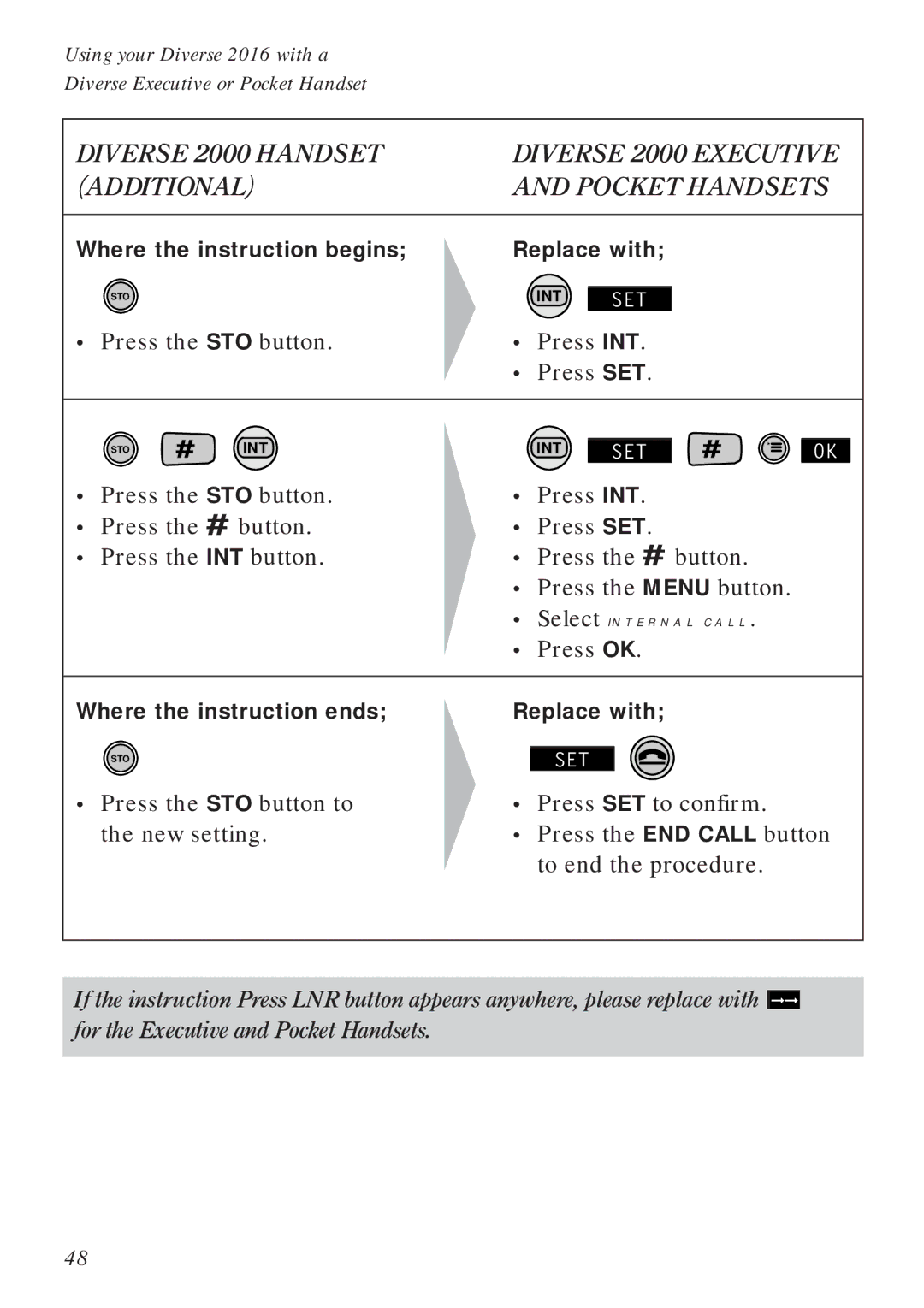Using your Diverse 2016 with a
Diverse Executive or Pocket Handset
DIVERSE 2000 HANDSET | DIVERSE 2000 EXECUTIVE | ||
(ADDITIONAL) | AND POCKET HANDSETS | ||
|
|
|
|
Where the instruction begins; | Replace with; | ||
| INT |
|
|
STO | SET |
| |
| |||
|
|
| |
|
|
|
|
• Press the STO button. | • Press INT. | ||
| • Press SET. | ||
STO # INT
•Press the STO button.
•Press the # button.
•Press the INT button.
INT SET # | OK |
•Press INT.
•Press SET.
•Press the # button.
•Press the MENU button.
•Select INTERNAL CALL.
•Press OK.
Where the instruction ends; | Replace with; |
STO
SET
• Press the STO button to | • | Press SET to confirm. |
the new setting. | • Press the END CALL button | |
|
| to end the procedure. |
If the instruction Press LNR button appears anywhere, please replace with ➞➞ for the Executive and Pocket Handsets.
48