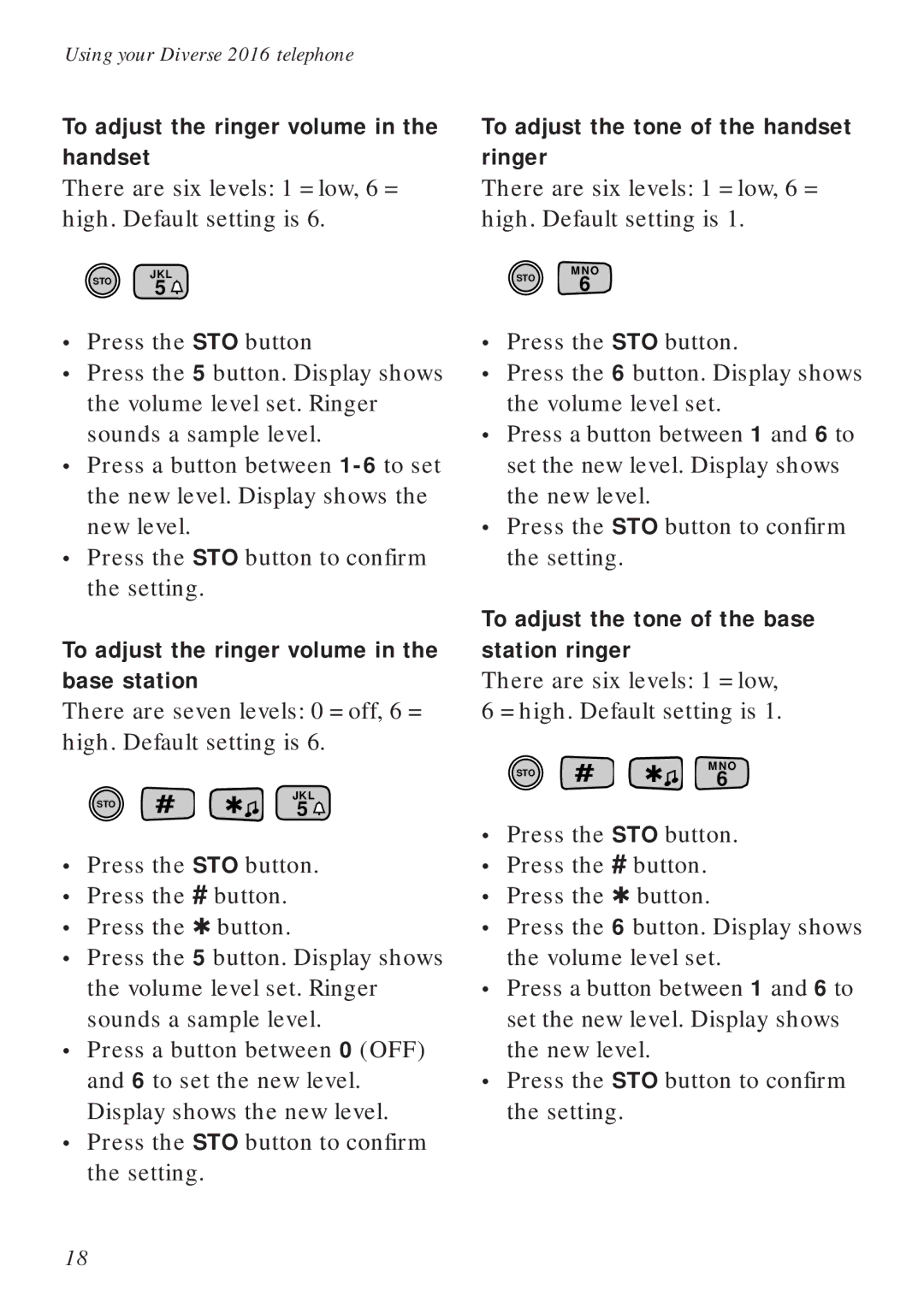Using your Diverse 2016 telephone |
|
To adjust the ringer volume in the | To adjust the tone of the handset |
handset | ringer |
There are six levels: 1 = low, 6 = high. Default setting is 6.
There are six levels: 1 = low, 6 = high. Default setting is 1.
STO | JKL | |
5 | ||
|
•Press the STO button
•Press the 5 button. Display shows the volume level set. Ringer sounds a sample level.
•Press a button between
•Press the STO button to confirm the setting.
To adjust the ringer volume in the base station
There are seven levels: 0 = off, 6 = high. Default setting is 6.
| # | ✱ | JKL |
STO | 5 | ||
|
|
|
•Press the STO button.
•Press the # button.
•Press the ✱ button.
•Press the 5 button. Display shows the volume level set. Ringer sounds a sample level.
•Press a button between 0 (OFF) and 6 to set the new level. Display shows the new level.
•Press the STO button to confirm the setting.
MNO
STO 6
•Press the STO button.
•Press the 6 button. Display shows the volume level set.
•Press a button between 1 and 6 to set the new level. Display shows the new level.
•Press the STO button to confirm the setting.
To adjust the tone of the base station ringer
There are six levels: 1 = low, 6 = high. Default setting is 1.
| # | ✱ | MNO |
STO | 6 | ||
|
|
|
•Press the STO button.
•Press the # button.
•Press the ✱ button.
•Press the 6 button. Display shows the volume level set.
•Press a button between 1 and 6 to set the new level. Display shows the new level.
•Press the STO button to confirm the setting.
18