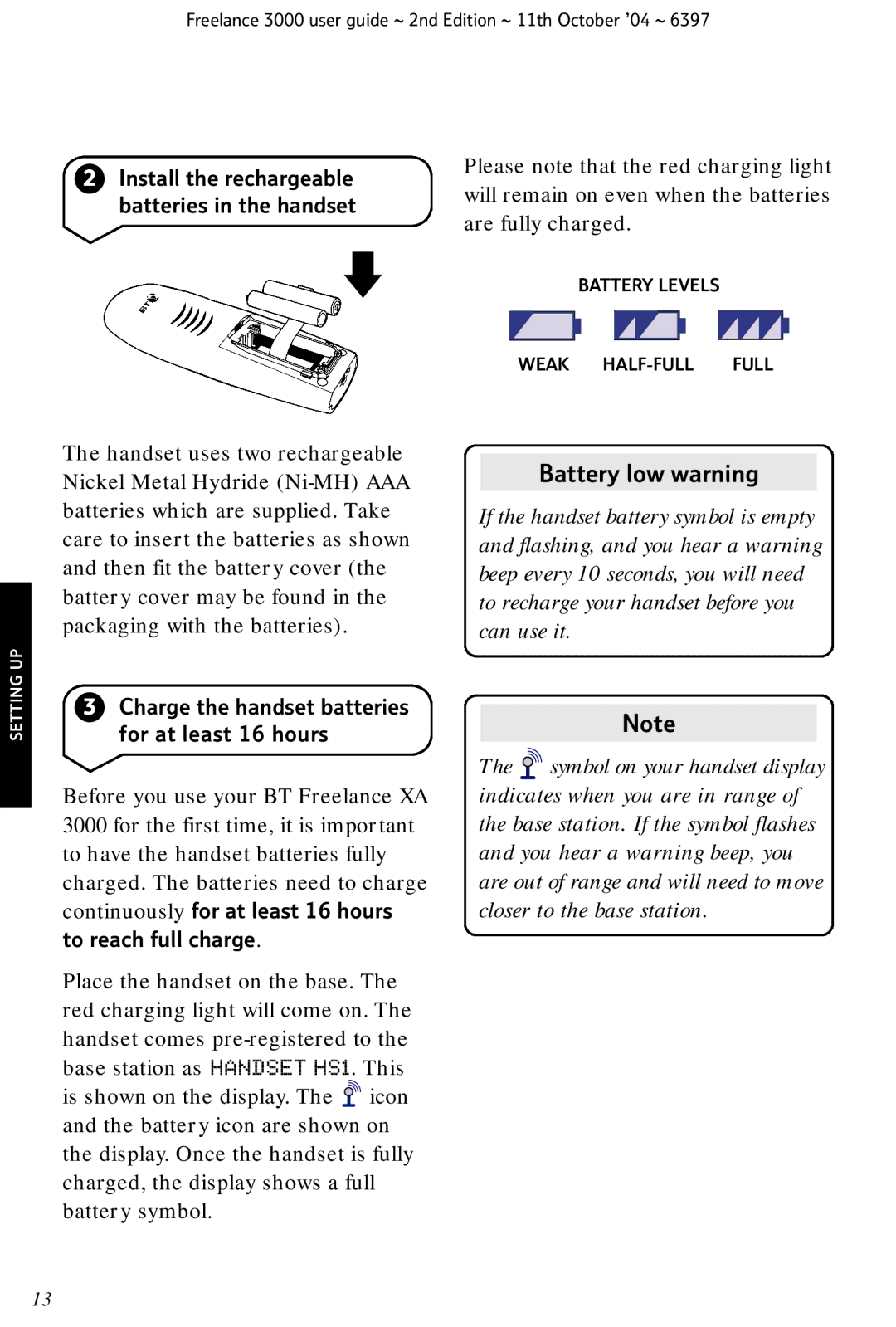Freelance 3000 user guide ~ 2nd Edition ~ 11th October ’04 ~ 6397
2Install the rechargeable batteries in the handset
Please note that the red charging light will remain on even when the batteries are fully charged.
BATTERY LEVELS
WEAK
SETTING UP
The handset uses two rechargeable Nickel Metal Hydride
3Charge the handset batteries for at least 16 hours
Before you use your BT Freelance XA 3000 for the first time, it is important to have the handset batteries fully charged. The batteries need to charge continuously for at least 16 hours
to reach full charge.
Place the handset on the base. The red charging light will come on. The handset comes ![]() icon and the battery icon are shown on the display. Once the handset is fully charged, the display shows a full battery symbol.
icon and the battery icon are shown on the display. Once the handset is fully charged, the display shows a full battery symbol.
Battery low warning
If the handset battery symbol is empty and flashing, and you hear a warning beep every 10 seconds, you will need to recharge your handset before you can use it.
Note
The ![]() symbol on your handset display indicates when you are in range of the base station. If the symbol flashes and you hear a warning beep, you are out of range and will need to move closer to the base station.
symbol on your handset display indicates when you are in range of the base station. If the symbol flashes and you hear a warning beep, you are out of range and will need to move closer to the base station.
13