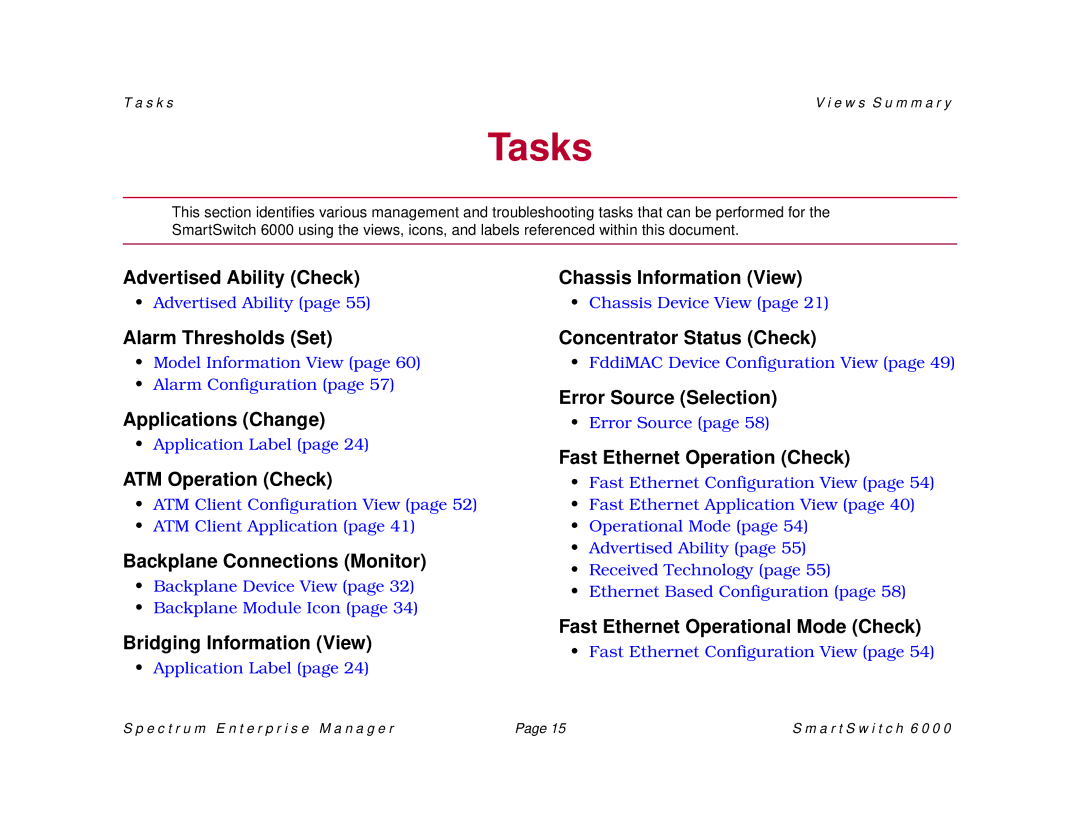T a s k s | V i e w s S u m m a r y |
Tasks
This section identifies various management and troubleshooting tasks that can be performed for the SmartSwitch 6000 using the views, icons, and labels referenced within this document.
Advertised Ability (Check)
•Advertised Ability (page 55)
Alarm Thresholds (Set)
•Model Information View (page 60)
•Alarm Configuration (page 57)
Applications (Change)
•Application Label (page 24)
ATM Operation (Check)
•ATM Client Configuration View (page 52)
•ATM Client Application (page 41)
Backplane Connections (Monitor)
•Backplane Device View (page 32)
•Backplane Module Icon (page 34)
Bridging Information (View)
•Application Label (page 24)
Chassis Information (View)
•Chassis Device View (page 21)
Concentrator Status (Check)
•FddiMAC Device Configuration View (page 49)
Error Source (Selection)
•Error Source (page 58)
Fast Ethernet Operation (Check)
•Fast Ethernet Configuration View (page 54)
•Fast Ethernet Application View (page 40)
•Operational Mode (page 54)
•Advertised Ability (page 55)
•Received Technology (page 55)
•Ethernet Based Configuration (page 58)
Fast Ethernet Operational Mode (Check)
•Fast Ethernet Configuration View (page 54)
S p e c t r u m E n t e r p r i s e M a n a g e r | Page 15 | S m a r t S w i t c h 6 0 0 0 |