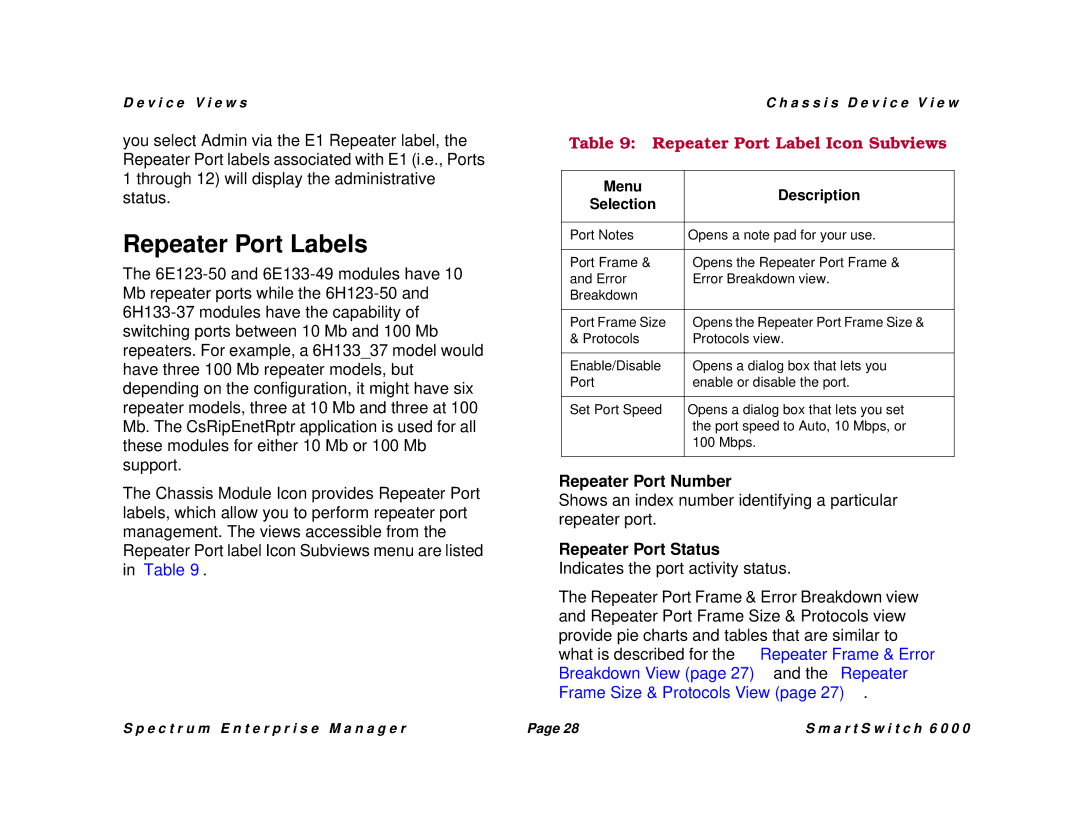D e v i c e V i e w s
you select Admin via the E1 Repeater label, the Repeater Port labels associated with E1 (i.e., Ports 1 through 12) will display the administrative status.
Repeater Port Labels
The
The Chassis Module Icon provides Repeater Port labels, which allow you to perform repeater port management. The views accessible from the Repeater Port label Icon Subviews menu are listed in Table 9.
C h a s s i s D e v i c e V i e w
Table 9: Repeater Port Label Icon Subviews
Menu | Description | |
Selection | ||
| ||
|
| |
Port Notes | Opens a note pad for your use. | |
|
| |
Port Frame & | Opens the Repeater Port Frame & | |
and Error | Error Breakdown view. | |
Breakdown |
| |
|
| |
Port Frame Size | Opens the Repeater Port Frame Size & | |
& Protocols | Protocols view. | |
|
| |
Enable/Disable | Opens a dialog box that lets you | |
Port | enable or disable the port. | |
|
| |
Set Port Speed | Opens a dialog box that lets you set | |
| the port speed to Auto, 10 Mbps, or | |
| 100 Mbps. | |
|
|
Repeater Port Number
Shows an index number identifying a particular repeater port.
Repeater Port Status
Indicates the port activity status.
The Repeater Port Frame & Error Breakdown view and Repeater Port Frame Size & Protocols view provide pie charts and tables that are similar to what is described for the Repeater Frame & Error Breakdown View (page 27) and the Repeater Frame Size & Protocols View (page 27).
S p e c t r u m E n t e r p r i s e M a n a g e r | Page 28 | S m a r t S w i t c h 6 0 0 0 |