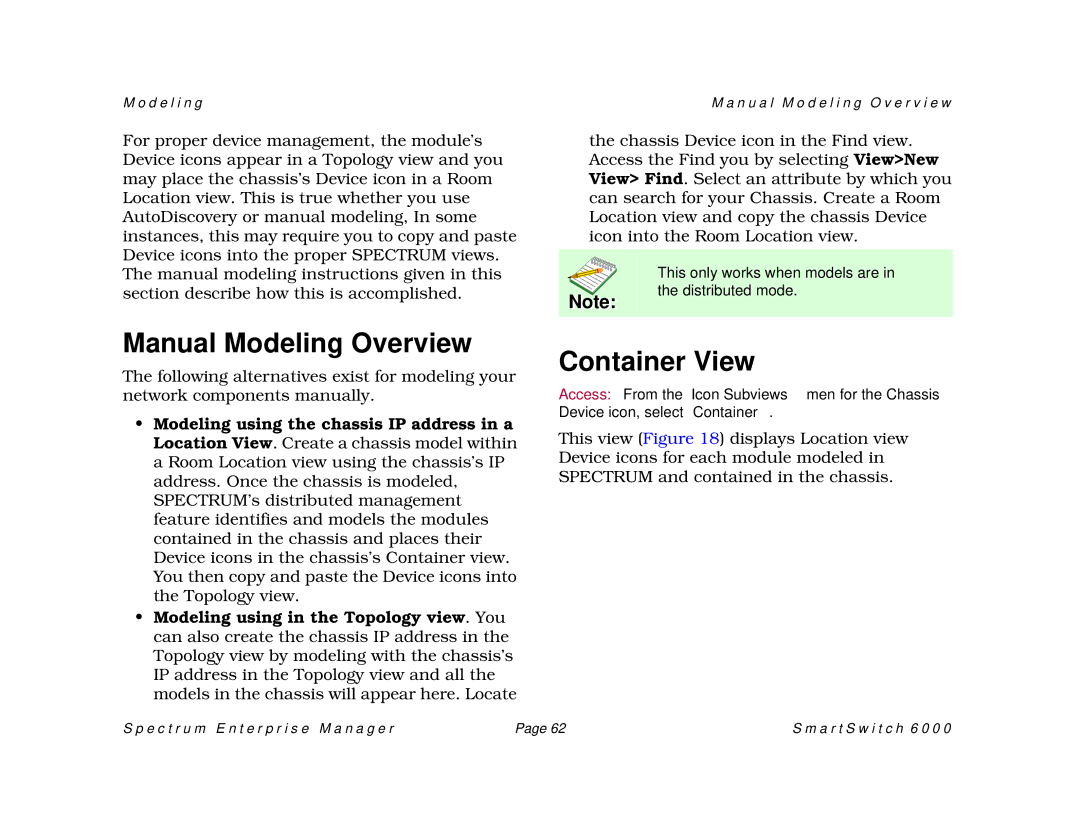M o d e l i n g
For proper device management, the module’s Device icons appear in a Topology view and you may place the chassis’s Device icon in a Room Location view. This is true whether you use AutoDiscovery or manual modeling, In some instances, this may require you to copy and paste Device icons into the proper SPECTRUM views.
M a n u a l M o d e l i n g O v e r v i e w
the chassis Device icon in the Find view. Access the Find you by selecting View>New View> Find. Select an attribute by which you can search for your Chassis. Create a Room Location view and copy the chassis Device icon into the Room Location view.
The manual modeling instructions given in this section describe how this is accomplished.
Note:t :
This only works when models are in the distributed mode.
Manual Modeling Overview
The following alternatives exist for modeling your network components manually.
•Modeling using the chassis IP address in a Location View. Create a chassis model within a Room Location view using the chassis’s IP address. Once the chassis is modeled, SPECTRUM’s distributed management feature identifies and models the modules contained in the chassis and places their Device icons in the chassis’s Container view. You then copy and paste the Device icons into the Topology view.
•Modeling using in the Topology view. You can also create the chassis IP address in the Topology view by modeling with the chassis’s IP address in the Topology view and all the models in the chassis will appear here. Locate
Container View
Access: From the Icon Subviews men for the Chassis Device icon, select Container.
This view (Figure 18) displays Location view Device icons for each module modeled in SPECTRUM and contained in the chassis.
S p e c t r u m E n t e r p r i s e M a n a g e r | Page 62 | S m a r t S w i t c h 6 0 0 0 |