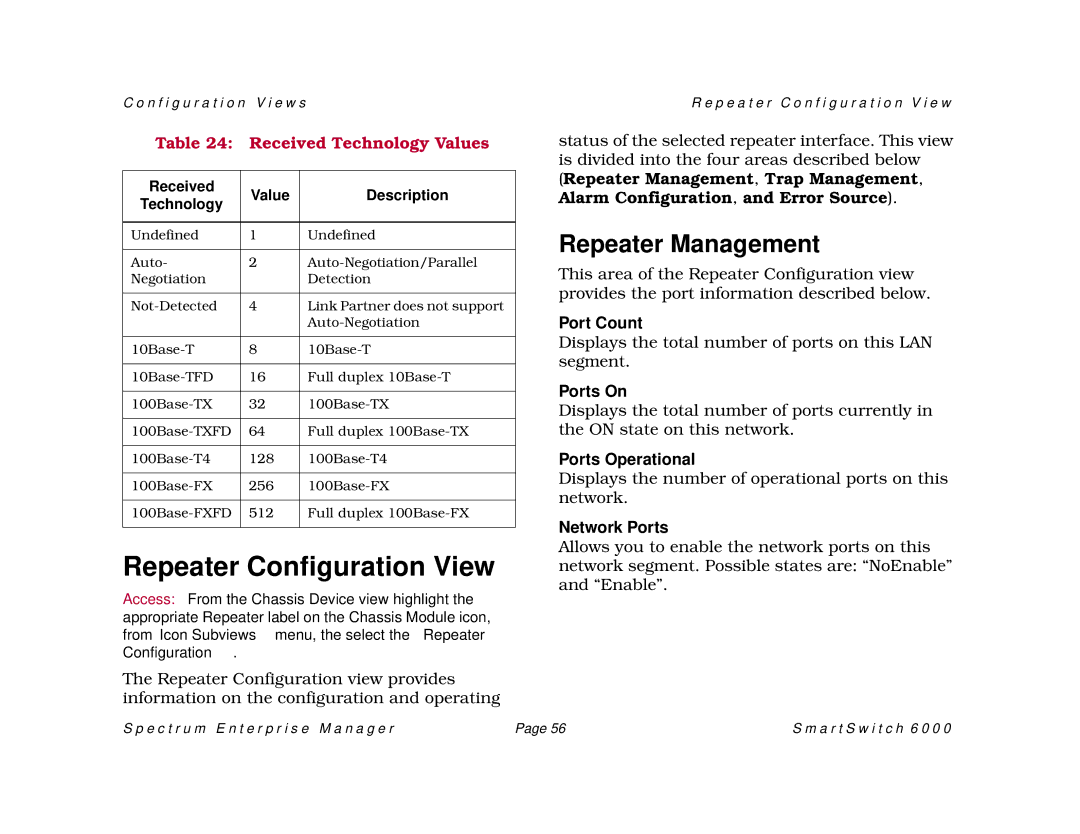C o n f i g u r a t i o n V i e w s
Table 24: Received Technology Values
Received | Value | Description | |
Technology | |||
|
| ||
|
|
| |
Undefined | 1 | Undefined | |
|
|
| |
Auto- | 2 | ||
Negotiation |
| Detection | |
|
|
| |
4 | Link Partner does not support | ||
|
| ||
|
|
| |
8 | |||
|
|
| |
16 | Full duplex | ||
|
|
| |
32 | |||
|
|
| |
64 | Full duplex | ||
|
|
| |
128 | |||
|
|
| |
256 | |||
|
|
| |
512 | Full duplex | ||
|
|
|
Repeater Configuration View
Access: From the Chassis Device view highlight the appropriate Repeater label on the Chassis Module icon, from Icon Subviews menu, the select the Repeater Configuration.
The Repeater Configuration view provides information on the configuration and operating
R e p e a t e r C o n f i g u r a t i o n V i e w
status of the selected repeater interface. This view is divided into the four areas described below (Repeater Management, Trap Management, Alarm Configuration, and Error Source).
Repeater Management
This area of the Repeater Configuration view provides the port information described below.
Port Count
Displays the total number of ports on this LAN segment.
Ports On
Displays the total number of ports currently in the ON state on this network.
Ports Operational
Displays the number of operational ports on this network.
Network Ports
Allows you to enable the network ports on this network segment. Possible states are: “NoEnable” and “Enable”.
S p e c t r u m E n t e r p r i s e M a n a g e r | Page 56 | S m a r t S w i t c h 6 0 0 0 |