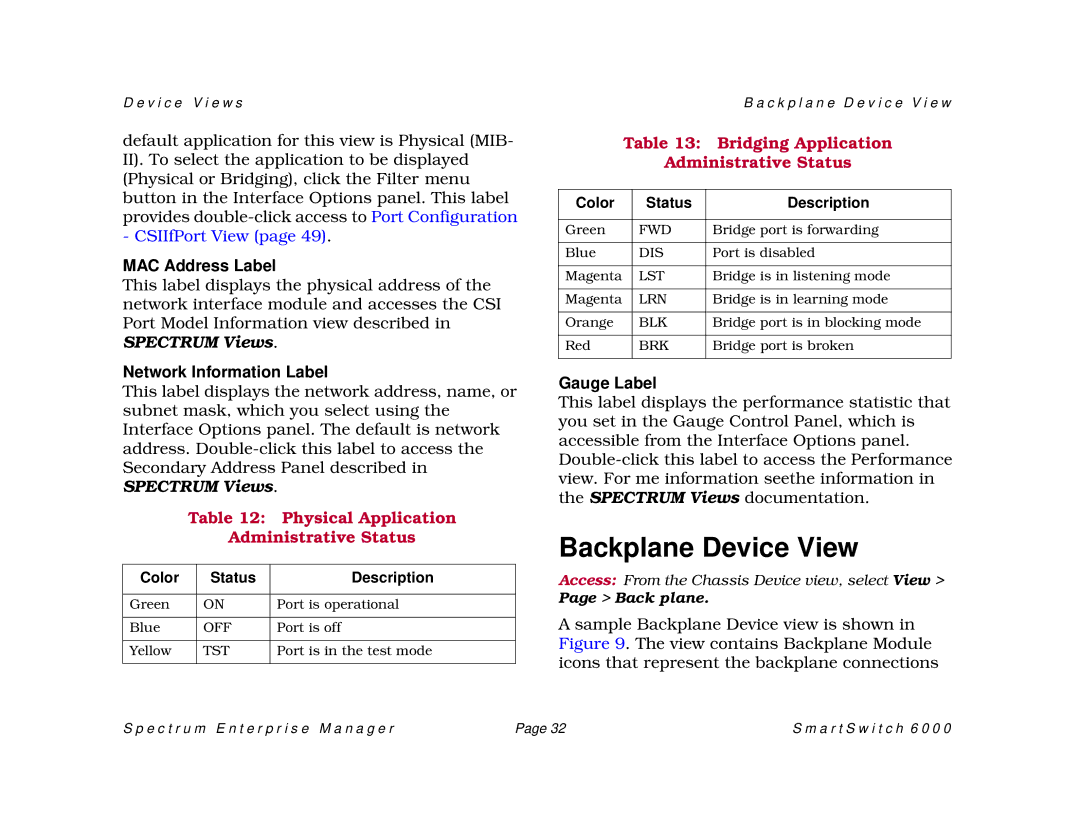D e v i c e V i e w s
default application for this view is Physical (MIB- II). To select the application to be displayed (Physical or Bridging), click the Filter menu button in the Interface Options panel. This label provides
MAC Address Label
This label displays the physical address of the network interface module and accesses the CSI Port Model Information view described in SPECTRUM Views.
Network Information Label
This label displays the network address, name, or subnet mask, which you select using the Interface Options panel. The default is network address.
Table 12: Physical Application
Administrative Status
Color | Status | Description |
|
|
|
Green | ON | Port is operational |
|
|
|
Blue | OFF | Port is off |
|
|
|
Yellow | TST | Port is in the test mode |
|
|
|
|
|
| B a c k p l a n e D e v i c e V i e w |
| Table 13: | Bridging Application | |
|
| Administrative Status | |
|
|
|
|
Color |
| Status | Description |
|
|
|
|
Green |
| FWD | Bridge port is forwarding |
|
|
|
|
Blue |
| DIS | Port is disabled |
|
|
|
|
Magenta |
| LST | Bridge is in listening mode |
|
|
|
|
Magenta |
| LRN | Bridge is in learning mode |
|
|
|
|
Orange |
| BLK | Bridge port is in blocking mode |
|
|
|
|
Red |
| BRK | Bridge port is broken |
|
|
|
|
Gauge Label
This label displays the performance statistic that you set in the Gauge Control Panel, which is accessible from the Interface Options panel.
Backplane Device View
Access: From the Chassis Device view, select View > Page > Back plane.
A sample Backplane Device view is shown in Figure 9. The view contains Backplane Module icons that represent the backplane connections
S p e c t r u m E n t e r p r i s e M a n a g e r | Page 32 | S m a r t S w i t c h 6 0 0 0 |