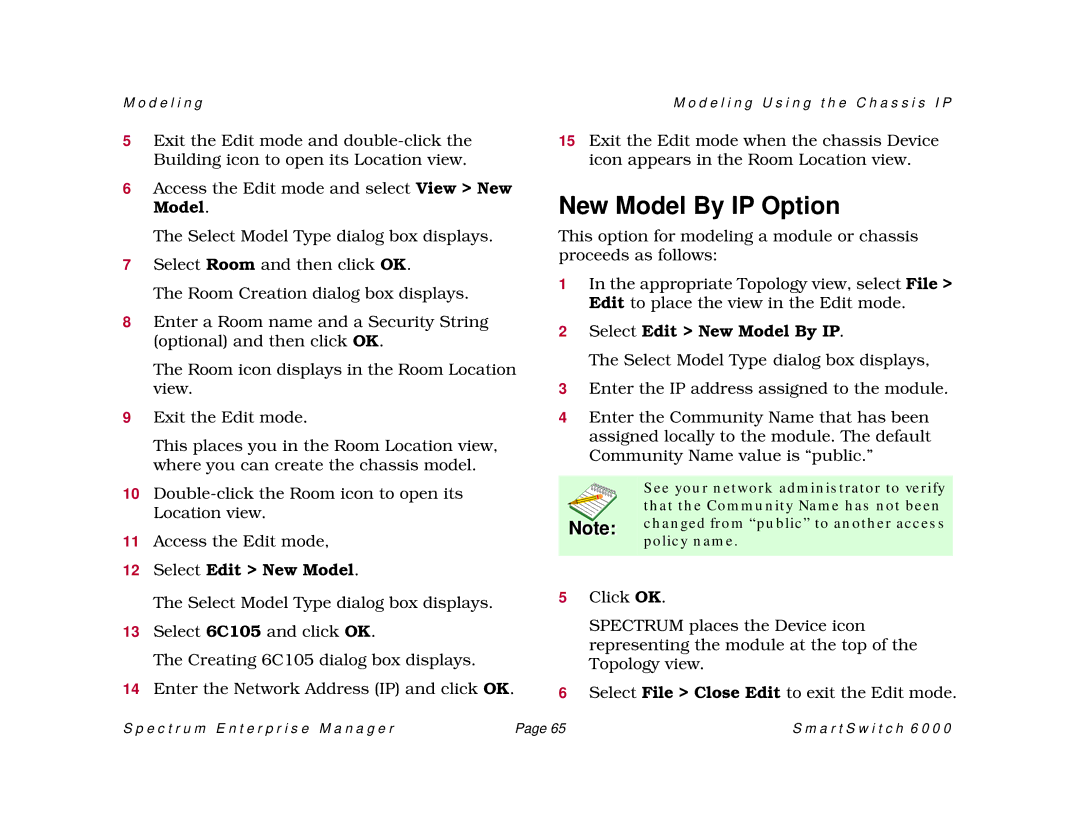M o d e l i n g
5Exit the Edit mode and
6Access the Edit mode and select View > New Model.
The Select Model Type dialog box displays.
7Select Room and then click OK.
The Room Creation dialog box displays.
8Enter a Room name and a Security String (optional) and then click OK.
The Room icon displays in the Room Location view.
9Exit the Edit mode.
This places you in the Room Location view, where you can create the chassis model.
10
11Access the Edit mode,
12Select Edit > New Model.
The Select Model Type dialog box displays.
13Select 6C105 and click OK.
The Creating 6C105 dialog box displays.
14Enter the Network Address (IP) and click OK.
M o d e l i n g U s i n g t h e C h a s s i s I P
15Exit the Edit mode when the chassis Device icon appears in the Room Location view.
New Model By IP Option
This option for modeling a module or chassis proceeds as follows:
1In the appropriate Topology view, select File > Edit to place the view in the Edit mode.
2Select Edit > New Model By IP.
The Select Model Type dialog box displays,
3Enter the IP address assigned to the module.
4Enter the Community Name that has been assigned locally to the module. The default Community Name value is “public.”
| See your network administrator to verify |
| that the Community Name has not been |
Note:t : | changed from “public” to another access |
| policy name. |
|
|
5Click OK.
SPECTRUM places the Device icon representing the module at the top of the Topology view.
6Select File > Close Edit to exit the Edit mode.
S p e c t r u m E n t e r p r i s e M a n a g e r | Page 65 | S m a r t S w i t c h 6 0 0 0 |