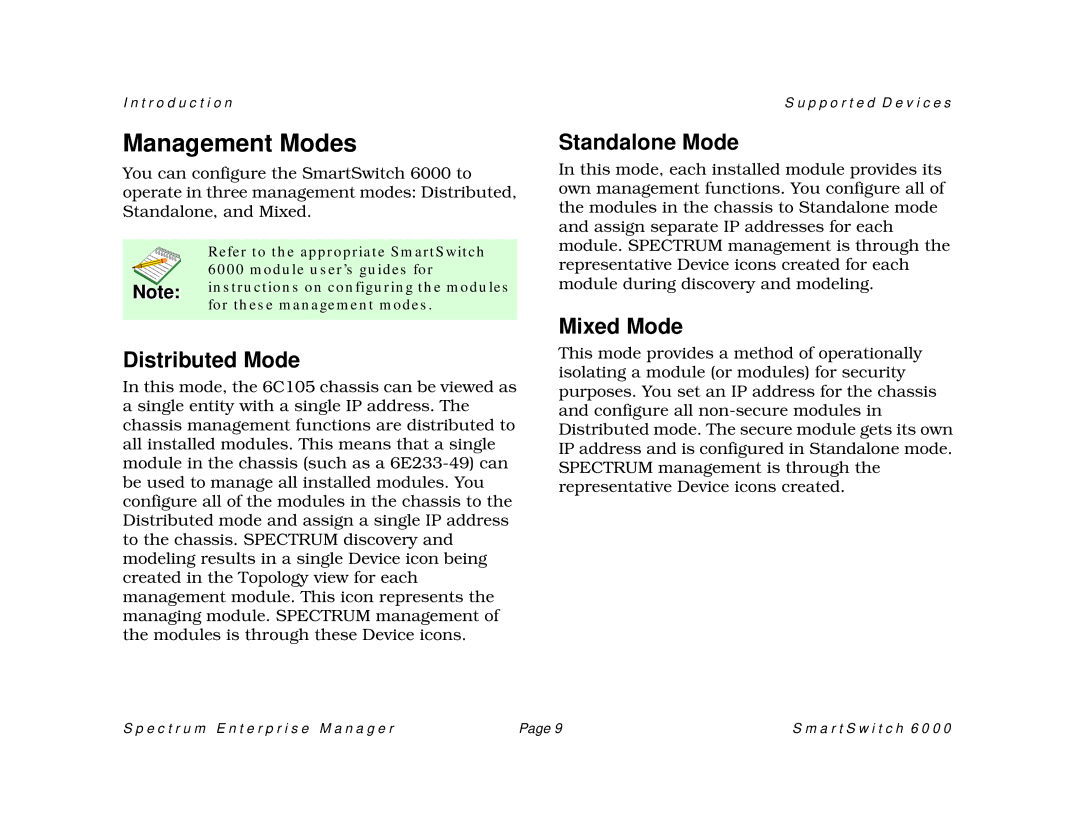I n t r o d u c t i o n
Management Modes
You can configure the SmartSwitch 6000 to operate in three management modes: Distributed, Standalone, and Mixed.
Refer to the appropriate SmartSwitch
6000 module user’s guides for
Note:t : instructions on configuring the modules
for these management modes.
Distributed Mode
In this mode, the 6C105 chassis can be viewed as a single entity with a single IP address. The chassis management functions are distributed to all installed modules. This means that a single module in the chassis (such as a
S u p p o r t e d D e v i c e s
Standalone Mode
In this mode, each installed module provides its own management functions. You configure all of the modules in the chassis to Standalone mode and assign separate IP addresses for each module. SPECTRUM management is through the representative Device icons created for each module during discovery and modeling.
Mixed Mode
This mode provides a method of operationally isolating a module (or modules) for security purposes. You set an IP address for the chassis and configure all
S p e c t r u m E n t e r p r i s e M a n a g e r | Page 9 | S m a r t S w i t c h 6 0 0 0 |