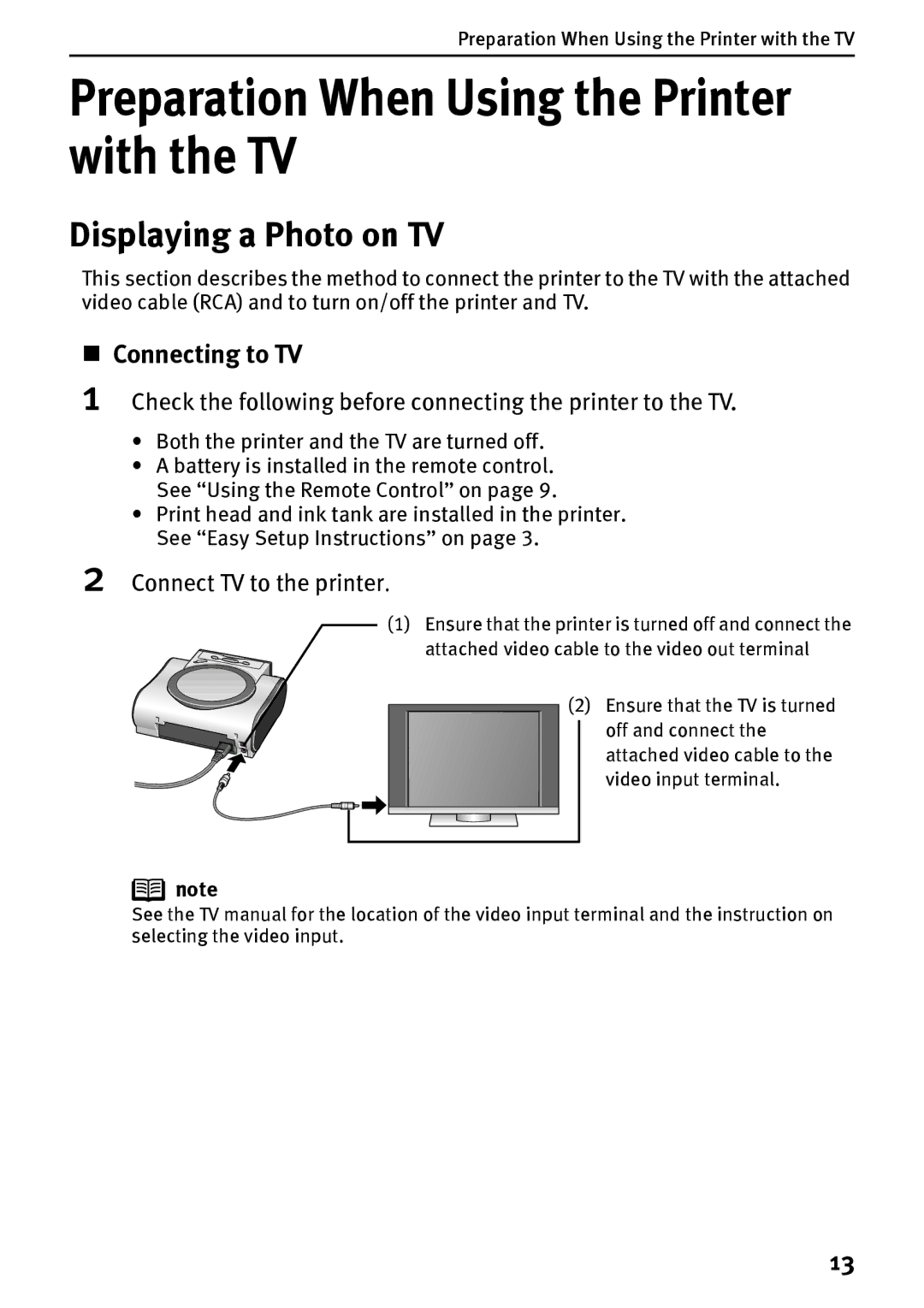Preparation When Using the Printer with the TV
Preparation When Using the Printer with the TV
Displaying a Photo on TV
This section describes the method to connect the printer to the TV with the attached video cable (RCA) and to turn on/off the printer and TV.
Connecting to TV
1 Check the following before connecting the printer to the TV.
•Both the printer and the TV are turned off.
•A battery is installed in the remote control. See “Using the Remote Control” on page 9.
•Print head and ink tank are installed in the printer. See “Easy Setup Instructions” on page 3.
2 Connect TV to the printer.
(1)Ensure that the printer is turned off and connect the attached video cable to the video out terminal
(2) |
Ensure that the TV is turned off and connect the attached video cable to the video input terminal.
![]() note
note
See the TV manual for the location of the video input terminal and the instruction on selecting the video input.
13