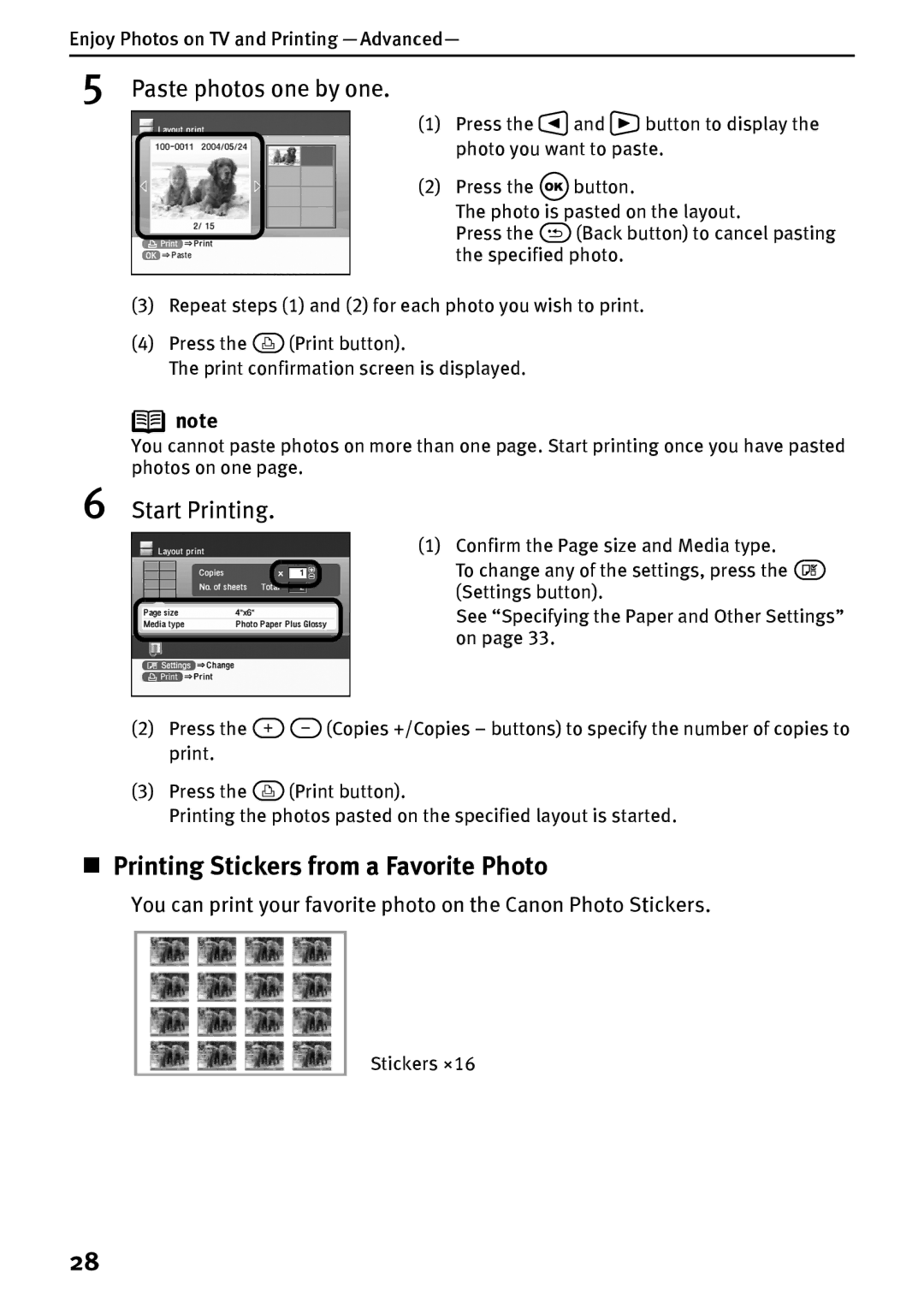Enjoy Photos on TV and Printing
5 Paste photos one by one.
(1)Press the ![]() and
and ![]() button to display the photo you want to paste.
button to display the photo you want to paste.
(2)Press the ![]() button.
button.
The photo is pasted on the layout.
Press the ![]() (Back button) to cancel pasting the specified photo.
(Back button) to cancel pasting the specified photo.
(3)Repeat steps (1) and (2) for each photo you wish to print.
(4)Press the ![]() (Print button).
(Print button).
The print confirmation screen is displayed.
![]() note
note
You cannot paste photos on more than one page. Start printing once you have pasted photos on one page.
6 Start Printing.
(1)Confirm the Page size and Media type.
To change any of the settings, press the ![]() (Settings button).
(Settings button).
See “Specifying the Paper and Other Settings” on page 33.
(2)Press the ![]()
![]() (Copies +/Copies – buttons) to specify the number of copies to print.
(Copies +/Copies – buttons) to specify the number of copies to print.
(3)Press the ![]() (Print button).
(Print button).
Printing the photos pasted on the specified layout is started.
Printing Stickers from a Favorite Photo
You can print your favorite photo on the Canon Photo Stickers.
Stickers ×16
28