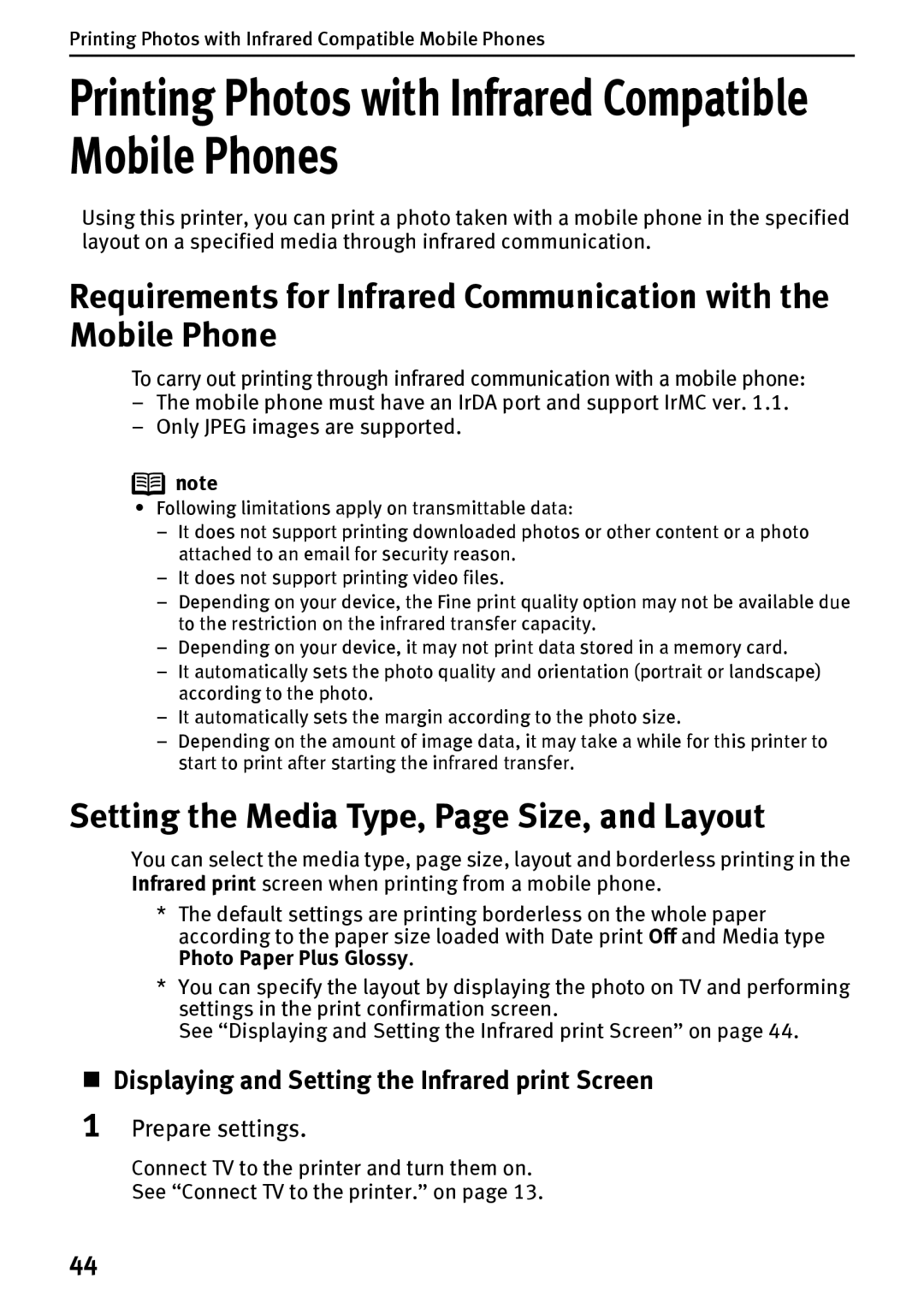Printing Photos with Infrared Compatible Mobile Phones
Printing Photos with Infrared Compatible Mobile Phones
Using this printer, you can print a photo taken with a mobile phone in the specified layout on a specified media through infrared communication.
Requirements for Infrared Communication with the Mobile Phone
To carry out printing through infrared communication with a mobile phone:
–The mobile phone must have an IrDA port and support IrMC ver. 1.1.
–Only JPEG images are supported.
![]() note
note
•Following limitations apply on transmittable data:
–It does not support printing downloaded photos or other content or a photo attached to an email for security reason.
–It does not support printing video files.
–Depending on your device, the Fine print quality option may not be available due to the restriction on the infrared transfer capacity.
–Depending on your device, it may not print data stored in a memory card.
–It automatically sets the photo quality and orientation (portrait or landscape) according to the photo.
–It automatically sets the margin according to the photo size.
–Depending on the amount of image data, it may take a while for this printer to start to print after starting the infrared transfer.
Setting the Media Type, Page Size, and Layout
You can select the media type, page size, layout and borderless printing in the Infrared print screen when printing from a mobile phone.
*The default settings are printing borderless on the whole paper according to the paper size loaded with Date print Off and Media type Photo Paper Plus Glossy.
*You can specify the layout by displaying the photo on TV and performing settings in the print confirmation screen.
See “Displaying and Setting the Infrared print Screen” on page 44.
Displaying and Setting the Infrared print Screen
1 Prepare settings.
Connect TV to the printer and turn them on.
See “Connect TV to the printer.” on page 13.
44