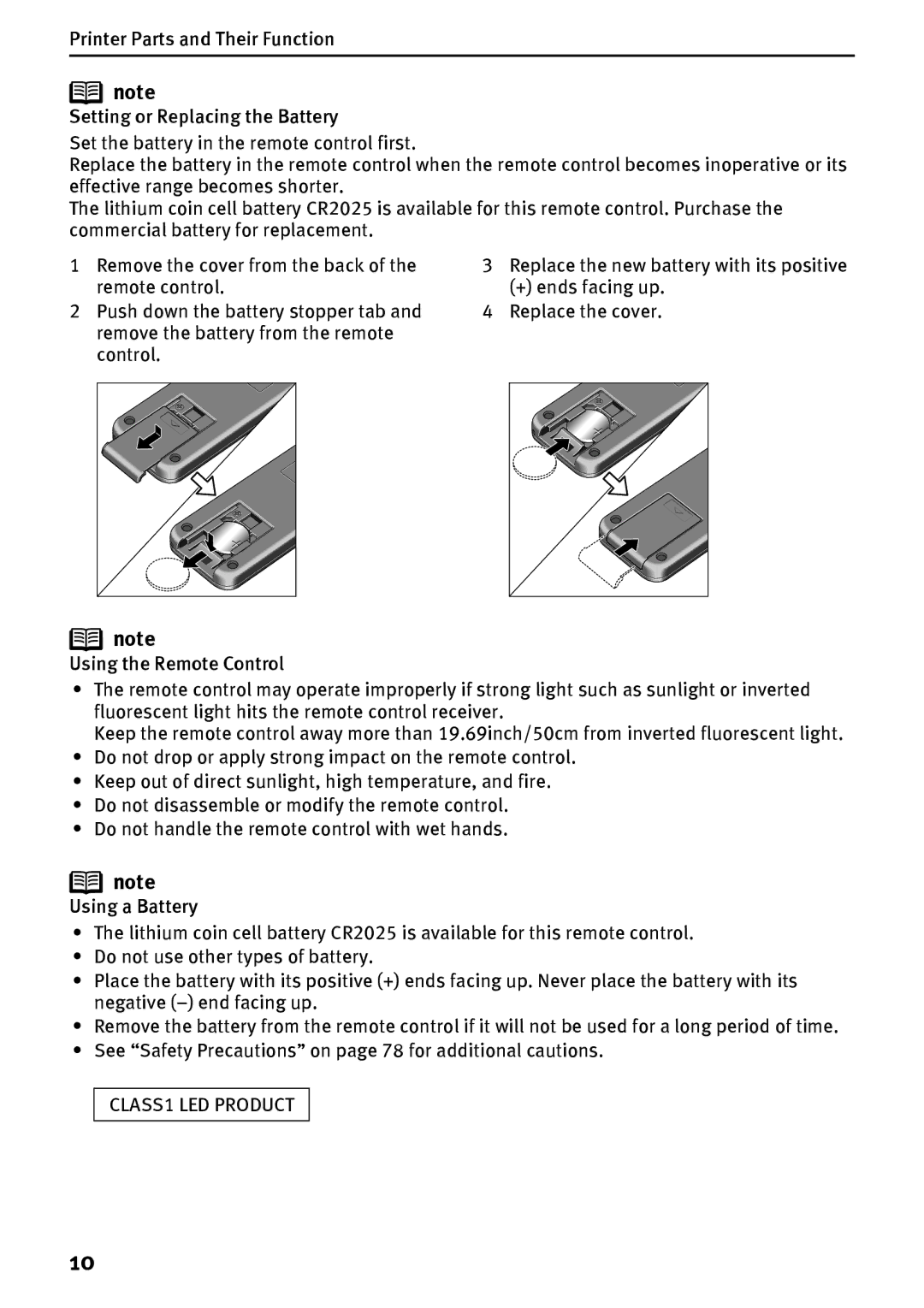Printer Parts and Their Function
![]() note
note
Setting or Replacing the Battery
Set the battery in the remote control first.
Replace the battery in the remote control when the remote control becomes inoperative or its effective range becomes shorter.
The lithium coin cell battery CR2025 is available for this remote control. Purchase the commercial battery for replacement.
1 | Remove the cover from the back of the | 3 | Replace the new battery with its positive |
| remote control. |
| (+) ends facing up. |
2 | Push down the battery stopper tab and | 4 | Replace the cover. |
| remove the battery from the remote |
|
|
| control. |
|
|
![]() note
note
Using the Remote Control
•The remote control may operate improperly if strong light such as sunlight or inverted fluorescent light hits the remote control receiver.
Keep the remote control away more than 19.69inch/50cm from inverted fluorescent light.
•Do not drop or apply strong impact on the remote control.
•Keep out of direct sunlight, high temperature, and fire.
•Do not disassemble or modify the remote control.
•Do not handle the remote control with wet hands.
![]() note
note
Using a Battery
•The lithium coin cell battery CR2025 is available for this remote control.
•Do not use other types of battery.
•Place the battery with its positive (+) ends facing up. Never place the battery with its negative
•Remove the battery from the remote control if it will not be used for a long period of time.
•See “Safety Precautions” on page 78 for additional cautions.
CLASS1 LED PRODUCT
10