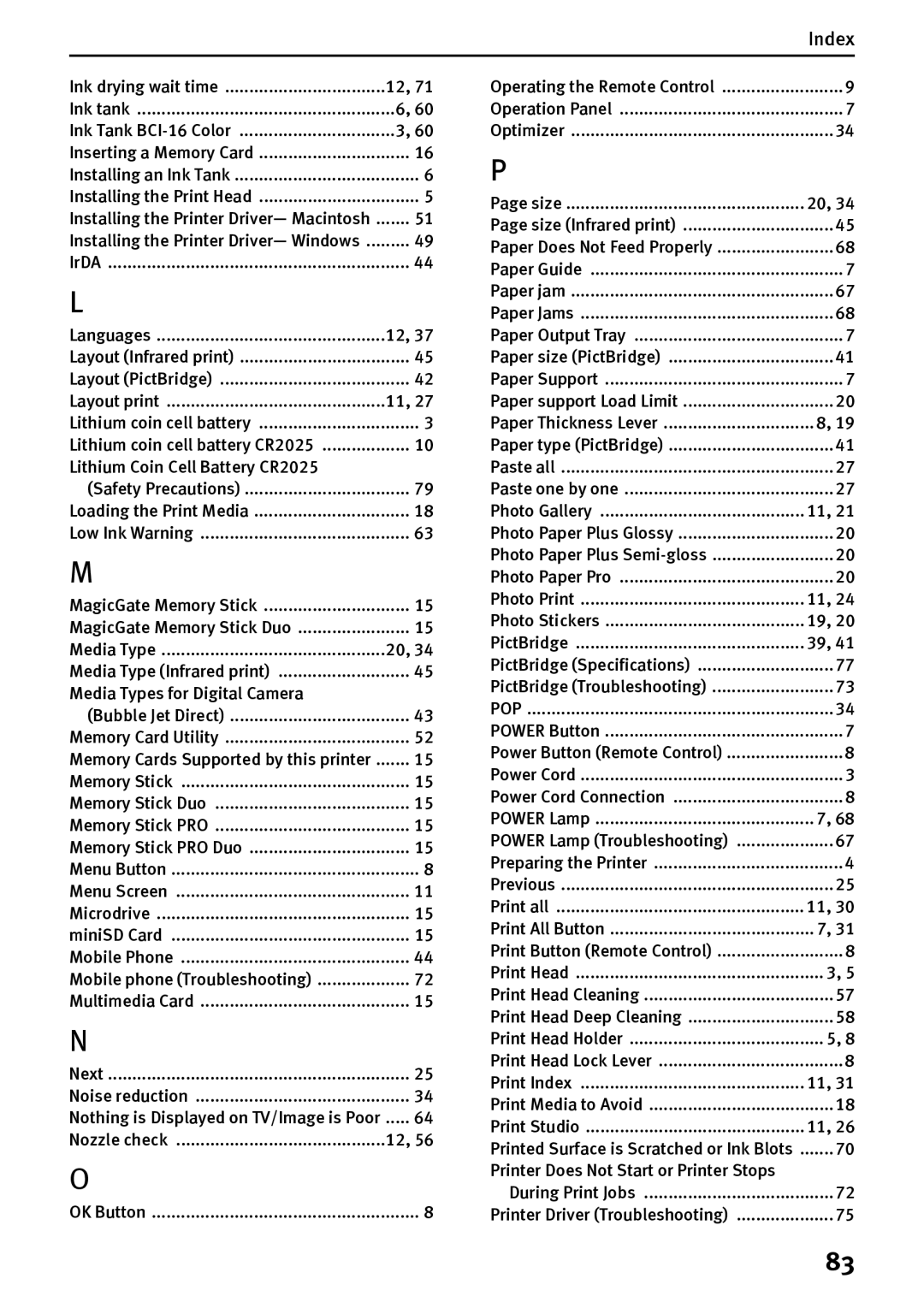Index
Ink drying wait time | 12, 71 |
Ink tank | 6, 60 |
Ink Tank | 3, 60 |
Inserting a Memory Card | 16 |
Installing an Ink Tank | 6 |
Installing the Print Head | 5 |
Installing the Printer Driver— Macintosh | 51 |
Installing the Printer Driver— Windows | 49 |
IrDA | 44 |
L |
|
Languages | 12, 37 |
Layout (Infrared print) | 45 |
Layout (PictBridge) | 42 |
Layout print | 11, 27 |
Lithium coin cell battery | 3 |
Lithium coin cell battery CR2025 | 10 |
Lithium Coin Cell Battery CR2025 |
|
(Safety Precautions) | 79 |
Loading the Print Media | 18 |
Low Ink Warning | 63 |
M |
|
MagicGate Memory Stick | 15 |
MagicGate Memory Stick Duo | 15 |
Media Type | 20, 34 |
Media Type (Infrared print) | 45 |
Media Types for Digital Camera |
|
(Bubble Jet Direct) | 43 |
Memory Card Utility | 52 |
Memory Cards Supported by this printer | 15 |
Memory Stick | 15 |
Memory Stick Duo | 15 |
Memory Stick PRO | 15 |
Memory Stick PRO Duo | 15 |
Menu Button | 8 |
Menu Screen | 11 |
Microdrive | 15 |
miniSD Card | 15 |
Mobile Phone | 44 |
Mobile phone (Troubleshooting) | 72 |
Multimedia Card | 15 |
N |
|
Next | 25 |
Noise reduction | 34 |
Nothing is Displayed on TV/Image is Poor | 64 |
Nozzle check | 12, 56 |
O |
|
OK Button | 8 |
Operating the Remote Control | 9 |
Operation Panel | 7 |
Optimizer | 34 |
P |
|
Page size | 20, 34 |
Page size (Infrared print) | 45 |
Paper Does Not Feed Properly | 68 |
Paper Guide | 7 |
Paper jam | 67 |
Paper Jams | 68 |
Paper Output Tray | 7 |
Paper size (PictBridge) | 41 |
Paper Support | 7 |
Paper support Load Limit | 20 |
Paper Thickness Lever | 8, 19 |
Paper type (PictBridge) | 41 |
Paste all | 27 |
Paste one by one | 27 |
Photo Gallery | 11, 21 |
Photo Paper Plus Glossy | 20 |
Photo Paper Plus | 20 |
Photo Paper Pro | 20 |
Photo Print | 11, 24 |
Photo Stickers | 19, 20 |
PictBridge | 39, 41 |
PictBridge (Specifications) | 77 |
PictBridge (Troubleshooting) | 73 |
POP | 34 |
POWER Button | 7 |
Power Button (Remote Control) | 8 |
Power Cord | 3 |
Power Cord Connection | 8 |
POWER Lamp | 7, 68 |
POWER Lamp (Troubleshooting) | 67 |
Preparing the Printer | 4 |
Previous | 25 |
Print all | 11, 30 |
Print All Button | 7, 31 |
Print Button (Remote Control) | 8 |
Print Head | 3, 5 |
Print Head Cleaning | 57 |
Print Head Deep Cleaning | 58 |
Print Head Holder | 5, 8 |
Print Head Lock Lever | 8 |
Print Index | 11, 31 |
Print Media to Avoid | 18 |
Print Studio | 11, 26 |
Printed Surface is Scratched or Ink Blots | 70 |
Printer Does Not Start or Printer Stops |
|
During Print Jobs | 72 |
Printer Driver (Troubleshooting) | 75 |
83