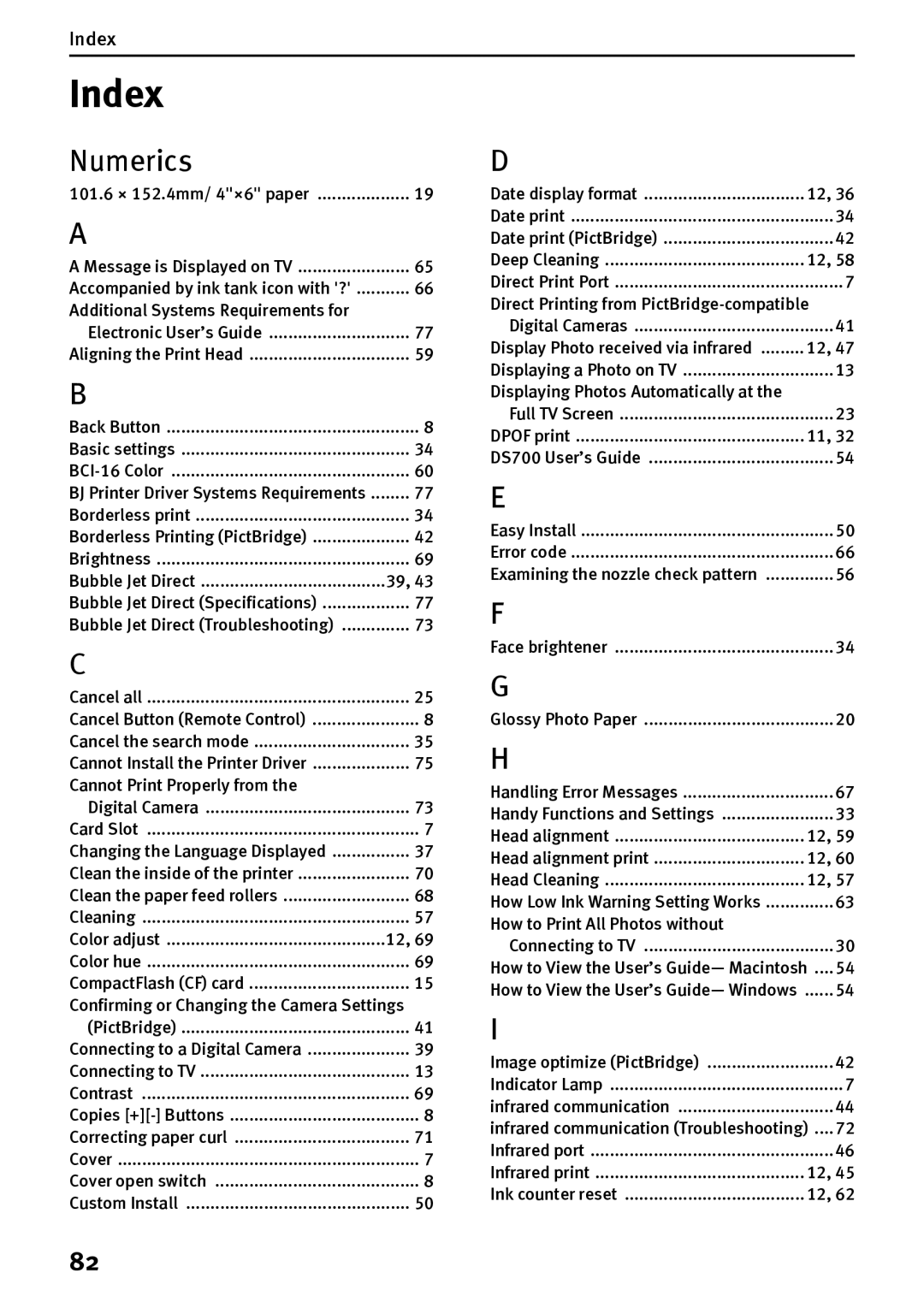Index
Index |
|
Numerics |
|
101.6 × 152.4mm/ 4"×6" paper | 19 |
A |
|
A Message is Displayed on TV | 65 |
Accompanied by ink tank icon with '?' | 66 |
Additional Systems Requirements for |
|
Electronic User’s Guide | 77 |
Aligning the Print Head | 59 |
B |
|
Back Button | 8 |
Basic settings | 34 |
60 | |
BJ Printer Driver Systems Requirements | 77 |
Borderless print | 34 |
Borderless Printing (PictBridge) | 42 |
Brightness | 69 |
Bubble Jet Direct | 39, 43 |
Bubble Jet Direct (Specifications) | 77 |
Bubble Jet Direct (Troubleshooting) | 73 |
C |
|
Cancel all | 25 |
Cancel Button (Remote Control) | 8 |
Cancel the search mode | 35 |
Cannot Install the Printer Driver | 75 |
Cannot Print Properly from the |
|
Digital Camera | 73 |
Card Slot | 7 |
Changing the Language Displayed | 37 |
Clean the inside of the printer | 70 |
Clean the paper feed rollers | 68 |
Cleaning | 57 |
Color adjust | 12, 69 |
Color hue | 69 |
CompactFlash (CF) card | 15 |
Confirming or Changing the Camera Settings | |
(PictBridge) | 41 |
Connecting to a Digital Camera | 39 |
Connecting to TV | 13 |
Contrast | 69 |
Copies | 8 |
Correcting paper curl | 71 |
Cover | 7 |
Cover open switch | 8 |
Custom Install | 50 |
D |
|
|
Date display format | 12, 36 | |
Date print | 34 | |
Date print (PictBridge) | 42 | |
Deep Cleaning | 12, 58 | |
Direct Print Port | 7 | |
Direct Printing from |
| |
Digital Cameras | 41 | |
Display Photo received via infrared | 12, 47 | |
Displaying a Photo on TV | 13 | |
Displaying Photos Automatically at the |
|
|
Full TV Screen | 23 | |
DPOF print | 11, 32 | |
DS700 User’s Guide | 54 | |
E |
|
|
Easy Install | 50 | |
Error code | 66 | |
Examining the nozzle check pattern | 56 | |
F |
|
|
Face brightener | 34 | |
G |
|
|
Glossy Photo Paper | 20 | |
H |
|
|
Handling Error Messages | 67 | |
Handy Functions and Settings | 33 | |
Head alignment | 12, 59 | |
Head alignment print | 12, 60 | |
Head Cleaning | 12, 57 | |
How Low Ink Warning Setting Works | 63 | |
How to Print All Photos without |
|
|
Connecting to TV | 30 | |
How to View the User’s Guide— Macintosh .... | 54 | |
How to View the User’s Guide— Windows | 54 | |
I |
|
|
Image optimize (PictBridge) | 42 | |
Indicator Lamp | 7 | |
infrared communication | 44 | |
infrared communication (Troubleshooting) .... | 72 | |
Infrared port | 46 | |
Infrared print | 12, 45 | |
Ink counter reset | 12, 62 | |
82