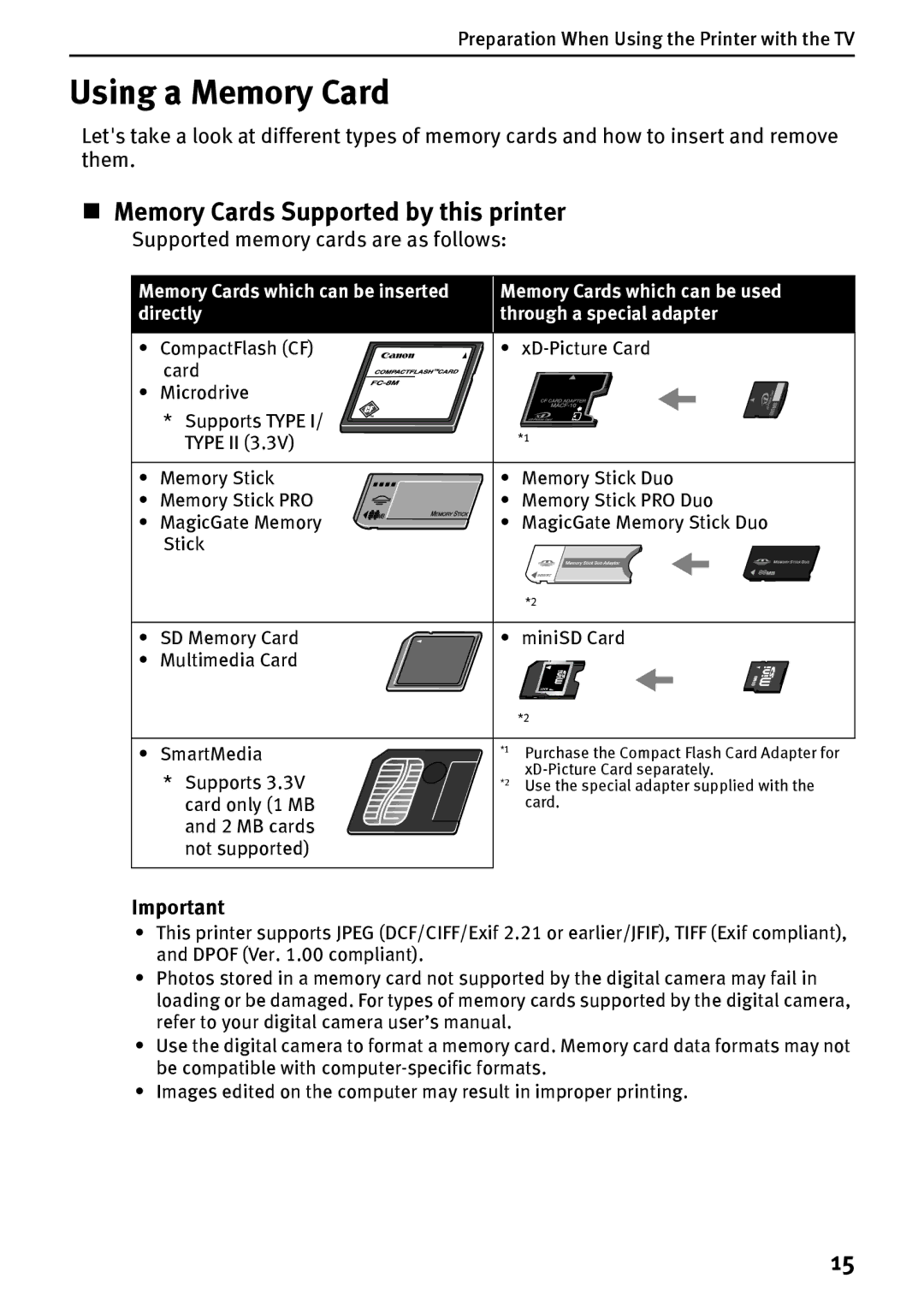Preparation When Using the Printer with the TV
Using a Memory Card
Let's take a look at different types of memory cards and how to insert and remove them.
Memory Cards Supported by this printer
Supported memory cards are as follows:
Memory Cards which can be inserted directly
Memory Cards which can be used through a special adapter
• | CompactFlash (CF) | • | |
| card |
|
|
• | Microdrive |
|
|
| * Supports TYPE I/ |
| *1 |
| TYPE II (3.3V) |
| |
|
|
| |
• | Memory Stick | • | Memory Stick Duo |
• | Memory Stick PRO | • Memory Stick PRO Duo | |
• | MagicGate Memory | • MagicGate Memory Stick Duo | |
| Stick |
|
|
|
|
| *2 |
• | SD Memory Card | • | miniSD Card |
• | Multimedia Card |
|
|
|
|
| *2 |
• | SmartMedia | *1 | Purchase the Compact Flash Card Adapter for |
| * Supports 3.3V |
| |
| *2 | Use the special adapter supplied with the | |
| card only (1 MB |
| card. |
| and 2 MB cards |
|
|
| not supported) |
|
|
Important
•This printer supports JPEG (DCF/CIFF/Exif 2.21 or earlier/JFIF), TIFF (Exif compliant), and DPOF (Ver. 1.00 compliant).
•Photos stored in a memory card not supported by the digital camera may fail in loading or be damaged. For types of memory cards supported by the digital camera, refer to your digital camera user’s manual.
•Use the digital camera to format a memory card. Memory card data formats may not be compatible with
•Images edited on the computer may result in improper printing.
15