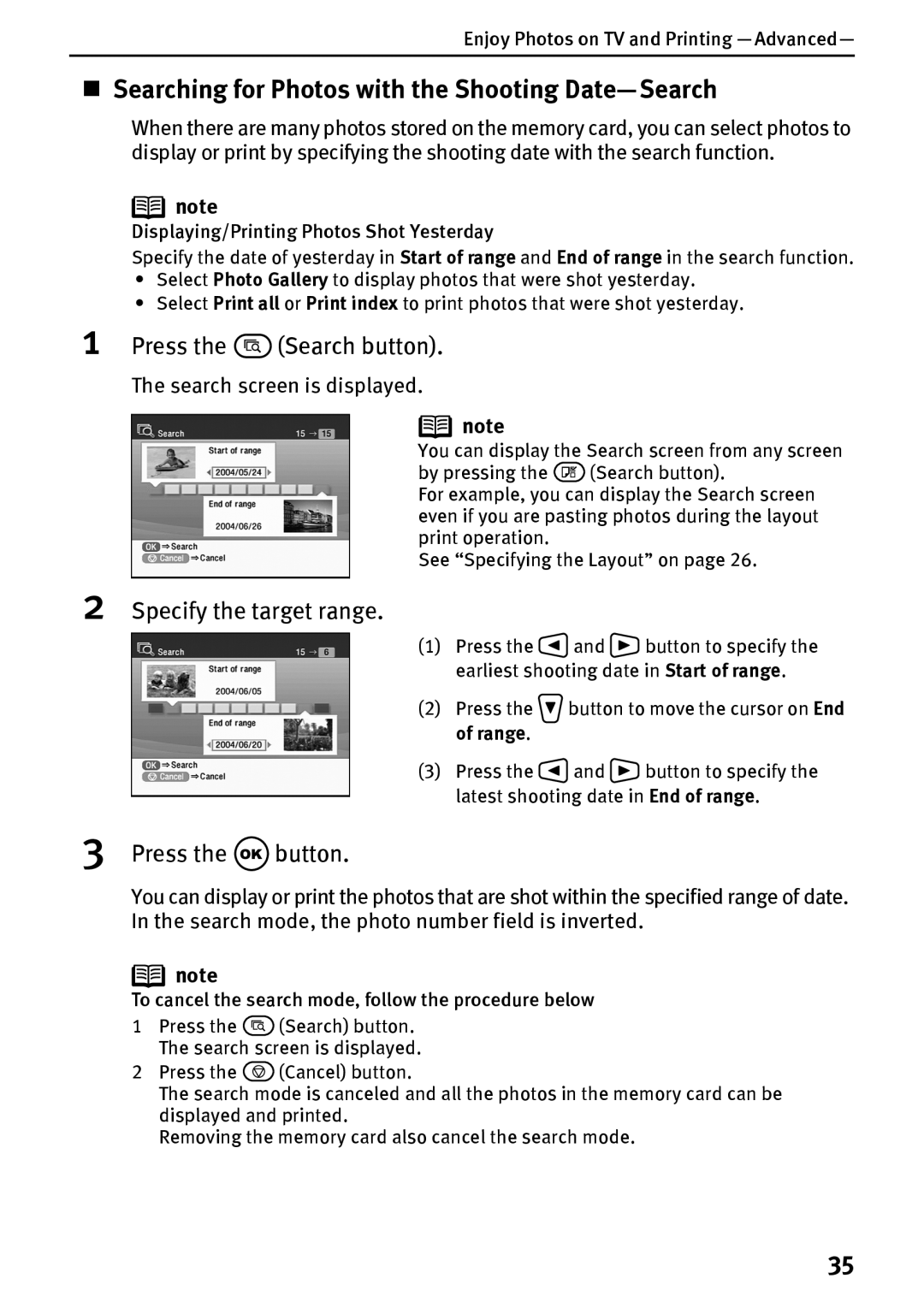Enjoy Photos on TV and Printing
Searching for Photos with the Shooting Date—Search
When there are many photos stored on the memory card, you can select photos to display or print by specifying the shooting date with the search function.
![]() note
note
Displaying/Printing Photos Shot Yesterday
Specify the date of yesterday in Start of range and End of range in the search function.
•Select Photo Gallery to display photos that were shot yesterday.
•Select Print all or Print index to print photos that were shot yesterday.
1Press the  (Search button).
(Search button).
The search screen is displayed.
![]() note
note
You can display the Search screen from any screen
by pressing the ![]() (Search button).
(Search button).
For example, you can display the Search screen even if you are pasting photos during the layout print operation.
See “Specifying the Layout” on page 26.
2 Specify the target range.
(1)Press the ![]() and
and ![]() button to specify the earliest shooting date in Start of range.
button to specify the earliest shooting date in Start of range.
(2)Press the![]() button to move the cursor on End of range.
button to move the cursor on End of range.
(3)Press the ![]() and
and ![]() button to specify the latest shooting date in End of range.
button to specify the latest shooting date in End of range.
3 Press the  button.
button.
You can display or print the photos that are shot within the specified range of date. In the search mode, the photo number field is inverted.
![]() note
note
To cancel the search mode, follow the procedure below
1Press the ![]() (Search) button. The search screen is displayed.
(Search) button. The search screen is displayed.
2Press the ![]() (Cancel) button.
(Cancel) button.
The search mode is canceled and all the photos in the memory card can be displayed and printed.
Removing the memory card also cancel the search mode.
35