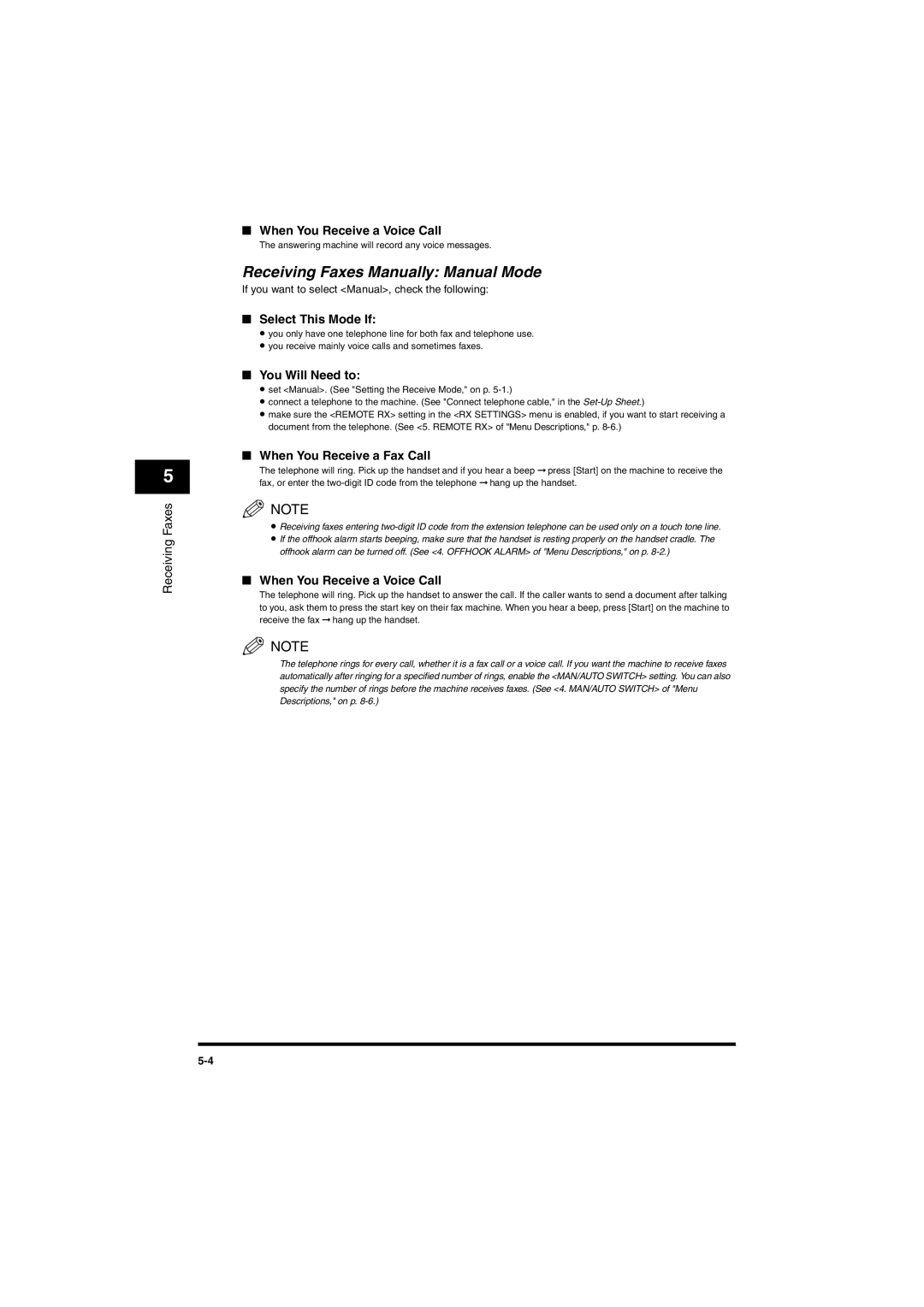5
Receiving Faxes
■When You Receive a Voice Call
The answering machine will record any voice messages.
Receiving Faxes Manually: Manual Mode
If you want to select <Manual>, check the following:
■Select This Mode If:
•you only have one telephone line for both fax and telephone use.
•you receive mainly voice calls and sometimes faxes.
■You Will Need to:
•set <Manual>. (See "Setting the Receive Mode," on p.
•connect a telephone to the machine. (See "Connect telephone cable," in the
•make sure the <REMOTE RX> setting in the <RX SETTINGS> menu is enabled, if you want to start receiving a document from the telephone. (See <5. REMOTE RX> of "Menu Descriptions," p.
■When You Receive a Fax Call
The telephone will ring. Pick up the handset and if you hear a beep ➞ press [Start] on the machine to receive the fax, or enter the
NOTE
•Receiving faxes entering
•If the offhook alarm starts beeping, make sure that the handset is resting properly on the handset cradle. The offhook alarm can be turned off. (See <4. OFFHOOK ALARM> of "Menu Descriptions," on p.
■When You Receive a Voice Call
The telephone will ring. Pick up the handset to answer the call. If the caller wants to send a document after talking to you, ask them to press the start key on their fax machine. When you hear a beep, press [Start] on the machine to receive the fax ➞ hang up the handset.
![]() NOTE
NOTE
The telephone rings for every call, whether it is a fax call or a voice call. If you want the machine to receive faxes automatically after ringing for a specified number of rings, enable the <MAN/AUTO SWITCH> setting. You can also specify the number of rings before the machine receives faxes. (See <4. MAN/AUTO SWITCH> of "Menu Descriptions," on p.