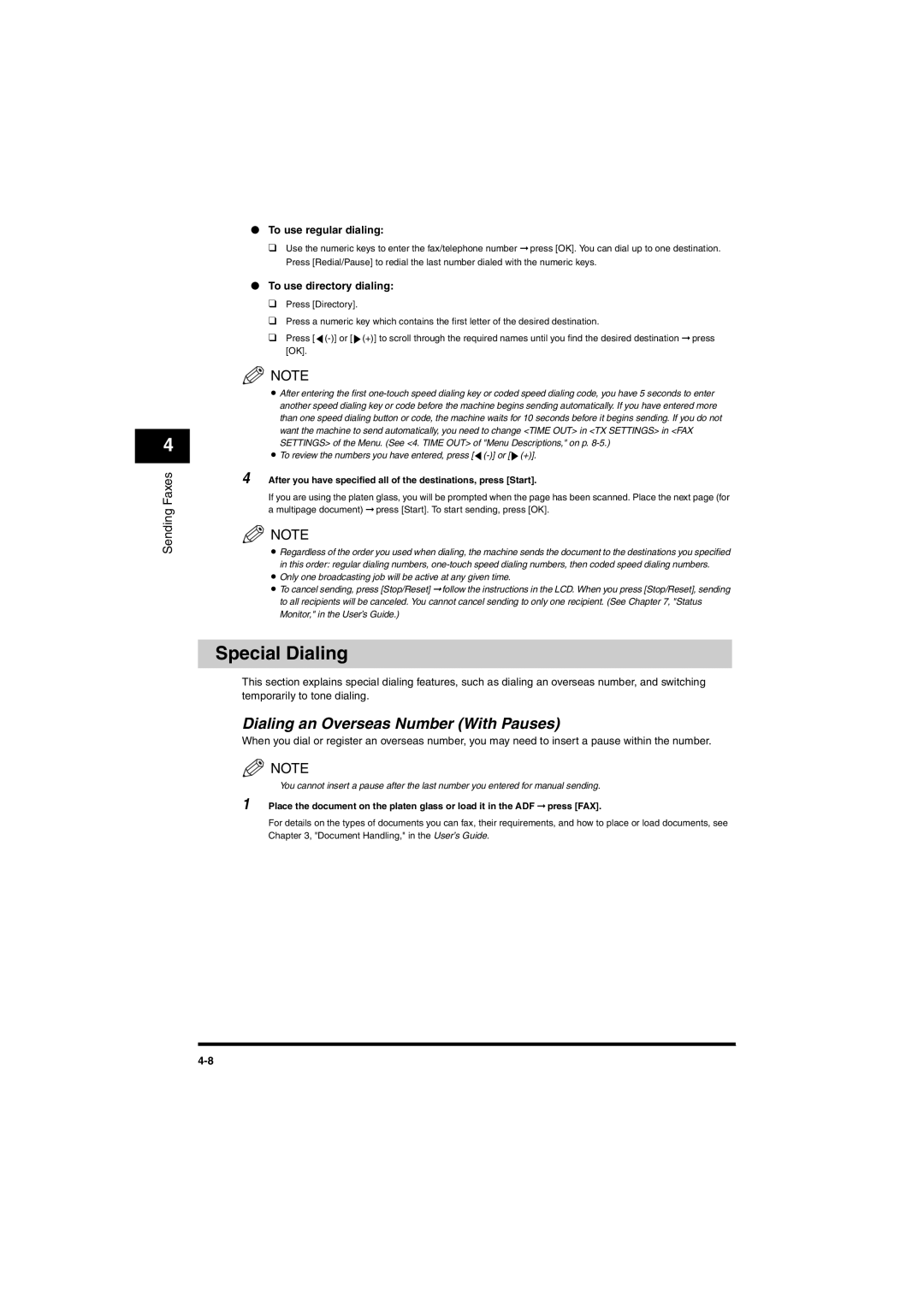4
Sending Faxes
●To use regular dialing:
❑Use the numeric keys to enter the fax/telephone number ➞ press [OK]. You can dial up to one destination. Press [Redial/Pause] to redial the last number dialed with the numeric keys.
●To use directory dialing:
❑Press [Directory].
❑Press a numeric key which contains the first letter of the desired destination.
❑Press [ ![]()
![]() (+)] to scroll through the required names until you find the desired destination ➞ press [OK].
(+)] to scroll through the required names until you find the desired destination ➞ press [OK].
NOTE
•After entering the first
•To review the numbers you have entered, press [ ![]()
![]() (+)].
(+)].
4 After you have specified all of the destinations, press [Start].
If you are using the platen glass, you will be prompted when the page has been scanned. Place the next page (for a multipage document) ➞ press [Start]. To start sending, press [OK].
NOTE
•Regardless of the order you used when dialing, the machine sends the document to the destinations you specified in this order: regular dialing numbers,
•Only one broadcasting job will be active at any given time.
•To cancel sending, press [Stop/Reset] ➞ follow the instructions in the LCD. When you press [Stop/Reset], sending to all recipients will be canceled. You cannot cancel sending to only one recipient. (See Chapter 7, "Status Monitor," in the User’s Guide.)
Special Dialing
This section explains special dialing features, such as dialing an overseas number, and switching temporarily to tone dialing.
Dialing an Overseas Number (With Pauses)
When you dial or register an overseas number, you may need to insert a pause within the number.
![]() NOTE
NOTE
You cannot insert a pause after the last number you entered for manual sending.
1 Place the document on the platen glass or load it in the ADF ➞ press [FAX].
For details on the types of documents you can fax, their requirements, and how to place or load documents, see Chapter 3, "Document Handling," in the User’s Guide.