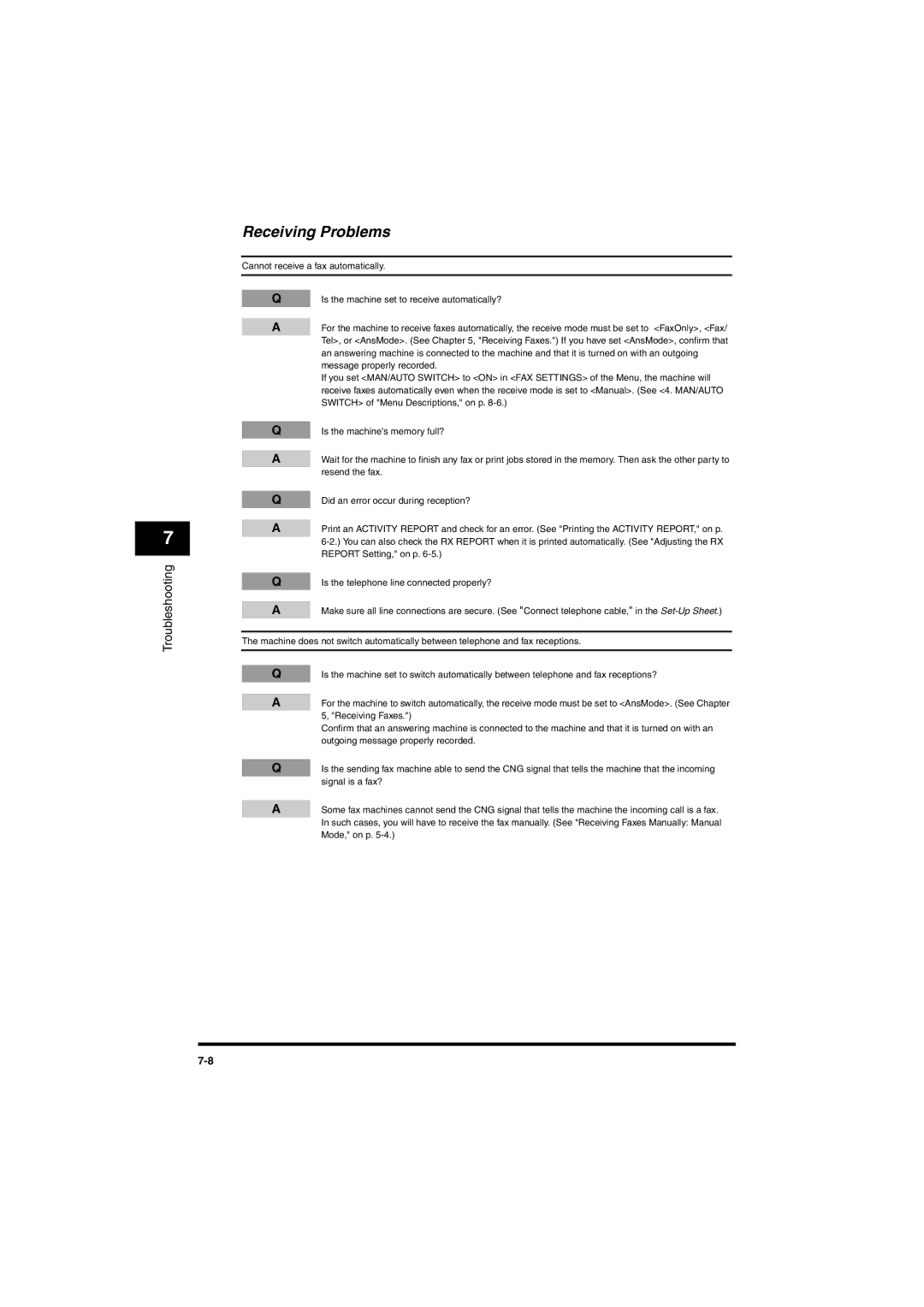7
Troubleshooting
Receiving Problems
Cannot receive a fax automatically.
QIs the machine set to receive automatically?
AFor the machine to receive faxes automatically, the receive mode must be set to <FaxOnly>, <Fax/ Tel>, or <AnsMode>. (See Chapter 5, "Receiving Faxes.") If you have set <AnsMode>, confirm that an answering machine is connected to the machine and that it is turned on with an outgoing message properly recorded.
If you set <MAN/AUTO SWITCH> to <ON> in <FAX SETTINGS> of the Menu, the machine will receive faxes automatically even when the receive mode is set to <Manual>. (See <4. MAN/AUTO SWITCH> of "Menu Descriptions," on p.
QIs the machine's memory full?
AWait for the machine to finish any fax or print jobs stored in the memory. Then ask the other party to resend the fax.
QDid an error occur during reception?
APrint an ACTIVITY REPORT and check for an error. (See "Printing the ACTIVITY REPORT," on p.
QIs the telephone line connected properly?
AMake sure all line connections are secure. (See "Connect telephone cable," in the
The machine does not switch automatically between telephone and fax receptions.
QIs the machine set to switch automatically between telephone and fax receptions?
AFor the machine to switch automatically, the receive mode must be set to <AnsMode>. (See Chapter 5, "Receiving Faxes.")
Confirm that an answering machine is connected to the machine and that it is turned on with an outgoing message properly recorded.
QIs the sending fax machine able to send the CNG signal that tells the machine that the incoming signal is a fax?
ASome fax machines cannot send the CNG signal that tells the machine the incoming call is a fax. In such cases, you will have to receive the fax manually. (See "Receiving Faxes Manually: Manual Mode," on p.