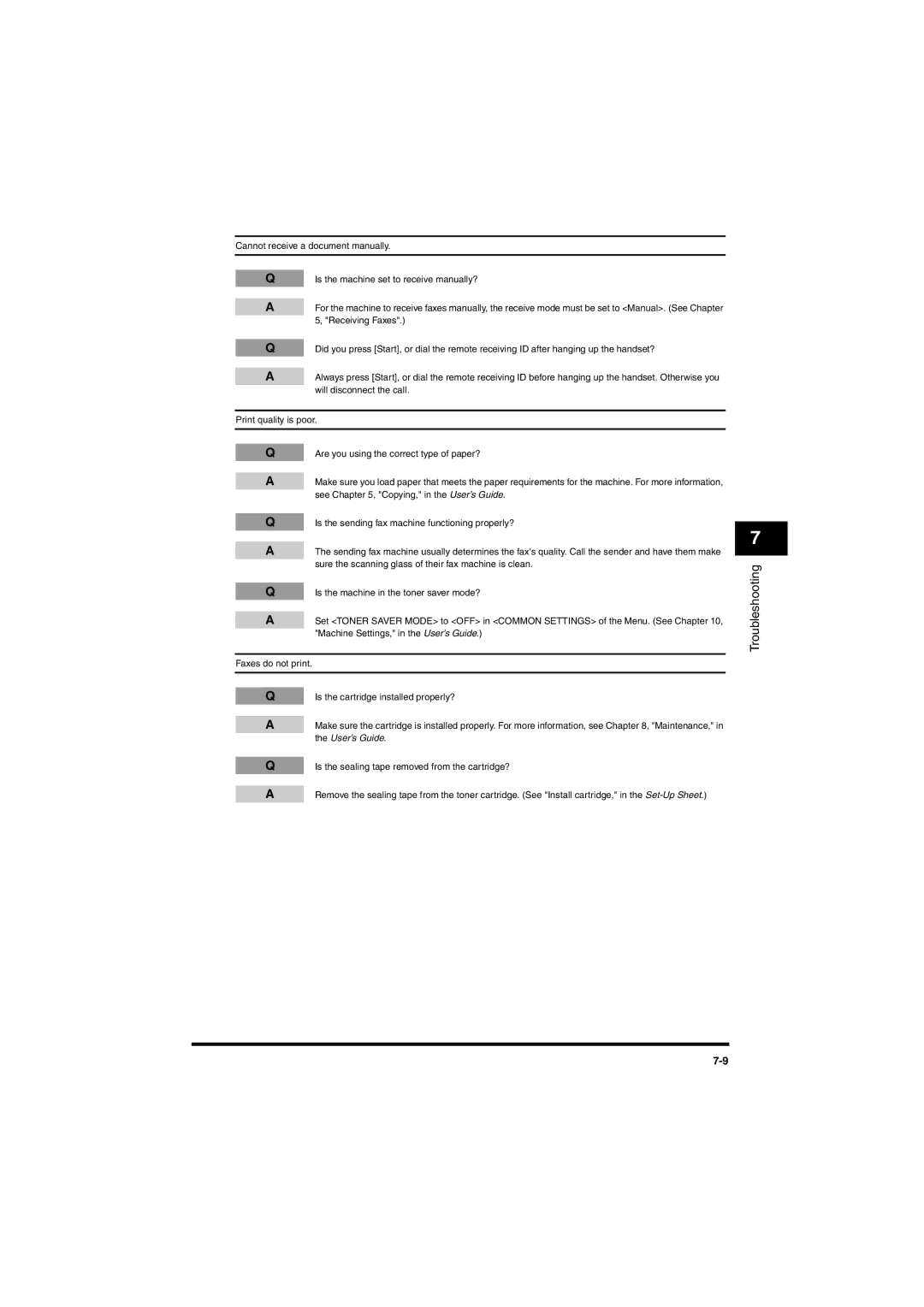Cannot receive a document manually.
QIs the machine set to receive manually?
AFor the machine to receive faxes manually, the receive mode must be set to <Manual>. (See Chapter 5, "Receiving Faxes".)
QDid you press [Start], or dial the remote receiving ID after hanging up the handset?
AAlways press [Start], or dial the remote receiving ID before hanging up the handset. Otherwise you will disconnect the call.
Print quality is poor.
QAre you using the correct type of paper?
AMake sure you load paper that meets the paper requirements for the machine. For more information, see Chapter 5, "Copying," in the User’s Guide.
QIs the sending fax machine functioning properly?
AThe sending fax machine usually determines the fax's quality. Call the sender and have them make sure the scanning glass of their fax machine is clean.
QIs the machine in the toner saver mode?
ASet <TONER SAVER MODE> to <OFF> in <COMMON SETTINGS> of the Menu. (See Chapter 10, "Machine Settings," in the User’s Guide.)
Faxes do not print.
QIs the cartridge installed properly?
AMake sure the cartridge is installed properly. For more information, see Chapter 8, "Maintenance," in the User’s Guide.
QIs the sealing tape removed from the cartridge?
ARemove the sealing tape from the toner cartridge. (See "Install cartridge," in the
7