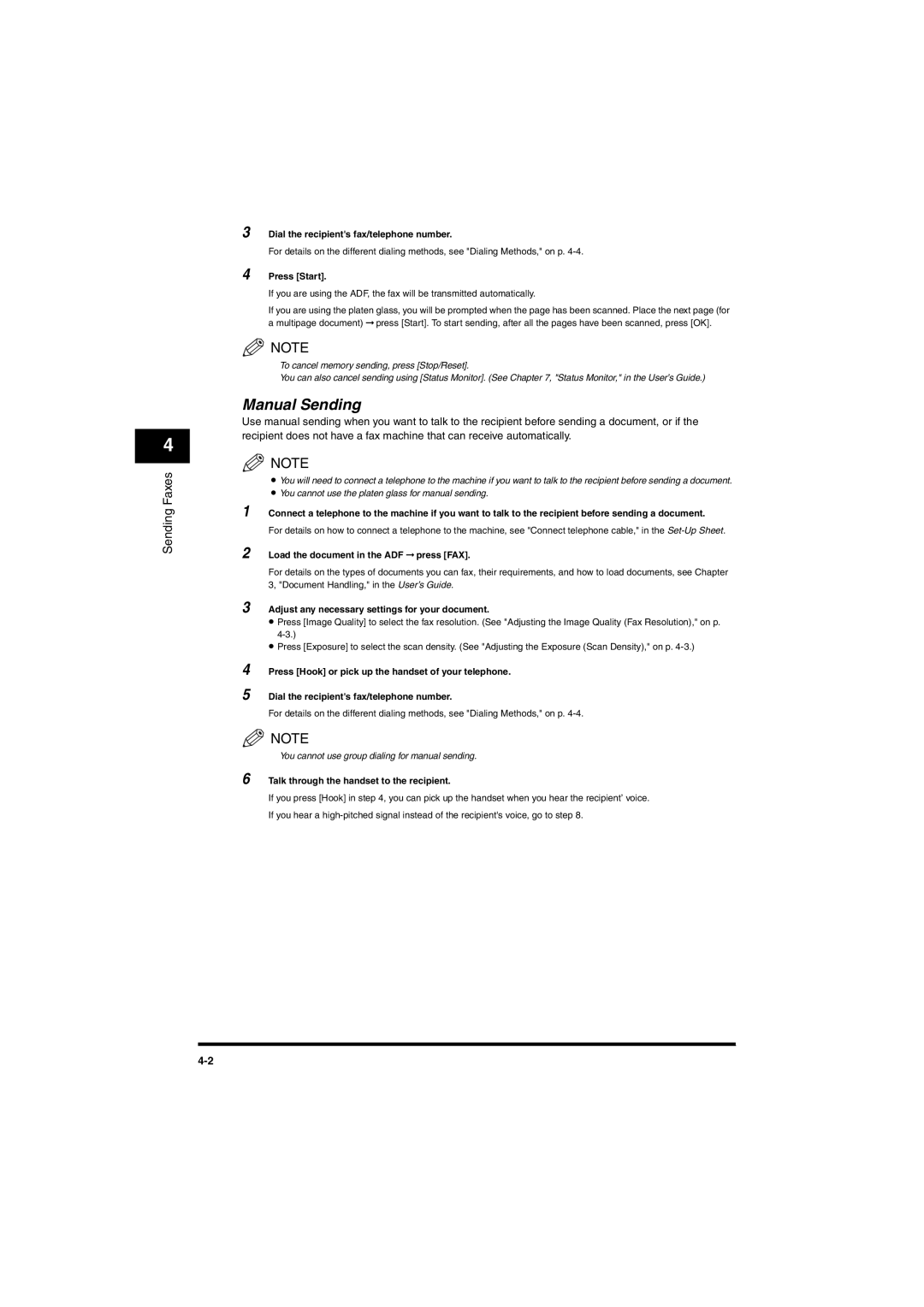4
Sending Faxes
3 Dial the recipient's fax/telephone number.
For details on the different dialing methods, see "Dialing Methods," on p.
4 Press [Start].
If you are using the ADF, the fax will be transmitted automatically.
If you are using the platen glass, you will be prompted when the page has been scanned. Place the next page (for a multipage document) ➞ press [Start]. To start sending, after all the pages have been scanned, press [OK].
![]() NOTE
NOTE
To cancel memory sending, press [Stop/Reset].
You can also cancel sending using [Status Monitor]. (See Chapter 7, "Status Monitor," in the User’s Guide.)
Manual Sending
Use manual sending when you want to talk to the recipient before sending a document, or if the recipient does not have a fax machine that can receive automatically.
NOTE
•You will need to connect a telephone to the machine if you want to talk to the recipient before sending a document.
•You cannot use the platen glass for manual sending.
1Connect a telephone to the machine if you want to talk to the recipient before sending a document.
For details on how to connect a telephone to the machine, see "Connect telephone cable," in the
2Load the document in the ADF ➞ press [FAX].
For details on the types of documents you can fax, their requirements, and how to load documents, see Chapter 3, "Document Handling," in the User’s Guide.
3Adjust any necessary settings for your document.
•Press [Image Quality] to select the fax resolution. (See "Adjusting the Image Quality (Fax Resolution)," on p.
•Press [Exposure] to select the scan density. (See "Adjusting the Exposure (Scan Density)," on p.
4Press [Hook] or pick up the handset of your telephone.
5Dial the recipient's fax/telephone number.
For details on the different dialing methods, see "Dialing Methods," on p.
![]() NOTE
NOTE
You cannot use group dialing for manual sending.
6 Talk through the handset to the recipient.
If you press [Hook] in step 4, you can pick up the handset when you hear the recipient’ voice.
If you hear a