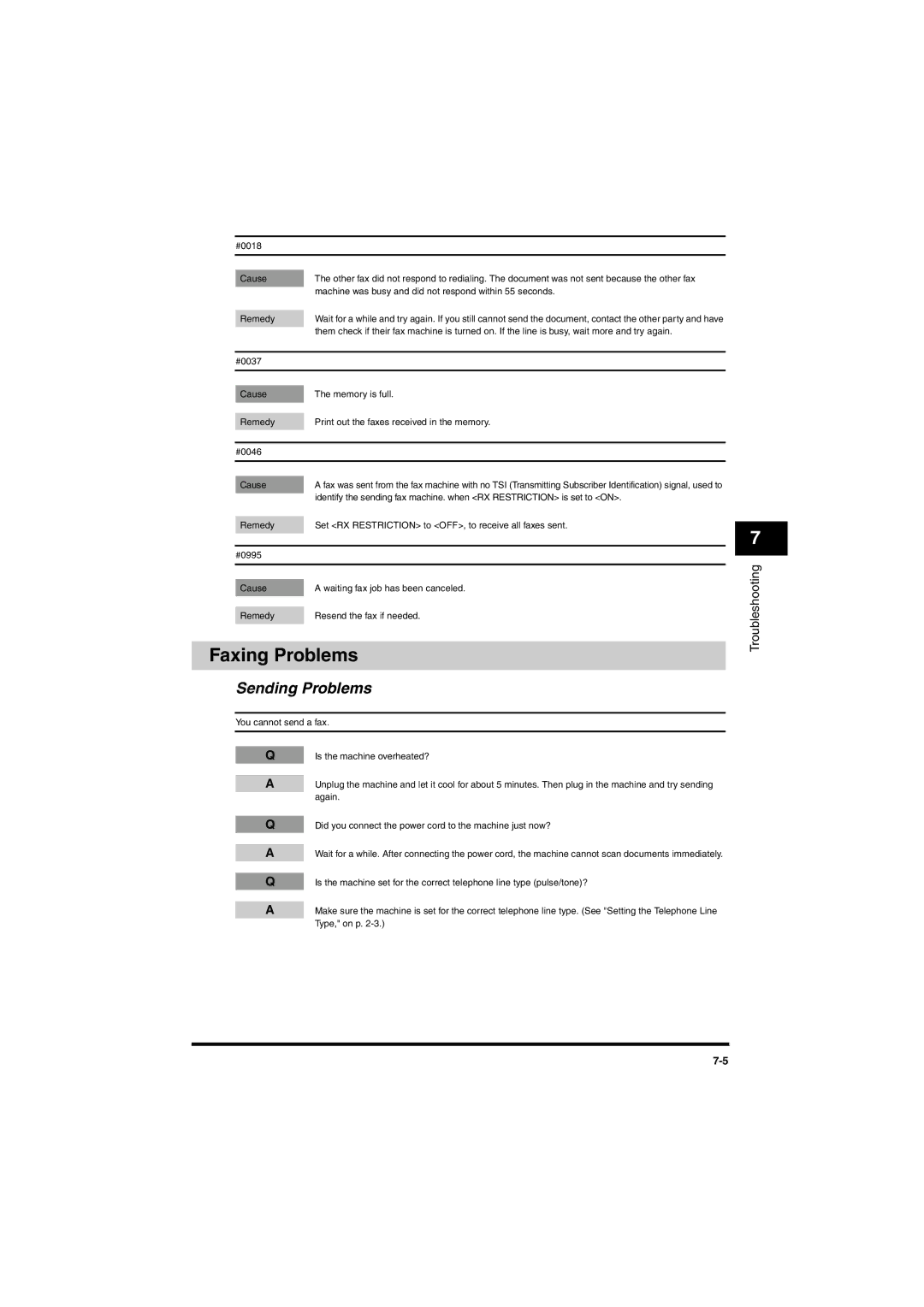#0018
Cause | The other fax did not respond to redialing. The document was not sent because the other fax |
| machine was busy and did not respond within 55 seconds. |
|
|
Remedy | Wait for a while and try again. If you still cannot send the document, contact the other party and have |
| them check if their fax machine is turned on. If the line is busy, wait more and try again. |
|
|
#0037 |
|
|
|
|
|
Cause | The memory is full. |
|
|
Remedy | Print out the faxes received in the memory. |
|
|
#0046 |
|
|
|
|
|
Cause | A fax was sent from the fax machine with no TSI (Transmitting Subscriber Identification) signal, used to |
| identify the sending fax machine. when <RX RESTRICTION> is set to <ON>. |
|
|
Remedy | Set <RX RESTRICTION> to <OFF>, to receive all faxes sent. |
|
|
#0995 |
|
|
|
|
|
Cause | A waiting fax job has been canceled. |
|
|
Remedy | Resend the fax if needed. |
|
|
Faxing Problems
Sending Problems
You cannot send a fax.
QIs the machine overheated?
AUnplug the machine and let it cool for about 5 minutes. Then plug in the machine and try sending again.
QDid you connect the power cord to the machine just now?
AWait for a while. After connecting the power cord, the machine cannot scan documents immediately.
QIs the machine set for the correct telephone line type (pulse/tone)?
AMake sure the machine is set for the correct telephone line type. (See "Setting the Telephone Line Type," on p.
7