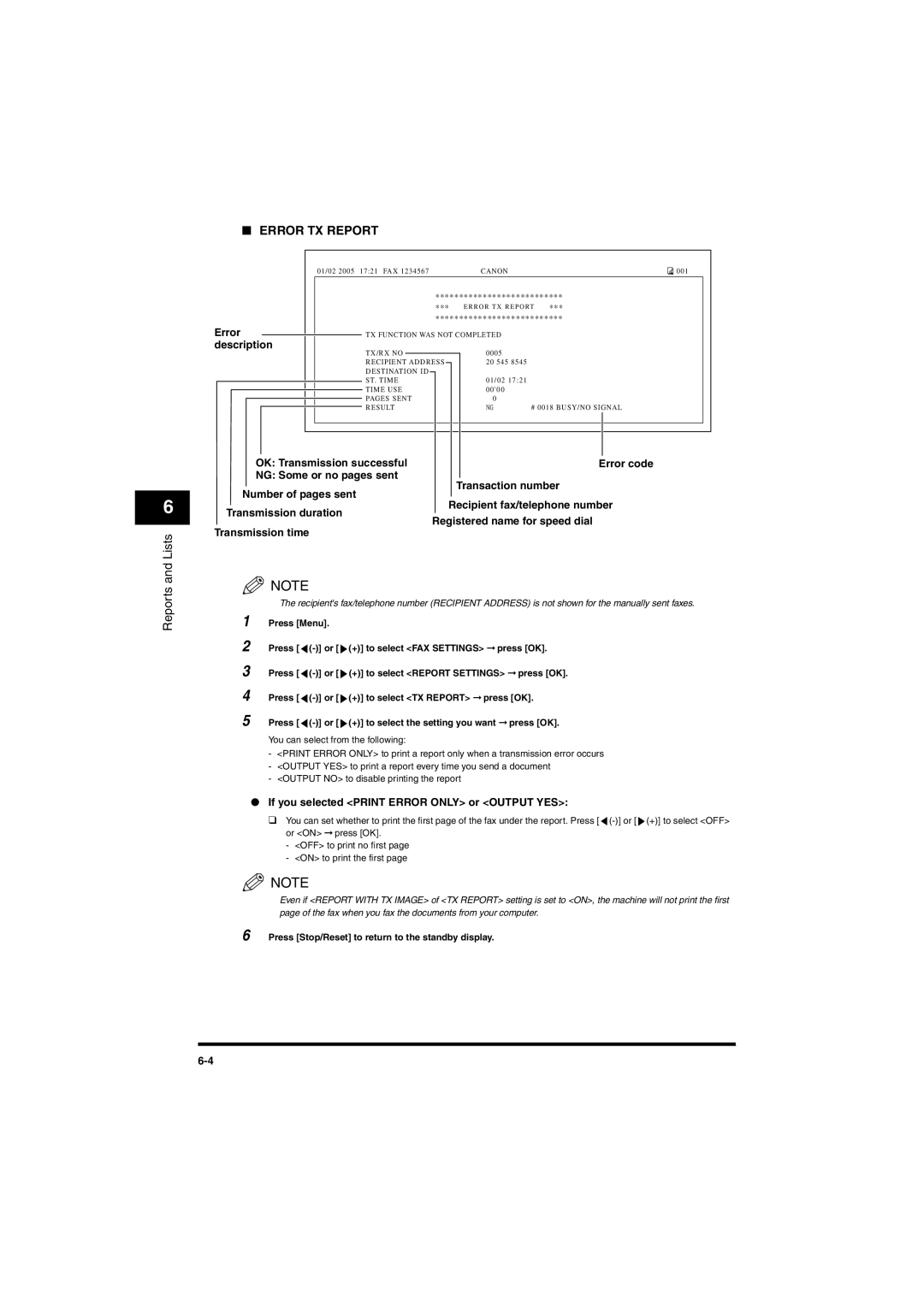■ERROR TX REPORT
01/02 2005 17:21 FAX 1234567 | CANON | 001 |
|
|
| *************************** |
|
| |||||||||
|
|
| *** |
| ERROR TX REPORT *** |
| ||||||||
|
|
| *************************** |
|
| |||||||||
Error |
|
|
|
| TX FUNCTION WAS NOT COMPLETED |
|
|
| ||||||
|
|
|
|
|
|
| ||||||||
description |
| TX/RX NO |
|
|
|
|
| 0005 |
|
|
| |||
|
|
|
|
|
|
|
|
|
| |||||
|
|
|
|
| RECIPIENT ADDRESS |
|
| 20 545 8545 |
|
|
| |||
|
|
|
|
|
|
|
|
| ||||||
|
|
|
|
| DESTINATION ID |
|
|
|
|
|
|
|
| |
|
|
|
|
|
|
|
|
|
|
| ||||
|
|
|
|
| ST. TIME |
| 01/02 17:21 |
|
|
| ||||
|
|
|
|
| TIME USE |
| 00' 0 0 |
|
|
| ||||
|
|
|
|
| PAGES SENT |
| 0 |
|
|
| ||||
|
|
|
|
| RESULT |
| NG | # 0018 BUSY/NO SIGNAL |
| |||||
|
|
|
|
|
|
|
|
|
|
|
|
|
|
|
|
|
|
|
|
|
|
|
|
|
|
|
|
|
|
| OK: Transmission successful |
|
|
|
| |||||||||
|
|
| Error code | |||||||||||
| NG: Some or no pages sent |
|
|
|
|
| ||||||||
|
|
|
|
|
| |||||||||
Transaction number
Number of pages sent
6
Transmission duration
Recipient fax/telephone number
Reports and Lists
Registered name for speed dial
Transmission time
![]() NOTE
NOTE
The recipient's fax/telephone number (RECIPIENT ADDRESS) is not shown for the manually sent faxes.
1 | Press [Menu]. |
| |
2 | Press [ | (+)] to select <FAX SETTINGS> ➞ press [OK]. | |
3 | Press [ | (+)] to select <REPORT SETTINGS> ➞ press [OK]. | |
4 | Press [ | (+)] to select <TX REPORT> ➞ press [OK]. | |
5 | Press [ | (+)] to select the setting you want ➞ press [OK]. | |
You can select from the following:
-<PRINT ERROR ONLY> to print a report only when a transmission error occurs
-<OUTPUT YES> to print a report every time you send a document
-<OUTPUT NO> to disable printing the report
●If you selected <PRINT ERROR ONLY> or <OUTPUT YES>:
❑ You can set whether to print the first page of the fax under the report. Press [![]()
![]() (+)] to select <OFF> or <ON> ➞ press [OK].
(+)] to select <OFF> or <ON> ➞ press [OK].
-<OFF> to print no first page
-<ON> to print the first page
![]() NOTE
NOTE
Even if <REPORT WITH TX IMAGE> of <TX REPORT> setting is set to <ON>, the machine will not print the first page of the fax when you fax the documents from your computer.
6 Press [Stop/Reset] to return to the standby display.