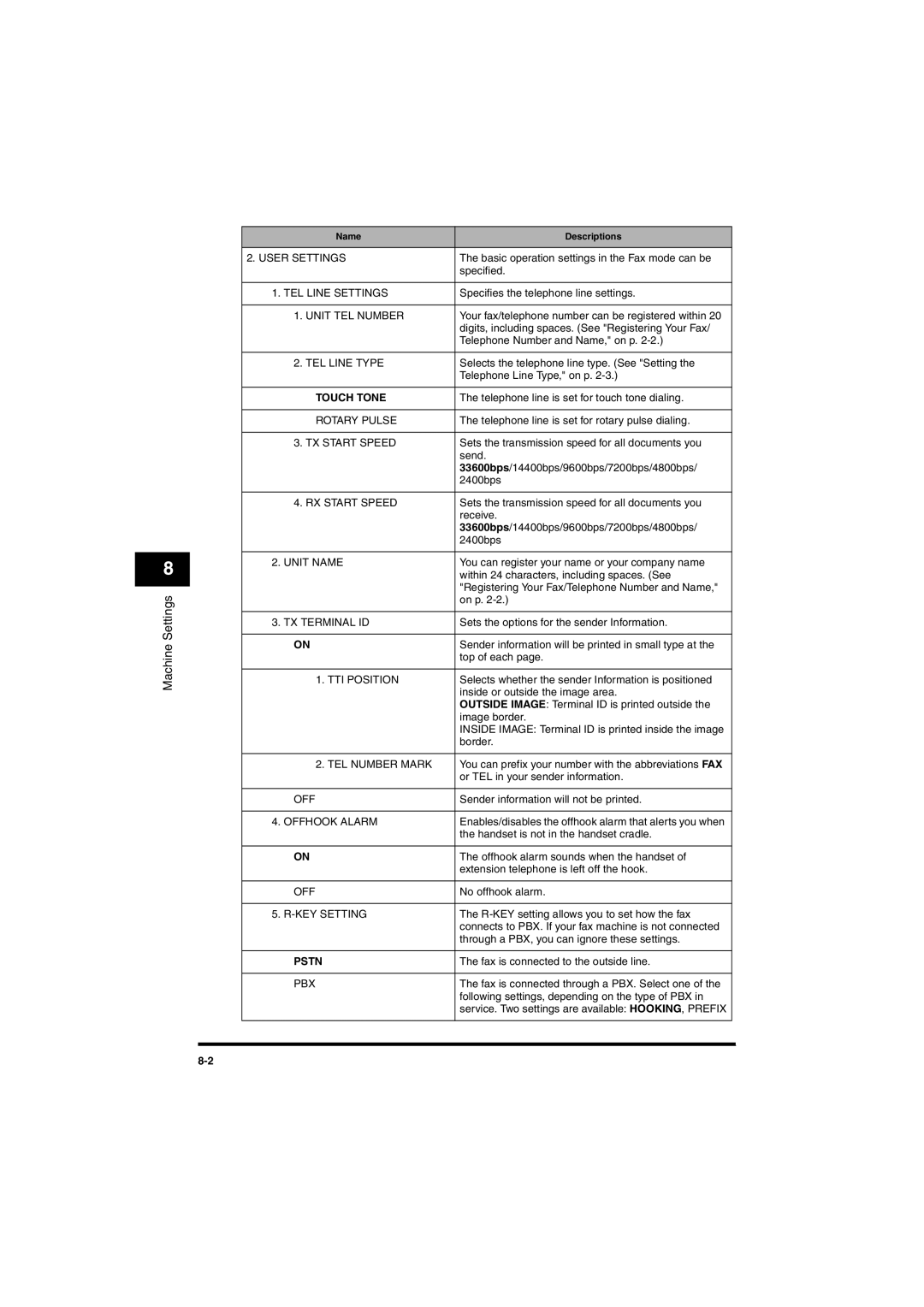8
Machine Settings
| Name | Descriptions |
|
|
|
|
|
| 2. USER SETTINGS | The basic operation settings in the Fax mode can be |
|
|
| specified. |
|
|
|
|
|
| 1. TEL LINE SETTINGS | Specifies the telephone line settings. |
|
|
|
|
|
| 1. UNIT TEL NUMBER | Your fax/telephone number can be registered within 20 |
|
|
| digits, including spaces. (See "Registering Your Fax/ |
|
|
| Telephone Number and Name," on p. |
|
|
|
|
|
| 2. TEL LINE TYPE | Selects the telephone line type. (See "Setting the |
|
|
| Telephone Line Type," on p. |
|
|
|
|
|
| TOUCH TONE | The telephone line is set for touch tone dialing. |
|
|
|
|
|
| ROTARY PULSE | The telephone line is set for rotary pulse dialing. |
|
|
|
|
|
| 3. TX START SPEED | Sets the transmission speed for all documents you |
|
|
| send. |
|
|
| 33600bps/14400bps/9600bps/7200bps/4800bps/ |
|
|
| 2400bps |
|
|
|
|
|
| 4. RX START SPEED | Sets the transmission speed for all documents you |
|
|
| receive. |
|
|
| 33600bps/14400bps/9600bps/7200bps/4800bps/ |
|
|
| 2400bps |
|
|
|
|
|
| 2. UNIT NAME | You can register your name or your company name |
|
|
| within 24 characters, including spaces. (See |
|
|
| "Registering Your Fax/Telephone Number and Name," |
|
|
| on p. |
|
|
|
|
|
| 3. TX TERMINAL ID | Sets the options for the sender Information. |
|
|
|
|
|
| ON | Sender information will be printed in small type at the |
|
|
| top of each page. |
|
|
|
|
|
| 1. TTI POSITION | Selects whether the sender Information is positioned |
|
|
| inside or outside the image area. |
|
|
| OUTSIDE IMAGE: Terminal ID is printed outside the |
|
|
| image border. |
|
|
| INSIDE IMAGE: Terminal ID is printed inside the image |
|
|
| border. |
|
|
|
|
|
| 2. TEL NUMBER MARK | You can prefix your number with the abbreviations FAX |
|
|
| or TEL in your sender information. |
|
|
|
|
|
| OFF | Sender information will not be printed. |
|
|
|
|
|
| 4. OFFHOOK ALARM | Enables/disables the offhook alarm that alerts you when |
|
|
| the handset is not in the handset cradle. |
|
|
|
|
|
| ON | The offhook alarm sounds when the handset of |
|
|
| extension telephone is left off the hook. |
|
|
|
|
|
| OFF | No offhook alarm. |
|
|
|
|
|
| 5. | The |
|
|
| connects to PBX. If your fax machine is not connected |
|
|
| through a PBX, you can ignore these settings. |
|
|
|
|
|
| PSTN | The fax is connected to the outside line. |
|
|
|
|
|
| PBX | The fax is connected through a PBX. Select one of the |
|
|
| following settings, depending on the type of PBX in |
|
|
| service. Two settings are available: HOOKING, PREFIX |
|
|
|
|
|
|
|
|
|