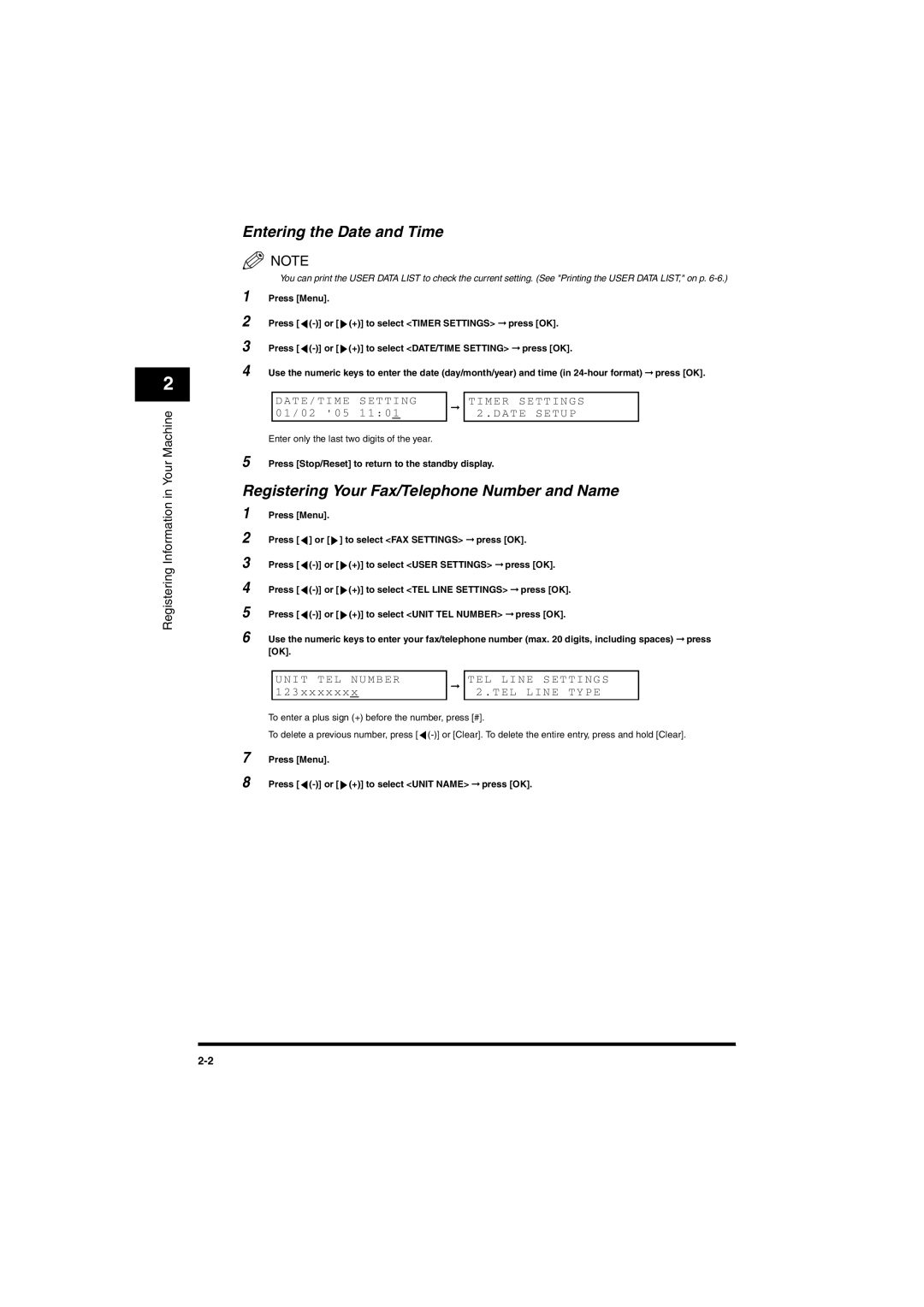2
Registering Information in Your Machine
Entering the Date and Time
![]() NOTE
NOTE
|
| You can print the USER DATA LIST to check the current setting. (See "Printing the USER DATA LIST," on p. | |||||
1 | Press [Menu]. |
|
|
|
| ||
2 | Press [ | (+)] to select <TIMER SETTINGS> ➞ press [OK]. | |||||
3 | Press [ | (+)] to select <DATE/TIME SETTING> ➞ press [OK]. | |||||
4 | Use the numeric keys to enter the date (day/month/year) and time (in | ||||||
|
|
|
|
|
| ||
|
| D ATE/T IM E S E T T I NG | ➞ | T IMER S E T T I N GS |
| ||
|
| 0 1/02 '0 5 1 1 : 0 1 |
| 2 . DAT E S E T U P |
| ||
| Enter only the last two digits of the year. |
|
|
| |||
5 | Press [Stop/Reset] to return to the standby display. | ||||||
Registering Your Fax/Telephone Number and Name | |||||||
1 | Press [Menu]. |
|
|
|
| ||
2 | Press [ | ] or [ ] to select <FAX SETTINGS> ➞ press [OK]. | |||||
3 | Press [ | (+)] to select <USER SETTINGS> ➞ press [OK]. | |||||
4 | Press [ | (+)] to select <TEL LINE SETTINGS> ➞ press [OK]. | |||||
5 | Press [ | (+)] to select <UNIT TEL NUMBER> ➞ press [OK]. | |||||
6 | Use the numeric keys to enter your fax/telephone number (max. 20 digits, including spaces) ➞ press | ||||||
| [OK]. |
|
|
|
|
| |
|
|
|
|
|
|
|
|
|
| U NIT | T EL | N U M B E R | ➞ | T EL LI NE S E T T I N G S |
|
|
| 1 23xxx xx x x |
| 2 . TEL L I N E T Y P E |
| ||
To enter a plus sign (+) before the number, press [#].
To delete a previous number, press [![]()