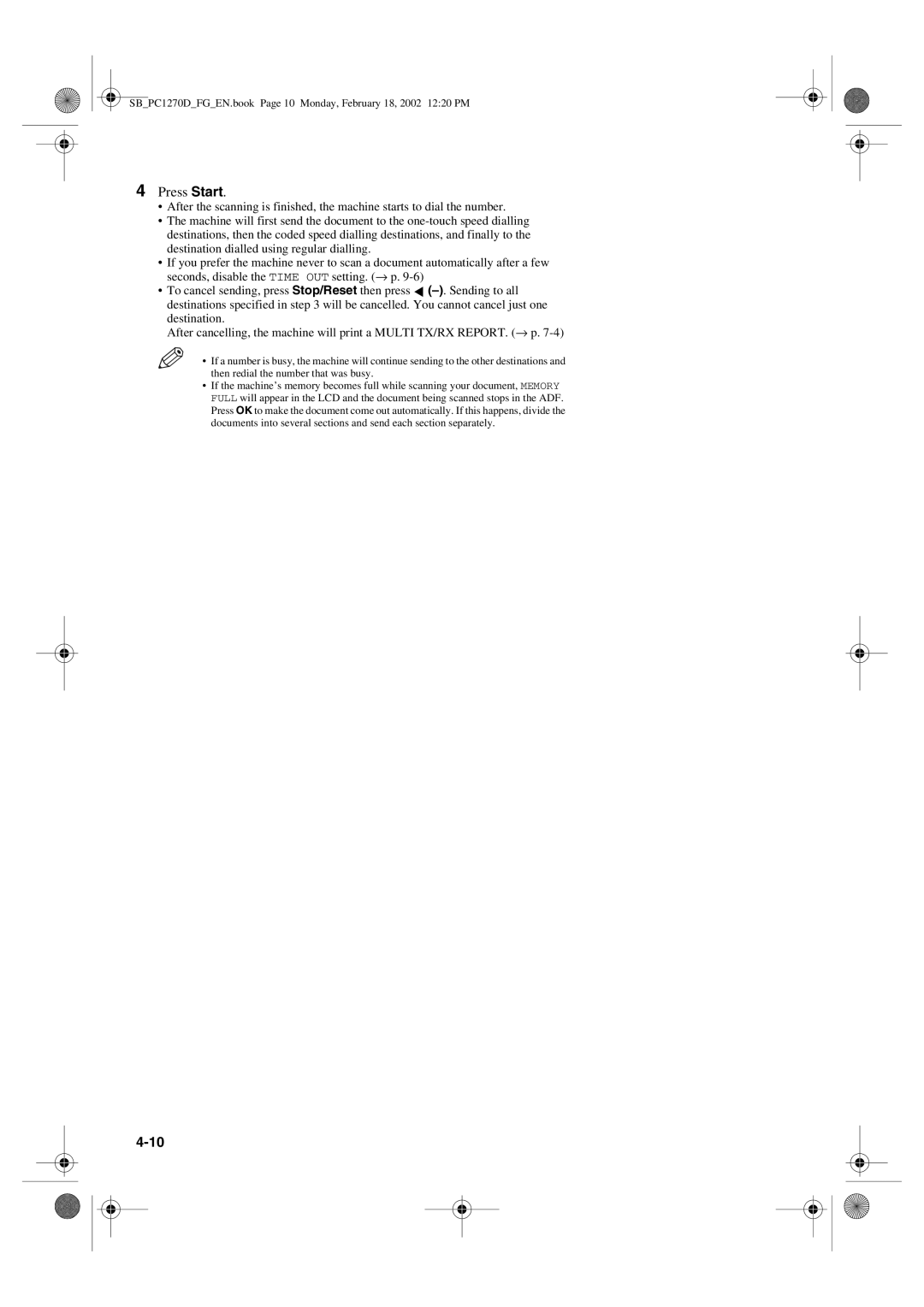Canon
Using Your Documentation
Copyright
Trademarks
Contents
Setting the Additional Functions
Special Features
Troubleshooting
Appendix Specifications
Type Conventions Used in This Guide
SBPC1270DFGEN.book Page vi Monday, February 18, 2002 1220 PM
Introduction
Customer Support
Operation Panel
Fax Monitor Key
FAX 03/12 2001 FaxTel Standard
Standby Display
SBPC1270DFGEN.book Page 4 Monday, February 18, 2002 1220 PM
Guidelines for Entering Numbers, Letters, and Symbols
Registering Information
Methods of Registering Information in the Machine
Correcting a Mistake
Continue entering other letters using the numeric keys
Continue entering other numbers using the numeric keys
To Delete the Last Letter/Number
What is Sender Information?
Registering Sender Information
Entering the Date and Time
Use -or + to select 5.TIMER Settings Press OK twice
Press OK Press Stop/Reset to return to standby display
Registering Your Fax/Telephone Number and Name
Press OK
Use -or + to select 7.PRINT Lists Press OK twice
Additional Functions 7.PRINT Lists Print Lists 1.USER Data
Setting the Telephone Line Type
Dialling Through a Switchboard
Use -or + to select 3.FAX Settings
+ to select the access type of your switching system
If you selected Hooking or Earth Connection in step
If you selected Prefix in step
What is Speed Dialling?
Speed Dialling
Speed Dialling Methods
Registering Numbers for One-Touch Speed Dialling
If you are unsure how to enter characters, → p
One-Touch Speed Dialling
Register max digits, including spaces and pauses
Changing/Deleting a One-Touch Speed Dialling Entry
To Change a One-Touch Speed Dialling Entry
Coded Speed Dialling
Registering Numbers for Coded Speed Dialling
To Delete a One-Touch Speed Dialling Entry
Changing/Deleting a Coded Speed Dialling Entry
Digit code with the numeric keys
To Change a Coded Speed Dialling Entry
To Delete a Coded Speed Dialling Entry
Use -or + to select 3.GROUP Dial
Group Dialling
Creating Groups
To register a group under a one-touch speed dialling key
To enter a destination registered for coded speed dialling
Printing Speed Dialling Lists
Machine prints the list and returns to standby mode
Speed Dialling Lists
+ to select the list you want to print
Touch List
Samples of the lists are shown below
Cancelling the Print Out List
Printing is cancelled
Registering a Password and Subaddress
Use
Enter a password
Press OK twice Enter a subaddress
SBPC1270DFGEN.book Page 14 Monday, February 18, 2002 1220 PM
Sending Faxes
Adjusting the Quality of Your Faxes
Setting the Scanning Resolution
Preparing to Send a Fax
Dialling Methods
When the Fax Number is Not Registered in the Machine
When the Fax Number is Registered in the Machine
Regular Dialling
One-Touch Speed Dialling
Coded Speed Dialling
Press Directory
Group Dialling
Directory Dialling
Press + to display the other names
Dial the other party’s fax number
Sending Methods
Memory Sending
Press Start to begin scanning for sending
Press OK Dial the other party’s fax number
Press Function Press Book Sending
Press
+ to select the document size
Press Stop/Reset
Cancelling Sending
Cancelling Memory Sending
Press Function Press Fax Monitor
Cancelling Automatic Redialling
Redialling When the Line is Busy
Cancelling Manual Redialling
Manual Redialling
One-touch speed dialling
Sequential Broadcasting
Sending a Document to More Than One Destination
Coded speed dialling
Press Start
Delayed Sending
Press Function Press Delayed Transmission
Press Start to begin scanning
Confirming Transmission Status and Sending Reservation
Confirming Transmission Status
Confirming Sending Reservation
Documents Stored in Memory
Printing a List of Documents in Memory
Press Function Press Memory Reference
Resending a Document in Memory
Use -or + to select 4.RESEND Document
Machine begins sending
Document
You can enter the transaction number using the numeric keys
Printing a Document in Memory
Machine prints the document
Deleting a Document from Memory
Press -to delete the document
Machine deletes the document
Receiving Faxes
Different Ways to Receive a Fax
Setting of the receive mode can be changed if necessary
Setting the Receive Mode
Press Receive Mode until the mode you want appears
Current date and the selected receive mode are displayed
Setting the Options for FaxTel Mode
What Happens When FaxTel Mode is Selected
FAX/TEL OPT. SET 2.F/T Ring Time
If you hear a person’s voice
Receiving Faxes Manually
Make sure Manual is displayed in the LCD
If you hear a slow beep tone or silence
Registering a Password and Subaddress for Polling
Cancelling Polling Receiving
Press OK twice Enter a password
Press -to cancel receiving
Receiving Faxes in Memory When a Problem Occurs
Cancelling Receiving
Receiving While Performing Other Tasks
Special Dialling
Special Features
Use the numeric keys to dial the international access code
Dialling an Overseas Number With Pauses
Switching Temporarily to Tone Dialling
Tone dialling is cancelled when you disconnect the call
Confirming a Dial Tone
Dialling Through a Switchboard
For details on dialling through a switchboard, → p
Continue with the operation you are performing
Enabling Restriction of Your Machine
Cancelling Restriction of Your Machine
Restricting Use of Your Machine
Use -or Press OK
Reports and Lists
Summary of Reports and Lists
Press Function
Press Report Use -or + to select 1.ACTIVITY Report Press OK
TX Transmission Report
Slerexe Company Limited
RX Reception Report
Multi TX/RX Transaction Report
Troubleshooting
LCD Messages
You cannot send a fax
Faxing Problems
Sending Problems
Faxes sent from the machine are spotted or dirty
Errors occur frequently while sending
Receiving Problems
Cannot send using Error Correction Mode ECM
Cannot receive a fax automatically
Cannot receive a document manually
Cannot receive using Error Correction Mode ECM
Errors occur frequently while receiving
Print quality is poor
You cannot dial
Telephone Problems
If a Power Cut Occurs
Telephone disconnects while you are talking
If You Cannot Solve the Problem
Setting the Additional Functions
Accessing the Additional Functions
Understanding the Additional Functions
Common Settings
Menu Descriptions
Copy Settings
FAX Settings
Name
Or no answer
To 99 SEC
Ignores the warning and keeps printing until the document is
ADD. Registration
Timer Settings
Specifications
Facsimile
Telephone
SBPC1270DFGEN.book Page 2 Monday, February 18, 2002 1220 PM
Additional Functions
Cancelling
Index
Confirming
3-7, 3-8
List See individual list names List setting
Dialling
3-2, 3-3
Manual
Name setting
Problems
Memory
Receiving See also individual receive modes
Timer See Delayed sending
Setting
Registering
Timer sending See Delayed sending
Telephone Line See Telephone line
Memo