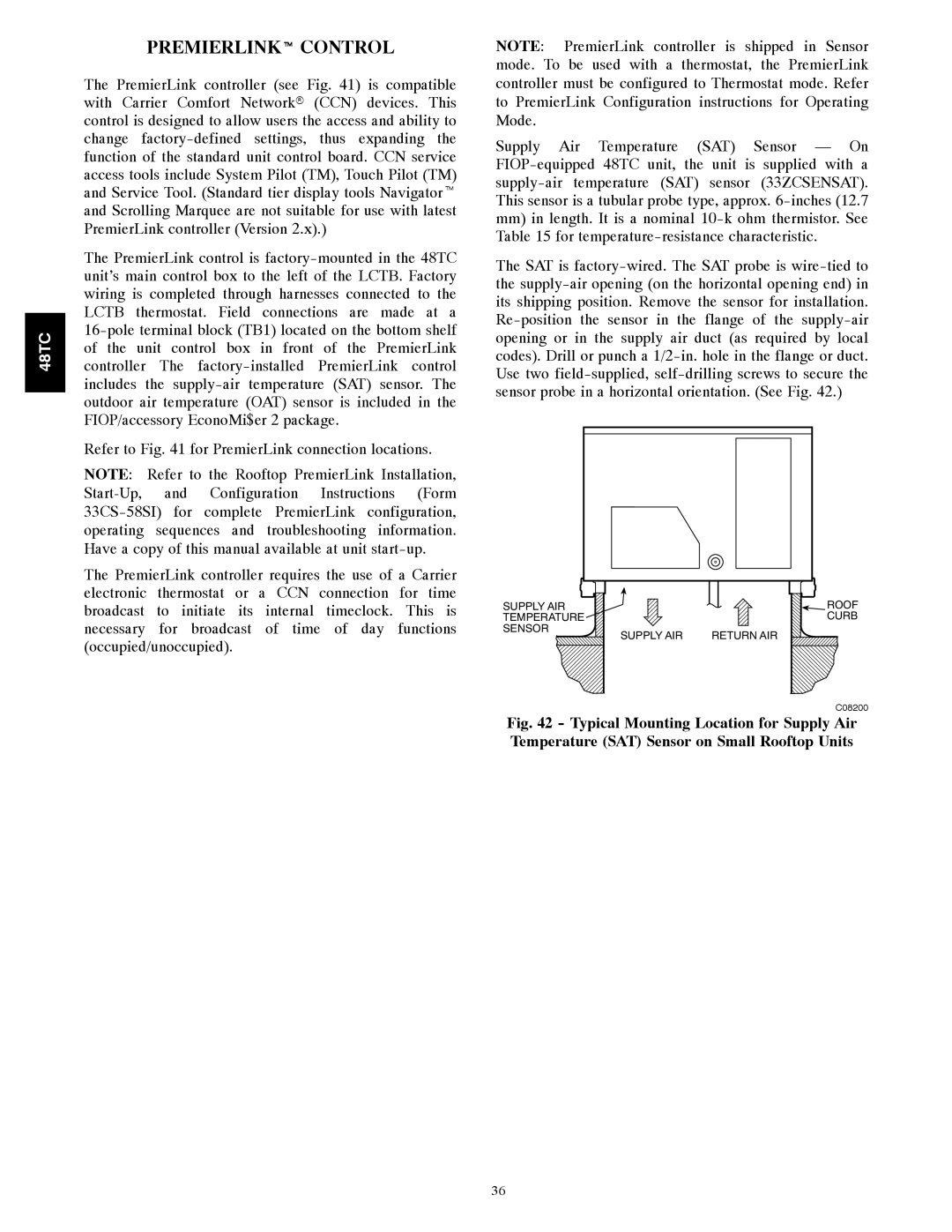48TC
PREMIERLINKt CONTROL
The PremierLink controller (see Fig. 41) is compatible with Carrier Comfort Networkr (CCN) devices. This control is designed to allow users the access and ability to change
The PremierLink control is
Refer to Fig. 41 for PremierLink connection locations.
NOTE: Refer to the Rooftop PremierLink Installation,
NOTE: PremierLink controller is shipped in Sensor mode. To be used with a thermostat, the PremierLink controller must be configured to Thermostat mode. Refer to PremierLink Configuration instructions for Operating Mode.
Supply Air Temperature (SAT) Sensor — On
mm)in length. It is a nominal
The SAT is
The PremierLink controller requires the use of a Carrier electronic thermostat or a CCN connection for time broadcast to initiate its internal timeclock. This is necessary for broadcast of time of day functions (occupied/unoccupied).
SUPPLY AIR TEMPERATURE
SENSOR
SUPPLY AIR
ROOF CURB
RETURN AIR
C08200
Fig. 42 - Typical Mounting Location for Supply Air Temperature (SAT) Sensor on Small Rooftop Units
36