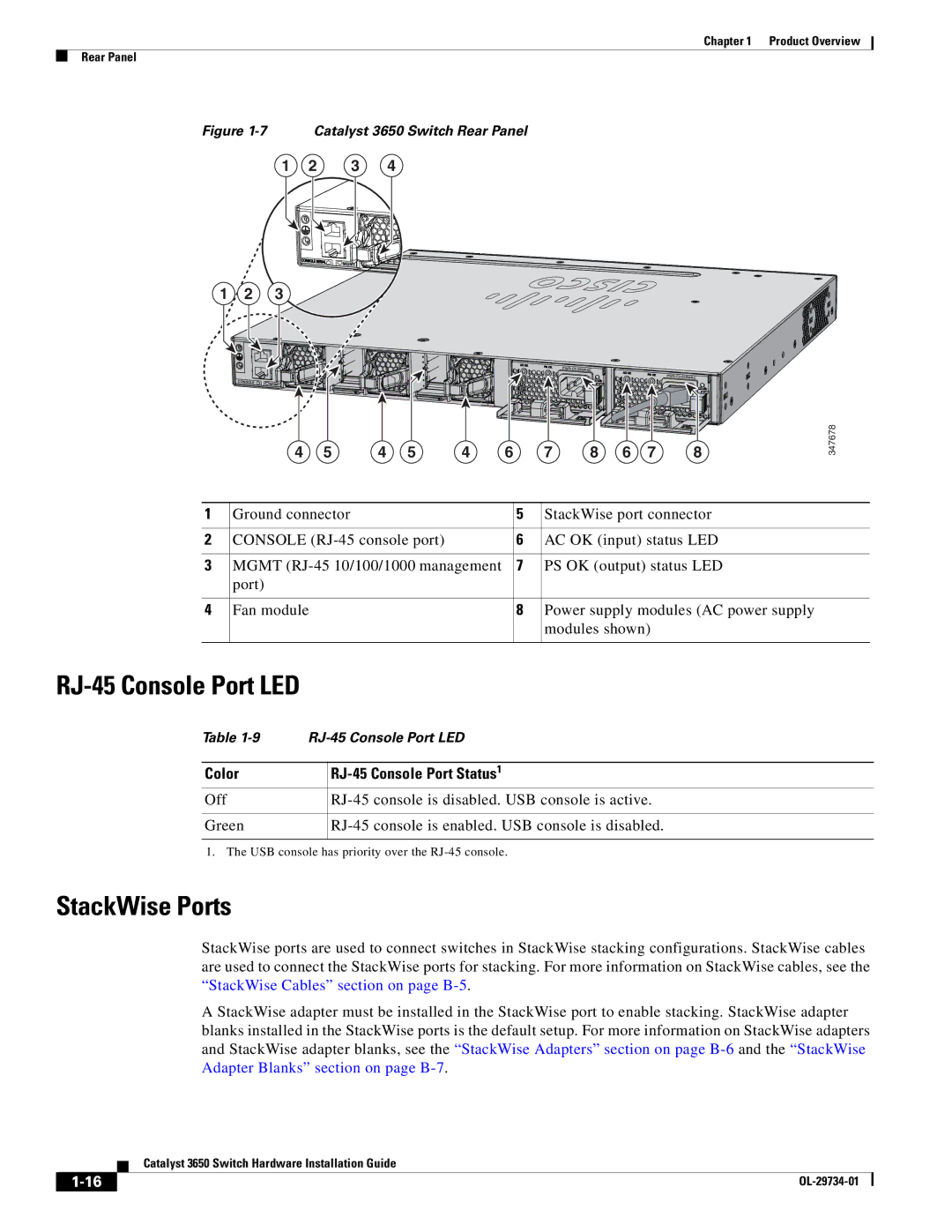Chapter 1 Product Overview
Rear Panel
Figure 1-7 Catalyst 3650 Switch Rear Panel
1 2 3 4
MGMT
1 2 3
CONSOLE | MGMT |
4 | 5 | 4 | 5 | 4 | 6 | 7 | 8 | 6 | 7 | 8 |
347678
1 | Ground connector | 5 | StackWise port connector |
|
|
|
|
2 | CONSOLE | 6 | AC OK (input) status LED |
|
|
|
|
3 | MGMT | 7 | PS OK (output) status LED |
| port) |
|
|
|
|
|
|
4 | Fan module | 8 | Power supply modules (AC power supply |
|
|
| modules shown) |
|
|
|
|
RJ-45 Console Port LED
Table
Color
Off
Green
RJ-45 Console Port Status1
1. The USB console has priority over the
StackWise Ports
StackWise ports are used to connect switches in StackWise stacking configurations. StackWise cables are used to connect the StackWise ports for stacking. For more information on StackWise cables, see the “StackWise Cables” section on page
A StackWise adapter must be installed in the StackWise port to enable stacking. StackWise adapter blanks installed in the StackWise ports is the default setup. For more information on StackWise adapters and StackWise adapter blanks, see the “StackWise Adapters” section on page
| Catalyst 3650 Switch Hardware Installation Guide |