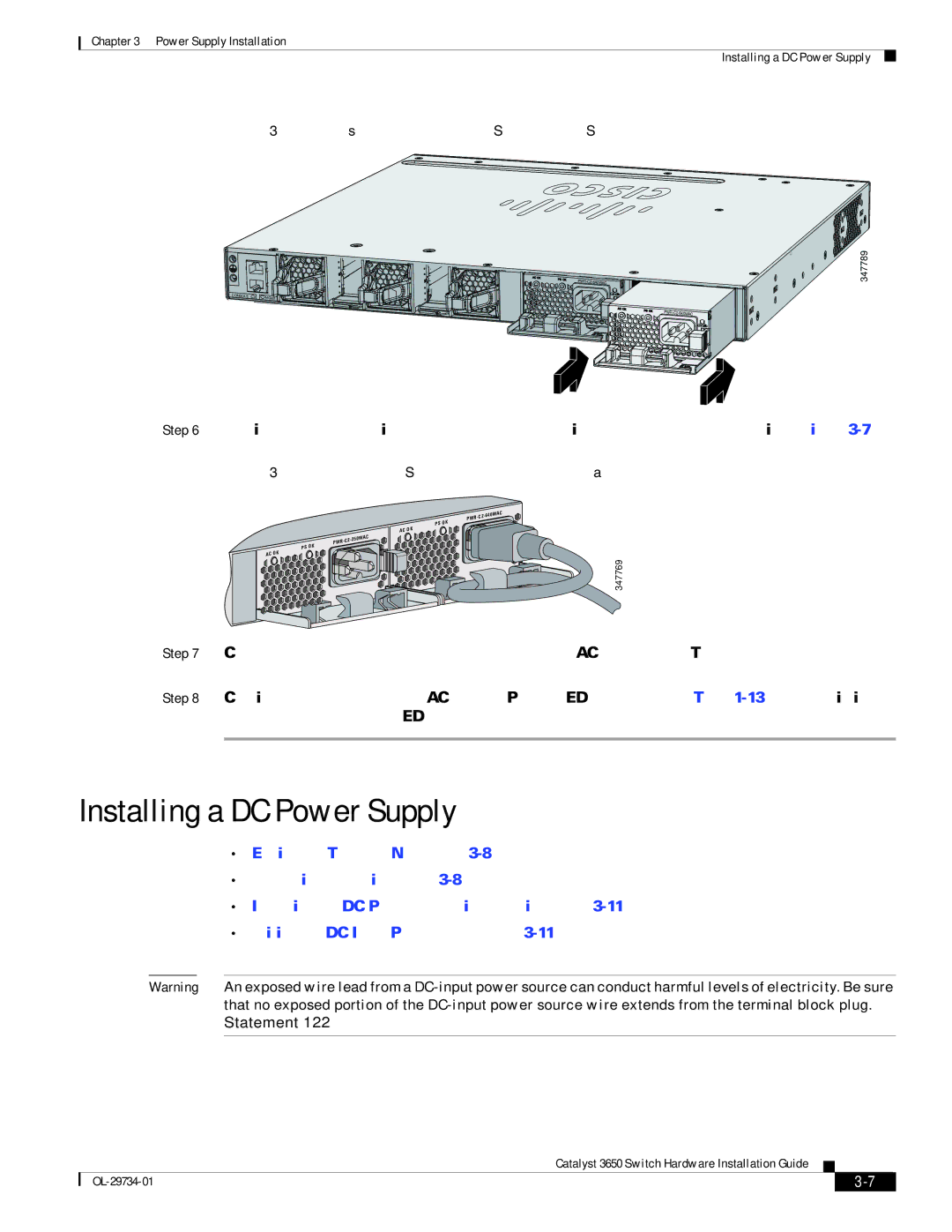Chapter 3 Power Supply Installation
Installing a DC Power Supply
Figure 3-6 Inserting the AC-Power Supply in the Switch
CONSOLE | MGMT |
|
![]()
![]() PWR-C2-640WAC
PWR-C2-640WAC![]()
347789
Step 6 (Optional) Make a loop in the power cord and thread it through the power cord retainer (Figure
Figure 3-7 AC-Power Supply with Power Cord Retainer
PS OK
AC OK
PS OK
AC OK
347769
Step 7 Connect the power cord to the power supply and to an AC power outlet. Turn on the power at the power source.
Step 8 Confirm that the power supply AC OK and PS OK LEDs are green. See Table
Installing a DC Power Supply
•Equipment That You Need, page
•Grounding the Switch, page
•Installing the DC Power Supply in the Switch, page
•Wiring the DC Input Power Source, page
Warning An exposed wire lead from a
Statement 122
Catalyst 3650 Switch Hardware Installation Guide
|
| ||
|
|